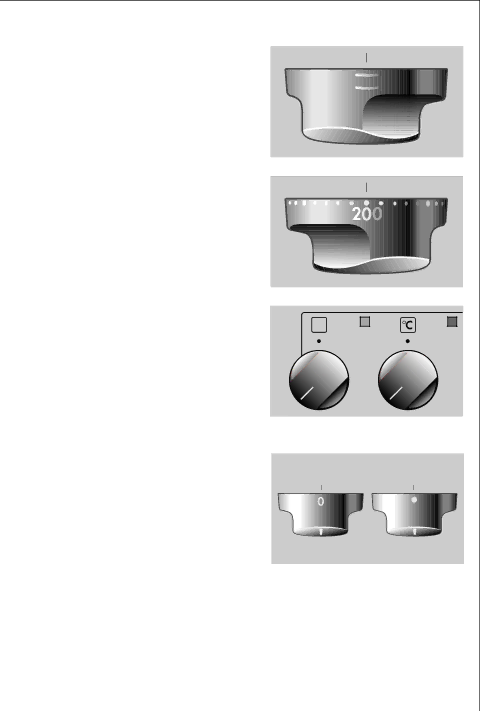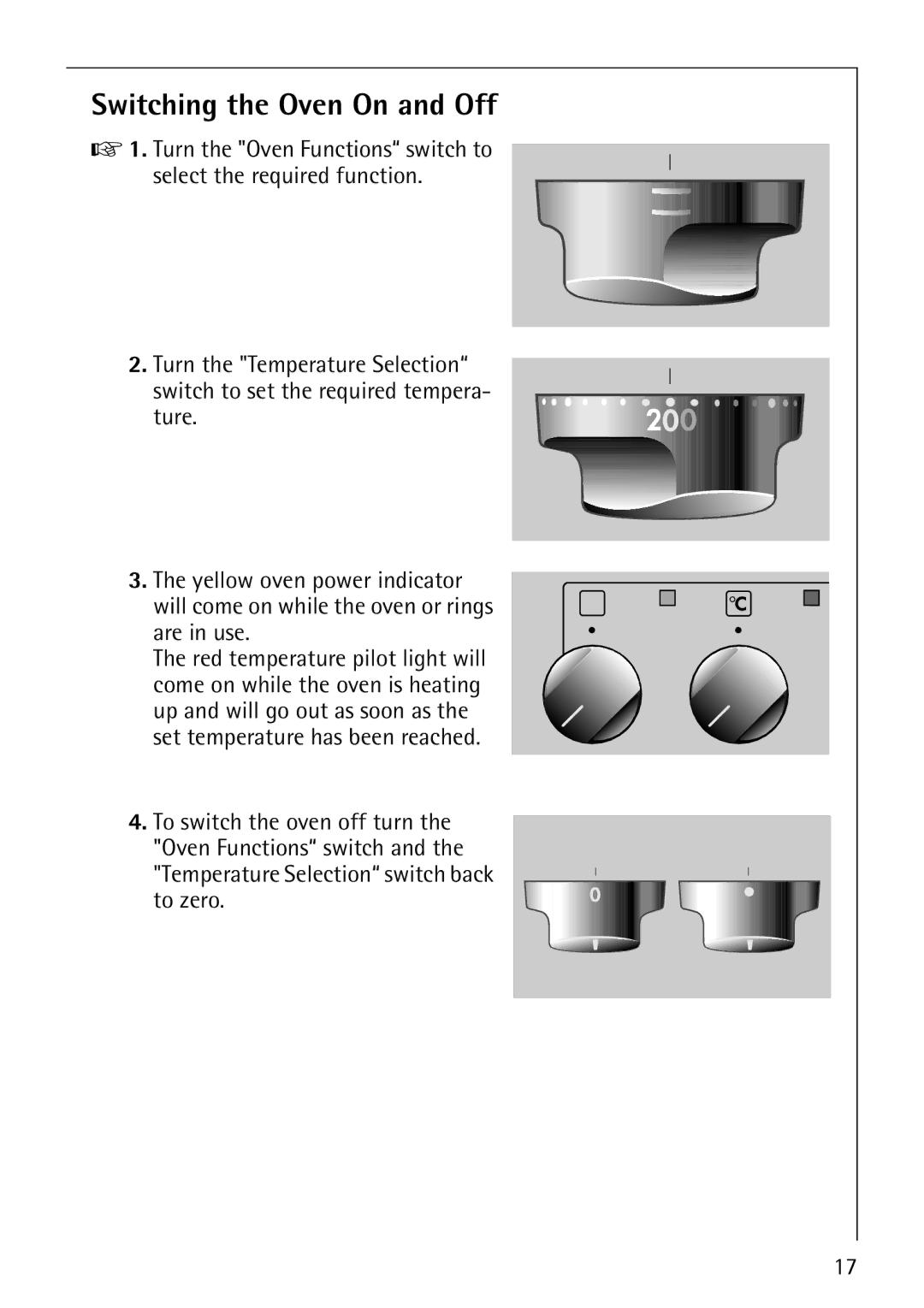E3000-1 specifications
The AEG E3000-1 is a state-of-the-art appliance that combines innovation, efficiency, and user-friendly design. This model is part of AEG's commitment to delivering high-quality products that enhance the home experience. With a range of features and advanced technologies, the E3000-1 stands out in the market for its exceptional performance.One of the main features of the AEG E3000-1 is its energy efficiency. The appliance is designed with an A+++ energy rating, making it one of the most environmentally friendly options available. This not only helps reduce energy bills but also minimizes the carbon footprint, appealing to environmentally conscious consumers.
The E3000-1 comes equipped with advanced heat pump technology, which ensures optimal drying conditions. This technology uses a heat exchanger to recycle hot air, reducing energy consumption while providing thorough and effective drying without damaging the fabric of the garments. This is particularly beneficial for delicate items, making this appliance versatile for all types of laundry.
User convenience is another hallmark of the AEG E3000-1. The model features a user-friendly interface with a clear display and simple controls, allowing for easy operation. It also includes a variety of drying programs tailored to different fabric types and drying needs. From quick drying options to specific settings for wool and silk, users can select the perfect cycle for their laundry.
The E3000-1 is also designed with noise reduction in mind. Utilizing advanced sound insulation technologies, it operates at a low decibel level, ensuring that it runs quietly even during peak drying times. This is particularly beneficial for households where the appliance may be located near living spaces.
Safety and reliability are paramount in the design of the E3000-1. It features a built-in filter system that prevents lint buildup, enhancing performance while also minimizing fire hazards. The intuitive maintenance alerts notify users when the filter requires cleaning, ensuring the appliance remains in optimal condition throughout its lifespan.
In summary, the AEG E3000-1 is a versatile, efficient, and user-friendly appliance that integrates advanced technologies for a superior laundry experience. With its focus on energy efficiency, specialized drying programs, and quiet operation, it is an excellent choice for modern households looking to combine performance with sustainability.