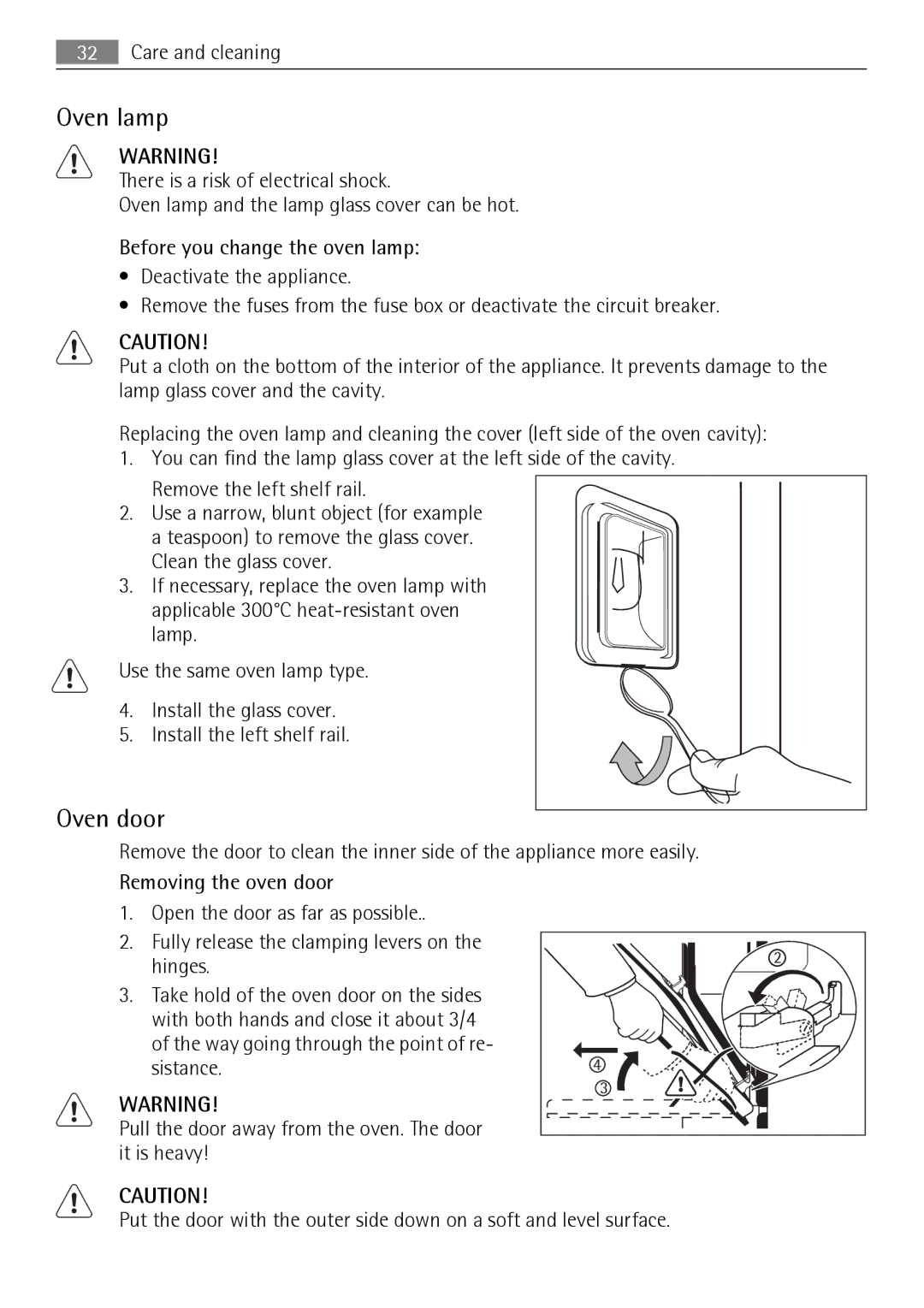KB7100000 specifications
The AEG KB7100000 is a high-quality built-in refrigerator that combines advanced technology with stylish design, making it a perfect addition to any modern kitchen. This refrigerator is designed to offer not just storage space but also innovative features that enhance its functionality while conserving energy.One of the standout features of the AEG KB7100000 is its impressive capacity. With a substantial storage volume, it accommodates a variety of food items, allowing for organized and efficient storage solutions. The interior layout is thoughtfully designed, with adjustable shelves and compartments that provide flexibility for user needs.
The refrigerator employs AEG's advanced No Frost technology, which prevents the build-up of ice and frost in the freezer compartment. This feature not only eliminates the need for manual defrosting but also ensures optimal air circulation and consistent temperatures. As a result, food stays fresher for longer, and the energy consumption is kept to a minimum.
Another significant aspect of the AEG KB7100000 is its energy efficiency. Rated with an excellent energy classification, this model helps users save on electricity bills while being environmentally friendly. The refrigerator operates quietly, ensuring that it doesn't disrupt the household atmosphere, even in open-plan living spaces.
The AEG KB7100000 also includes a Multi Air Flow system. This system enhances the air circulation within the refrigerator, maintaining an even temperature throughout all compartments. This feature is especially beneficial for preserving the freshness of fruits and vegetables, as it helps them retain their nutrients and texture.
Furthermore, the appliance is equipped with a user-friendly digital control panel that allows for precise temperature adjustments and monitoring. This feature adds convenience and ensures optimal performance tailored to individual preferences.
The exterior design of the AEG KB7100000 is sleek and modern, featuring a stylish stainless-steel finish that enhances the overall aesthetic of the kitchen. The reversible door functionality provides versatility in placement, allowing homeowners to optimize their kitchen layout.
In summary, the AEG KB7100000 is a sophisticated built-in refrigerator that excels in performance, energy efficiency, and design. With its spacious interior, advanced technologies like No Frost and Multi Air Flow systems, and user-friendly controls, it is a reliable choice for anyone looking to upgrade their kitchen appliances. This refrigerator not only meets but exceeds expectations for functionality and reliability, making it a smart investment for the home.