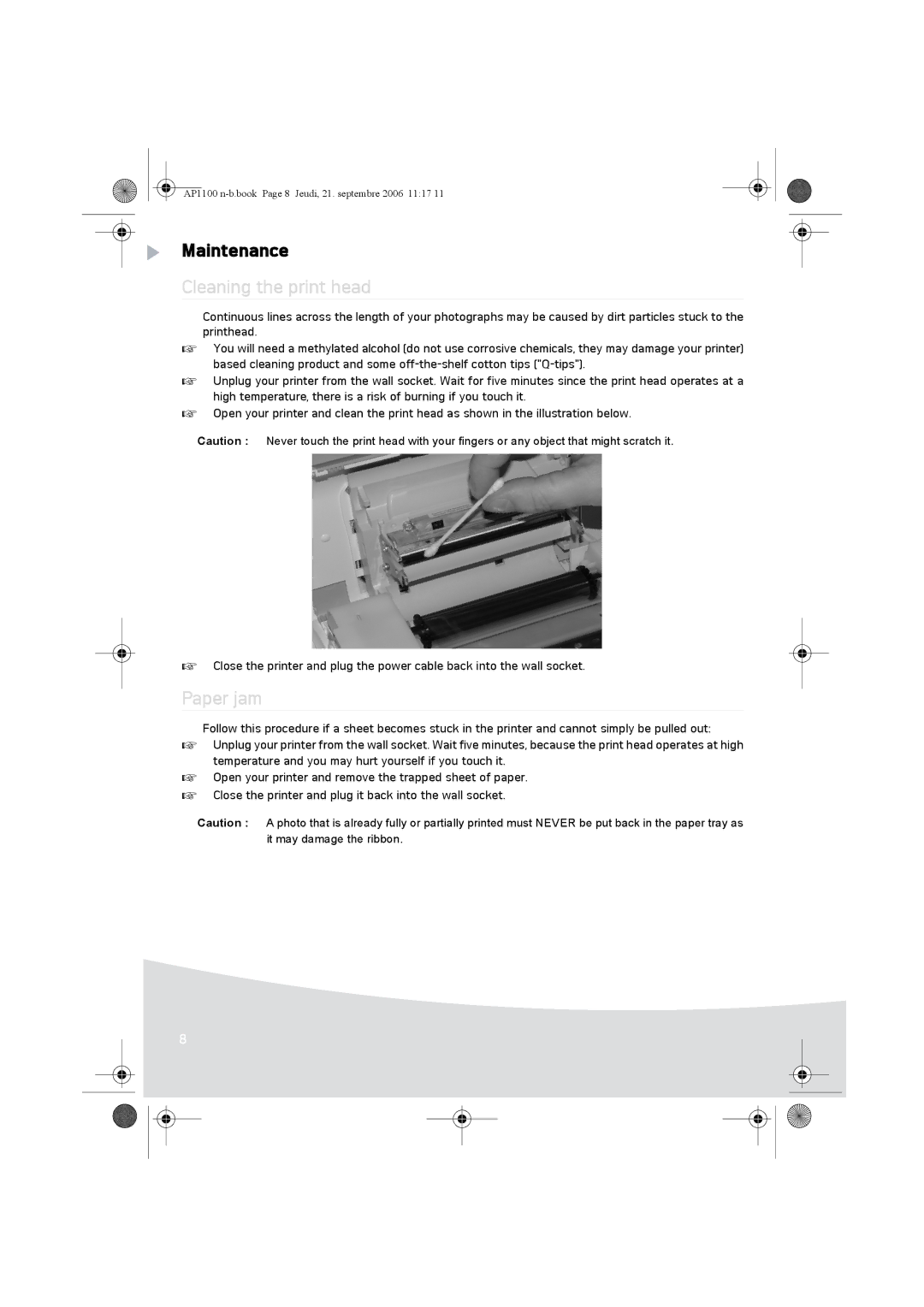AP1100
Maintenance
Cleaning the print head
Continuous lines across the length of your photographs may be caused by dirt particles stuck to the printhead.
You will need a methylated alcohol (do not use corrosive chemicals, they may damage your printer) based cleaning product and some
Unplug your printer from the wall socket. Wait for five minutes since the print head operates at a high temperature, there is a risk of burning if you touch it.
Open your printer and clean the print head as shown in the illustration below.
Caution : Never touch the print head with your fingers or any object that might scratch it.
Close the printer and plug the power cable back into the wall socket.
Paper jam
Follow this procedure if a sheet becomes stuck in the printer and cannot simply be pulled out: Unplug your printer from the wall socket. Wait five minutes, because the print head operates at high temperature and you may hurt yourself if you touch it.
Open your printer and remove the trapped sheet of paper. Close the printer and plug it back into the wall socket.
Caution : A photo that is already fully or partially printed must NEVER be put back in the paper tray as it may damage the ribbon.
8