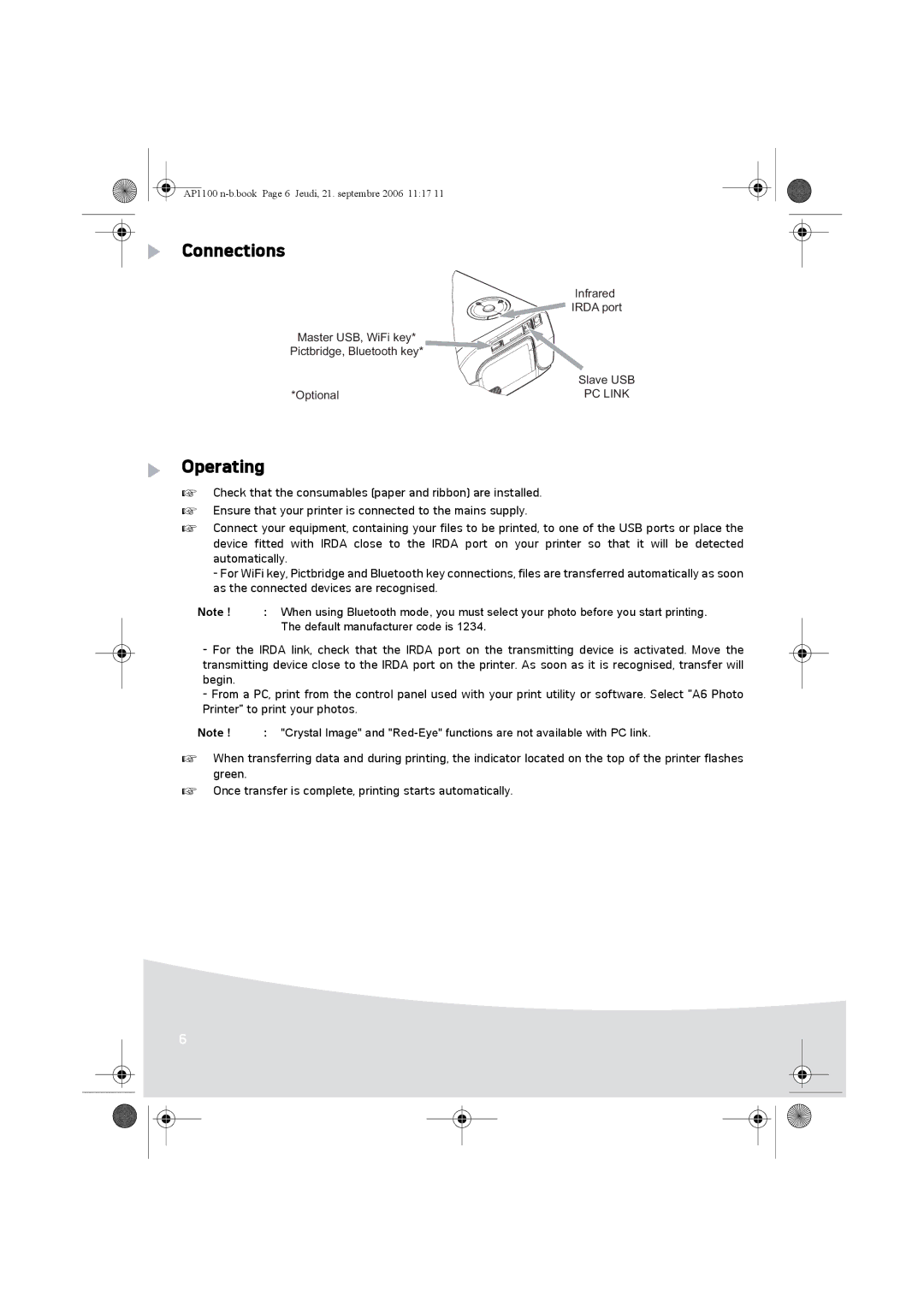AP1100
Connections
Infrared
![]()
![]()
![]() IRDA port
IRDA port
Master USB, WiFi key*
Pictbridge, Bluetooth key*
| Slave USB |
*Optional | PC LINK |
Operating
Check that the consumables (paper and ribbon) are installed. Ensure that your printer is connected to the mains supply.
Connect your equipment, containing your files to be printed, to one of the USB ports or place the device fitted with IRDA close to the IRDA port on your printer so that it will be detected automatically.
-For WiFi key, Pictbridge and Bluetooth key connections, files are transferred automatically as soon as the connected devices are recognised.
Note ! : When using Bluetooth mode, you must select your photo before you start printing. The default manufacturer code is 1234.
- For the IRDA link, check that the IRDA port on the transmitting device is activated. Move the transmitting device close to the IRDA port on the printer. As soon as it is recognised, transfer will begin.
-From a PC, print from the control panel used with your print utility or software. Select "A6 Photo Printer" to print your photos.
Note ! : "Crystal Image" and
When transferring data and during printing, the indicator located on the top of the printer flashes green.
Once transfer is complete, printing starts automatically.
6