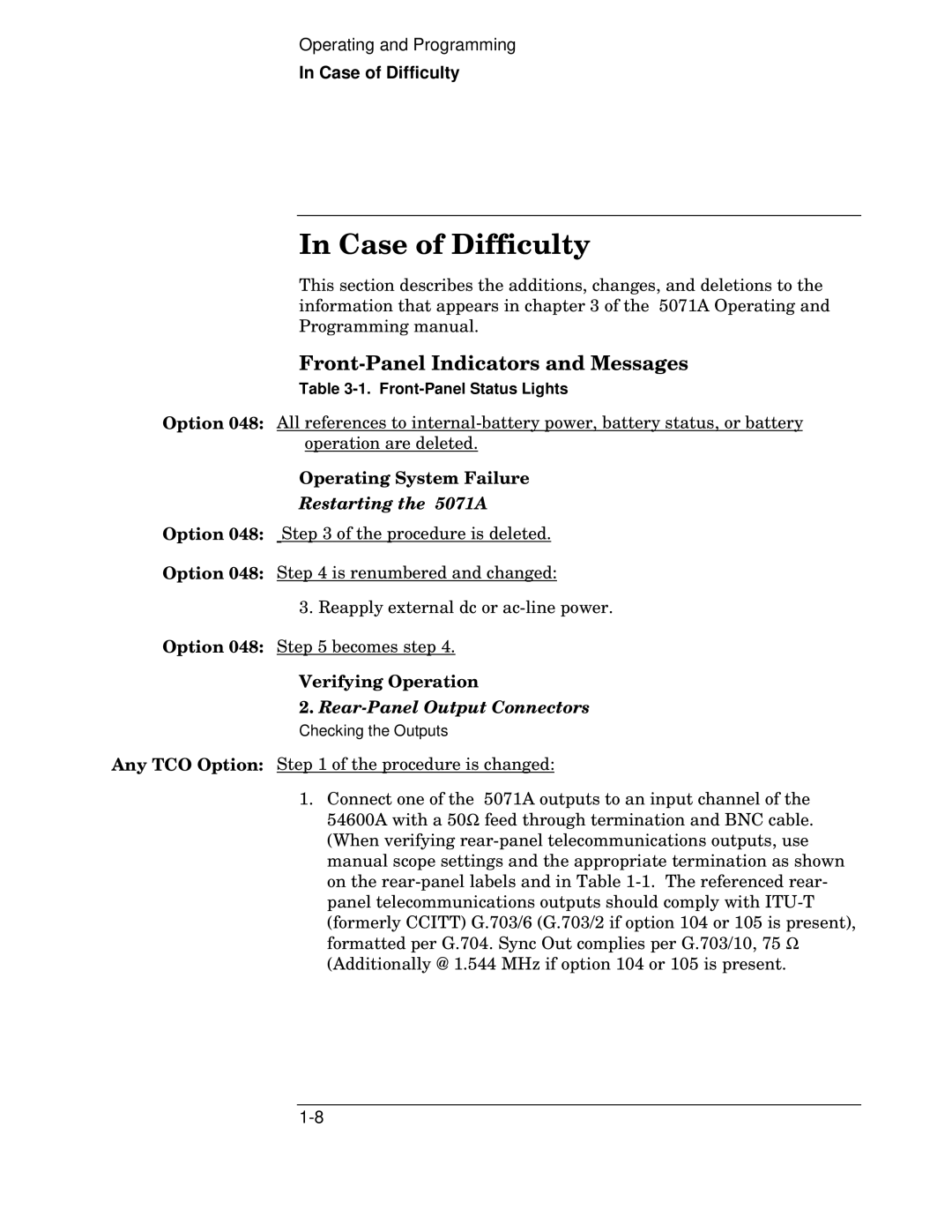Operating and Programming
In Case of Difficulty
In Case of Difficulty
This section describes the additions, changes, and deletions to the information that appears in chapter 3 of the 5071A Operating and Programming manual.
Front-Panel Indicators and Messages
Table
Option 048: All references to
Operating System Failure
Restarting the 5071A
Option 048: Step 3 of the procedure is deleted.
Option 048: Step 4 is renumbered and changed:
3. Reapply external dc or
Option 048: Step 5 becomes step 4.
Verifying Operation
2.Rear-Panel Output Connectors
Checking the Outputs
Any TCO Option: Step 1 of the procedure is changed:
1.Connect one of the 5071A outputs to an input channel of the 54600A with a 50Ω feed through termination and BNC cable. (When verifying
(formerly CCITT) G.703/6 (G.703/2 if option 104 or 105 is present), formatted per G.704. Sync Out complies per G.703/10, 75 Ω (Additionally @ 1.544 MHz if option 104 or 105 is present.