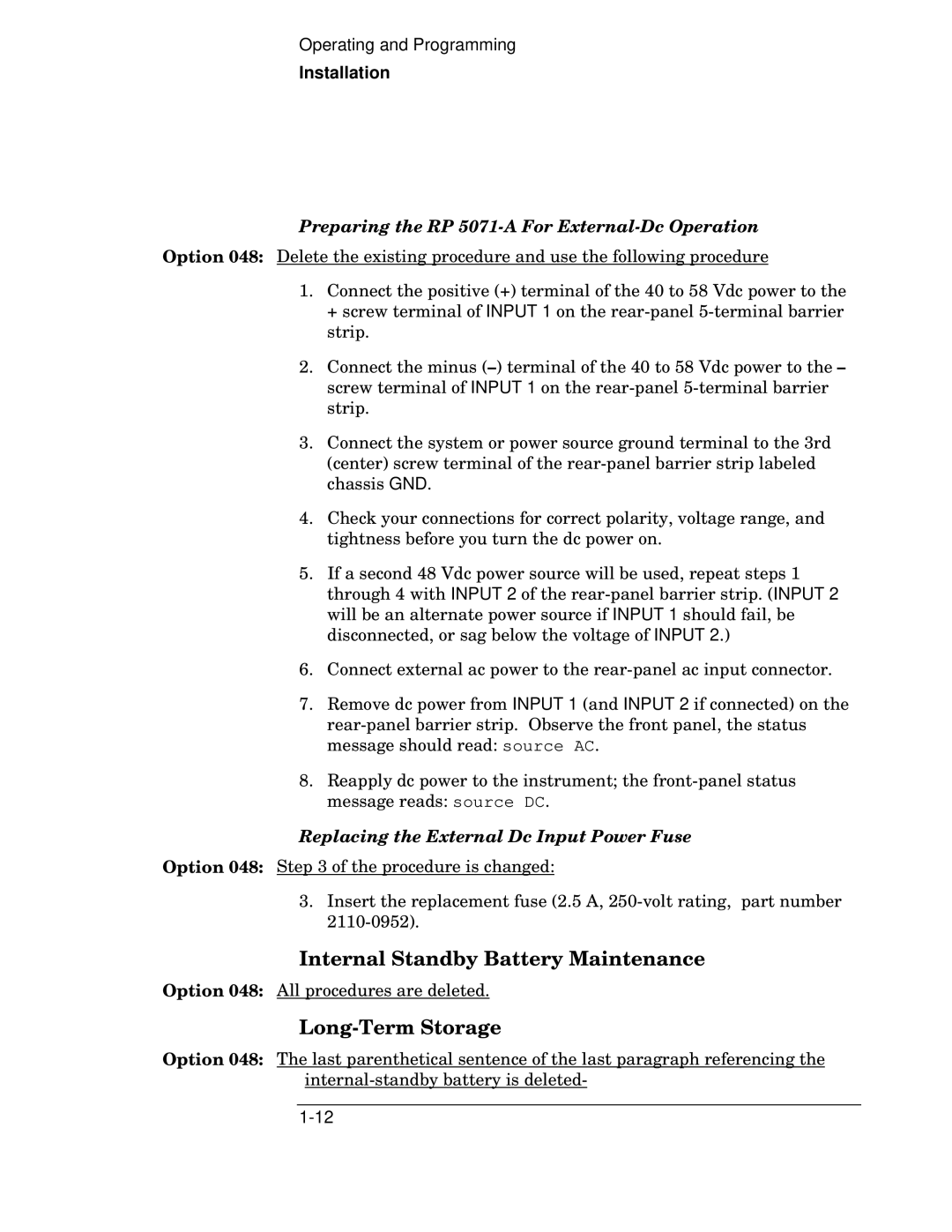Operating and Programming
Installation
Preparing the RP 5071-A For External-Dc Operation
Option 048: Delete the existing procedure and use the following procedure
1.Connect the positive (+) terminal of the 40 to 58 Vdc power to the + screw terminal of INPUT 1 on the
2.Connect the minus
3.Connect the system or power source ground terminal to the 3rd (center) screw terminal of the
4.Check your connections for correct polarity, voltage range, and tightness before you turn the dc power on.
5.If a second 48 Vdc power source will be used, repeat steps 1 through 4 with INPUT 2 of the
6.Connect external ac power to the
7.Remove dc power from INPUT 1 (and INPUT 2 if connected) on the
8.Reapply dc power to the instrument; the
Replacing the External Dc Input Power Fuse
Option 048: Step 3 of the procedure is changed:
3.Insert the replacement fuse (2.5 A,
Internal Standby Battery Maintenance
Option 048: All procedures are deleted.
Long-Term Storage
Option 048: The last parenthetical sentence of the last paragraph referencing the