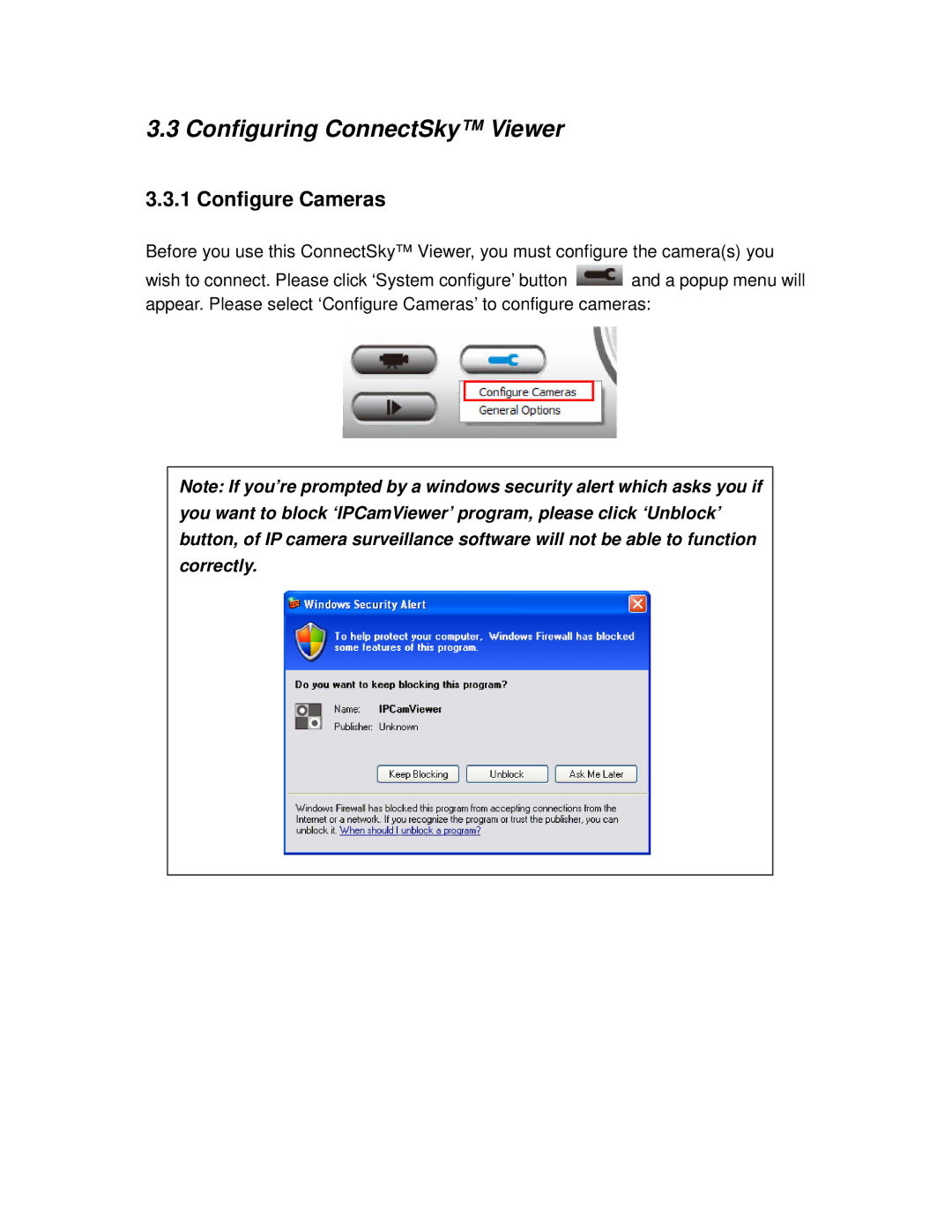3.3 Configuring ConnectSky™ Viewer
3.3.1 Configure Cameras
Before you use this ConnectSky™ Viewer, you must configure the camera(s) you
wish to connect. Please click ‘System configure’ button ![]() and a popup menu will appear. Please select ‘Configure Cameras’ to configure cameras:
and a popup menu will appear. Please select ‘Configure Cameras’ to configure cameras:
Note: If you’re prompted by a windows security alert which asks you if you want to block ‘IPCamViewer’ program, please click ‘Unblock’ button, of IP camera surveillance software will not be able to function correctly.