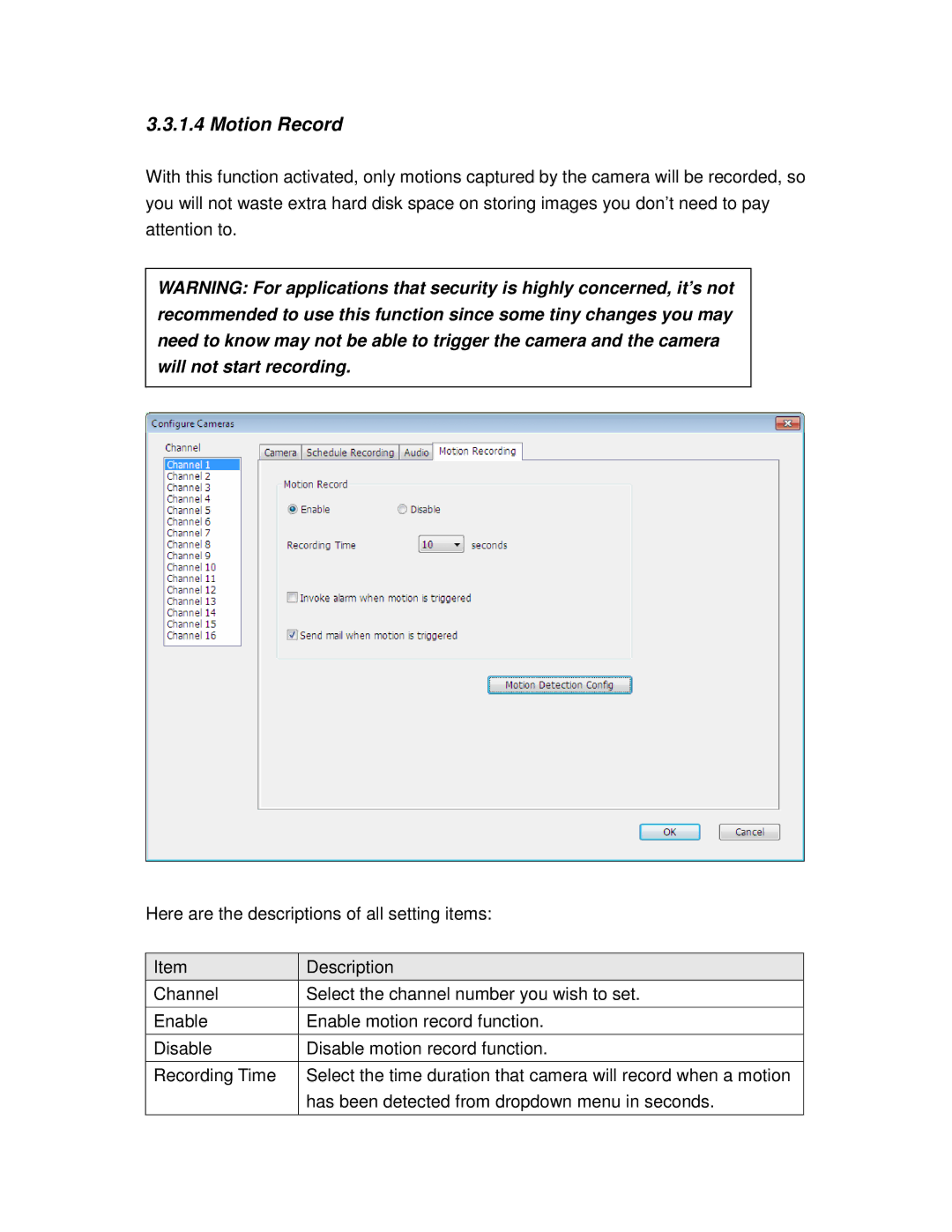3.3.1.4 Motion Record
With this function activated, only motions captured by the camera will be recorded, so you will not waste extra hard disk space on storing images you don’t need to pay attention to.
WARNING: For applications that security is highly concerned, it’s not recommended to use this function since some tiny changes you may need to know may not be able to trigger the camera and the camera will not start recording.
Here are the descriptions of all setting items:
Item | Description |
Channel | Select the channel number you wish to set. |
|
|
Enable | Enable motion record function. |
|
|
Disable | Disable motion record function. |
|
|
Recording Time | Select the time duration that camera will record when a motion |
| has been detected from dropdown menu in seconds. |