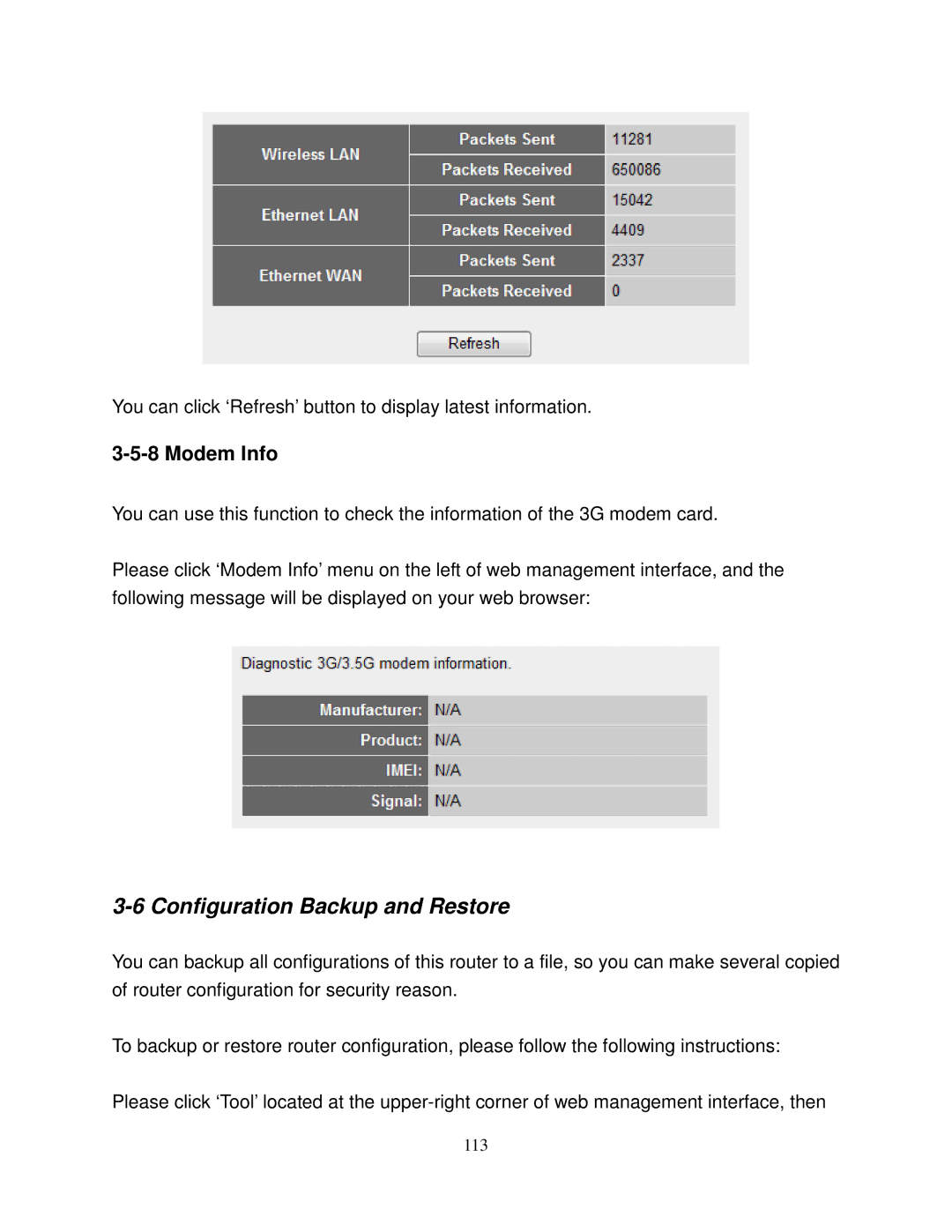You can click ‘Refresh’ button to display latest information.
3-5-8 Modem Info
You can use this function to check the information of the 3G modem card.
Please click ‘Modem Info’ menu on the left of web management interface, and the following message will be displayed on your web browser:
3-6 Configuration Backup and Restore
You can backup all configurations of this router to a file, so you can make several copied of router configuration for security reason.
To backup or restore router configuration, please follow the following instructions:
Please click ‘Tool’ located at the
113