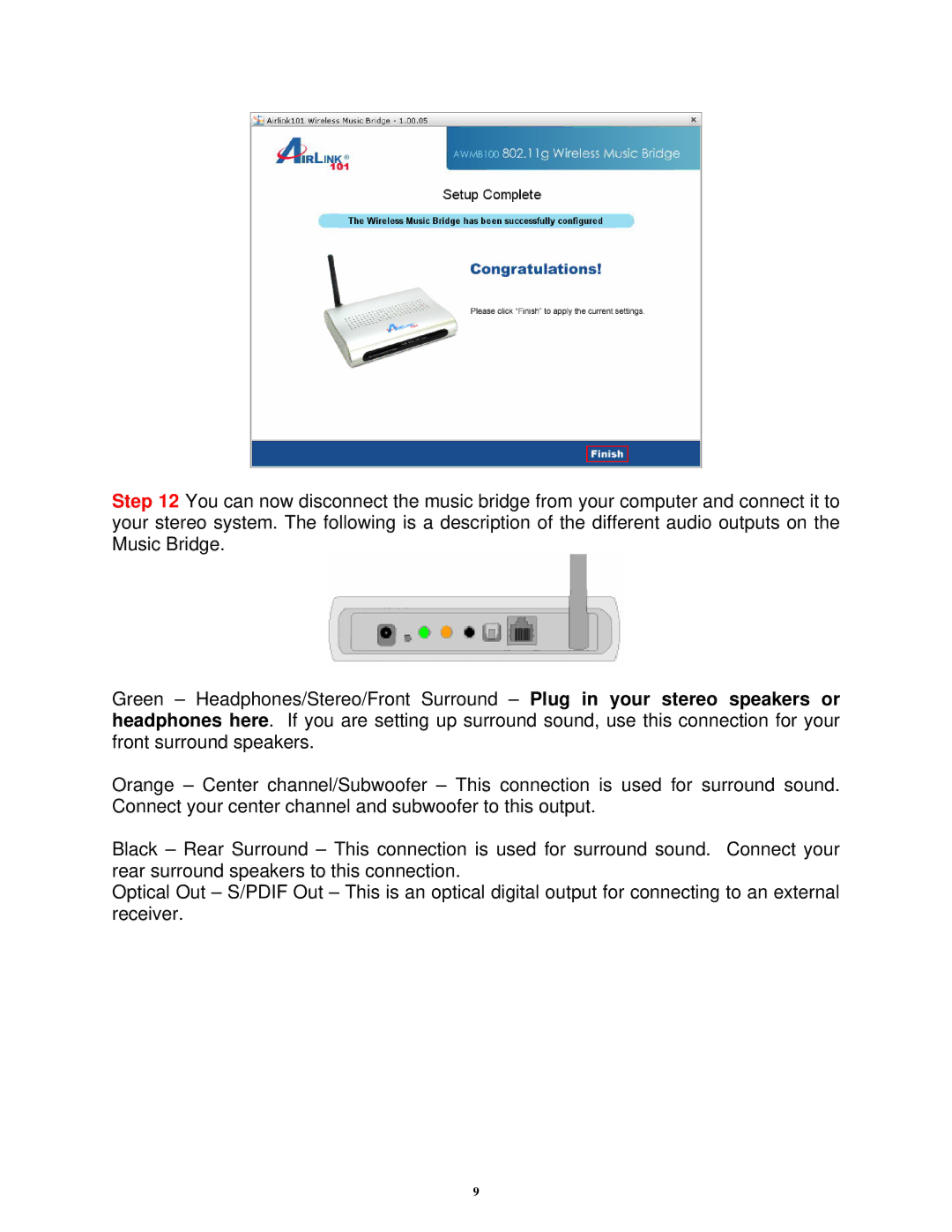Step 12 You can now disconnect the music bridge from your computer and connect it to your stereo system. The following is a description of the different audio outputs on the Music Bridge.
Green – Headphones/Stereo/Front Surround – Plug in your stereo speakers or headphones here. If you are setting up surround sound, use this connection for your front surround speakers.
Orange – Center channel/Subwoofer – This connection is used for surround sound. Connect your center channel and subwoofer to this output.
Black – Rear Surround – This connection is used for surround sound. Connect your rear surround speakers to this connection.
Optical Out – S/PDIF Out – This is an optical digital output for connecting to an external receiver.
9