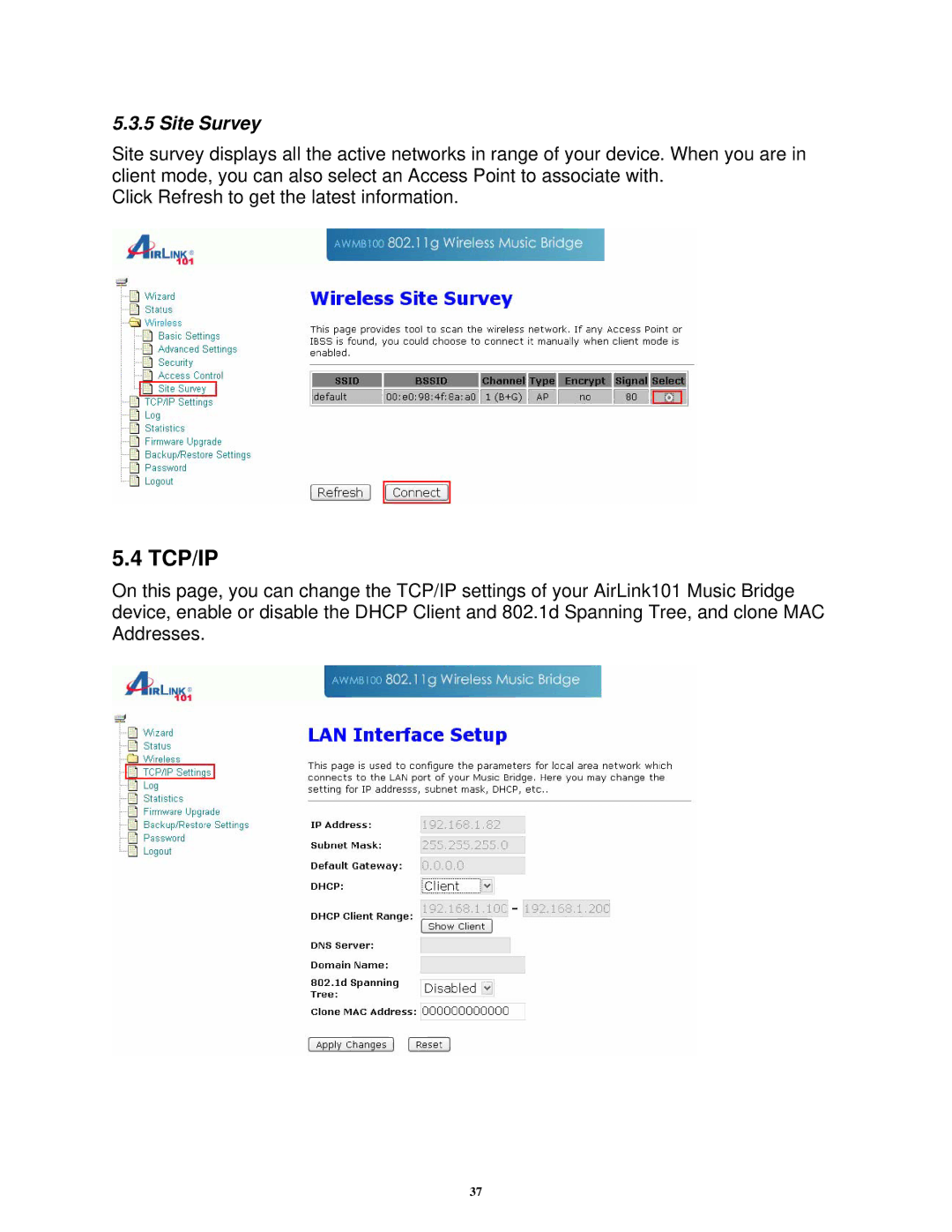5.3.5 Site Survey
Site survey displays all the active networks in range of your device. When you are in client mode, you can also select an Access Point to associate with.
Click Refresh to get the latest information.
5.4 TCP/IP
On this page, you can change the TCP/IP settings of your AirLink101 Music Bridge device, enable or disable the DHCP Client and 802.1d Spanning Tree, and clone MAC Addresses.
37