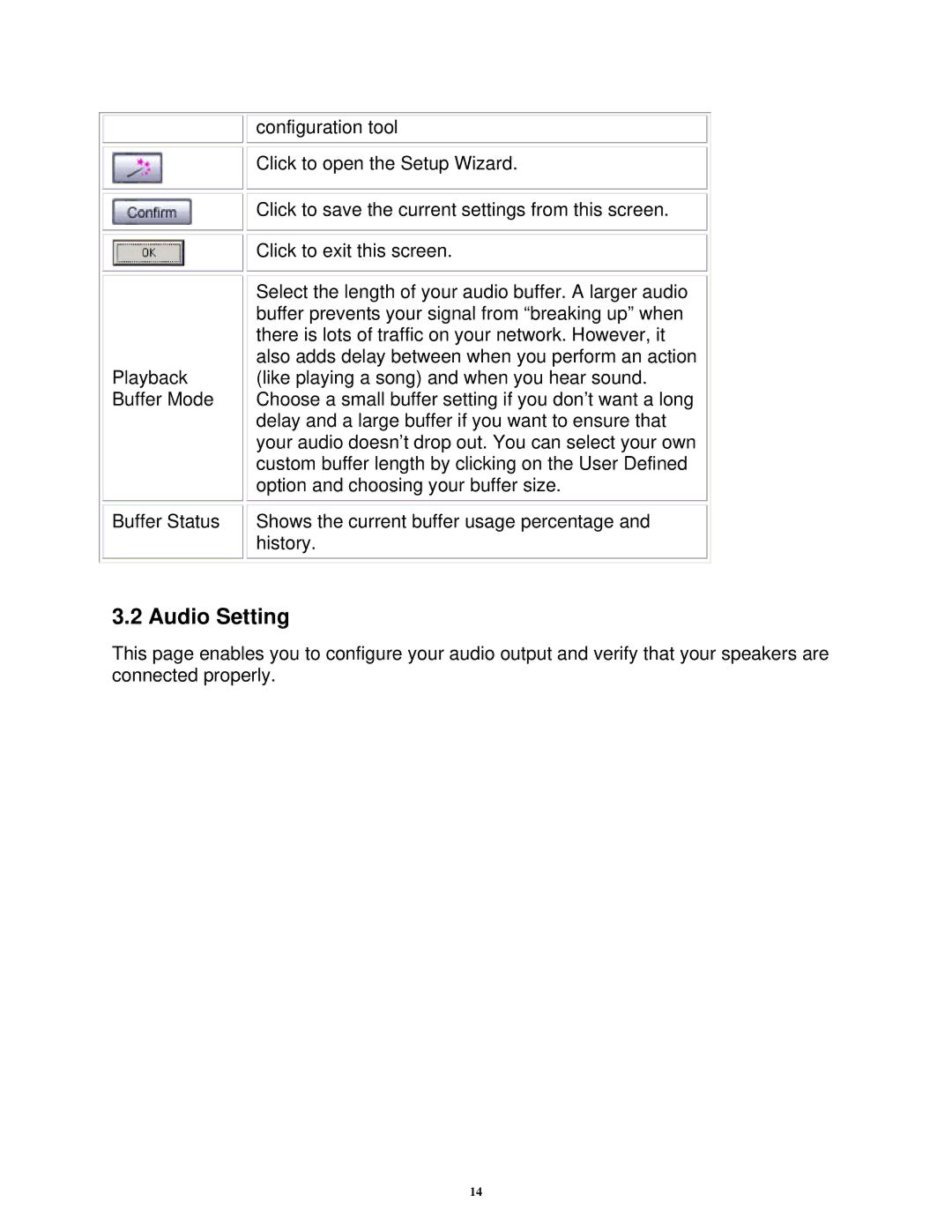Playback Buffer Mode
Buffer Status
![]()
![]() configuration tool
configuration tool
![]()
![]() Click to open the Setup Wizard.
Click to open the Setup Wizard.
![]()
![]() Click to save the current settings from this screen.
Click to save the current settings from this screen.
![]()
![]() Click to exit this screen.
Click to exit this screen.
Select the length of your audio buffer. A larger audio buffer prevents your signal from “breaking up” when there is lots of traffic on your network. However, it also adds delay between when you perform an action (like playing a song) and when you hear sound. Choose a small buffer setting if you don’t want a long delay and a large buffer if you want to ensure that your audio doesn’t drop out. You can select your own custom buffer length by clicking on the User Defined option and choosing your buffer size.
Shows the current buffer usage percentage and history.
3.2 Audio Setting
This page enables you to configure your audio output and verify that your speakers are connected properly.
14