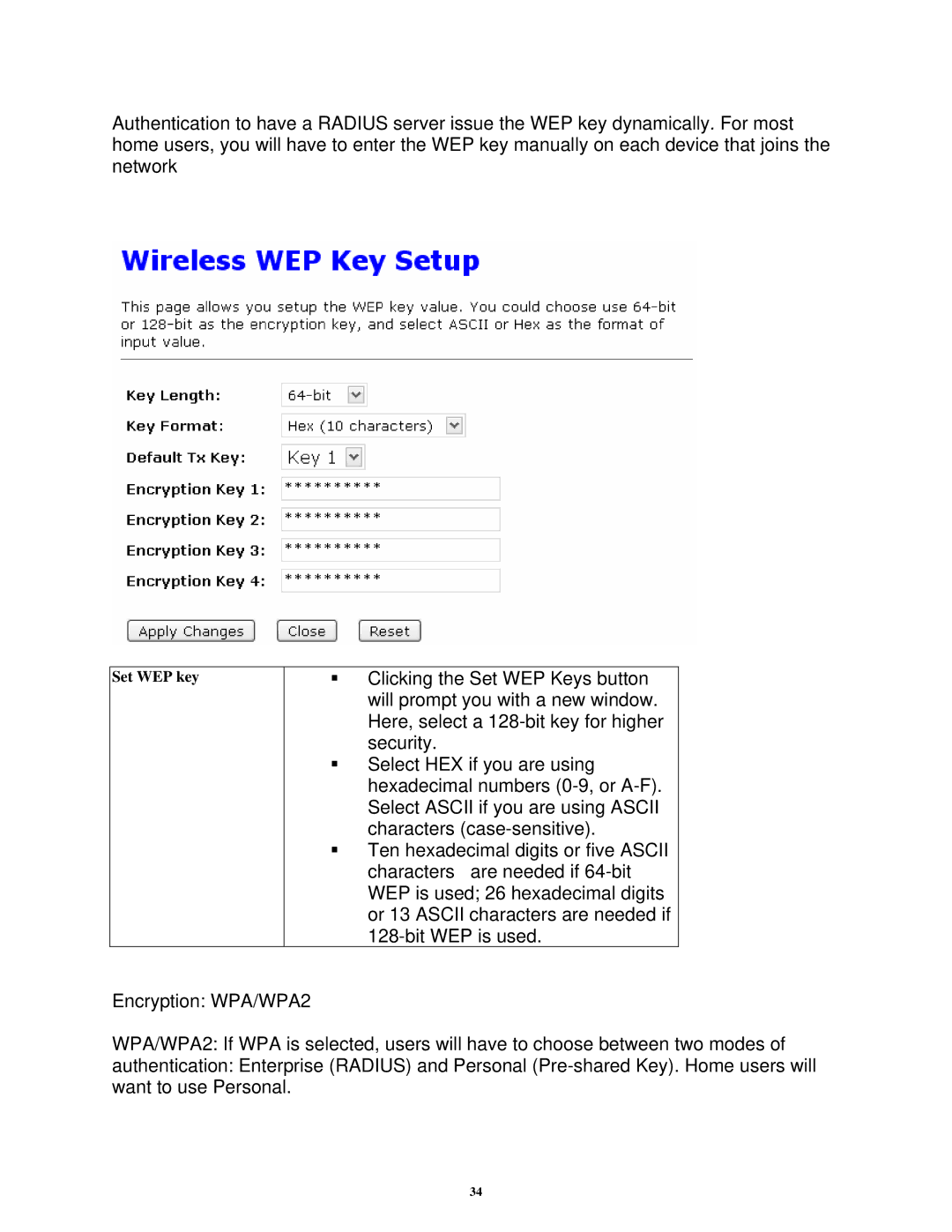Authentication to have a RADIUS server issue the WEP key dynamically. For most home users, you will have to enter the WEP key manually on each device that joins the network
Set WEP key | Clicking the Set WEP Keys button |
| will prompt you with a new window. |
| Here, select a |
| security. |
| Select HEX if you are using |
| hexadecimal numbers |
| Select ASCII if you are using ASCII |
| characters |
| Ten hexadecimal digits or five ASCII |
| characters are needed if |
| WEP is used; 26 hexadecimal digits |
| or 13 ASCII characters are needed if |
|
Encryption: WPA/WPA2
WPA/WPA2: If WPA is selected, users will have to choose between two modes of
authentication: Enterprise (RADIUS) and Personal
34