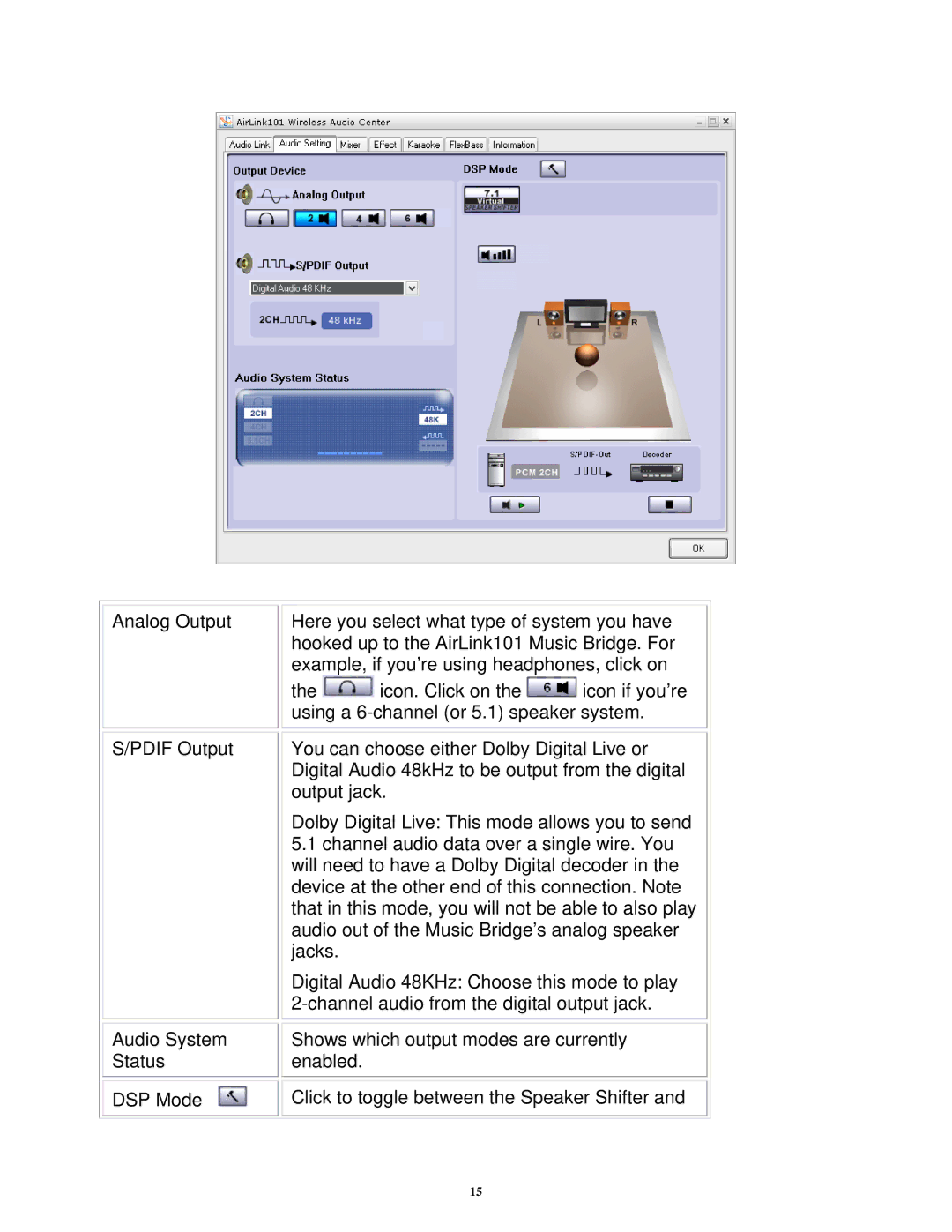Analog Output
S/PDIF Output
Audio System Status
DSP Mode
Here you select what type of system you have hooked up to the AirLink101 Music Bridge. For example, if you’re using headphones, click on
the ![]() icon. Click on the
icon. Click on the ![]() icon if you’re using a
icon if you’re using a
You can choose either Dolby Digital Live or Digital Audio 48kHz to be output from the digital output jack.
Dolby Digital Live: This mode allows you to send
5.1channel audio data over a single wire. You will need to have a Dolby Digital decoder in the device at the other end of this connection. Note that in this mode, you will not be able to also play audio out of the Music Bridge’s analog speaker jacks.
Digital Audio 48KHz: Choose this mode to play
Shows which output modes are currently enabled.
![]()
![]() Click to toggle between the Speaker Shifter and
Click to toggle between the Speaker Shifter and
15