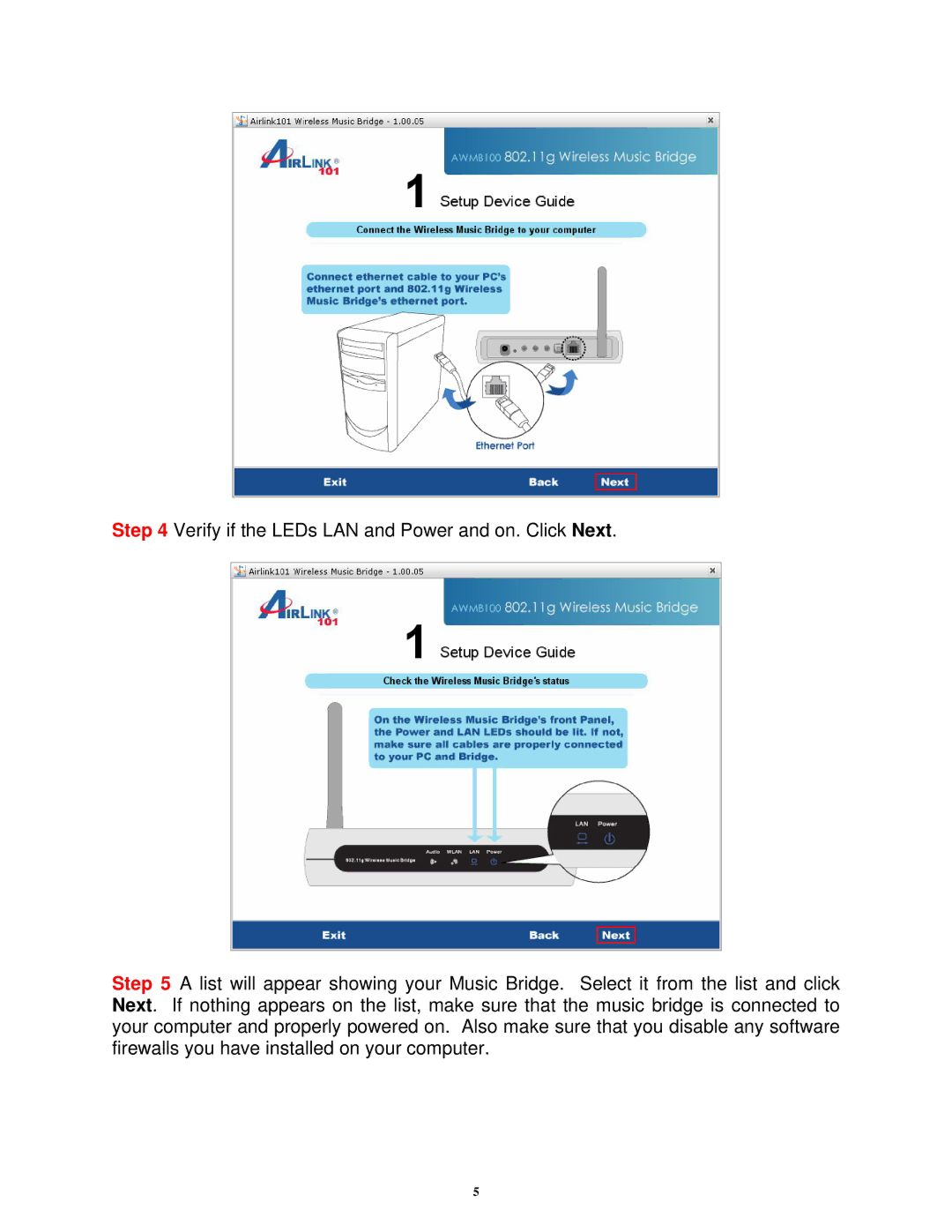Step 4 Verify if the LEDs LAN and Power and on. Click Next.
Step 5 A list will appear showing your Music Bridge. Select it from the list and click Next. If nothing appears on the list, make sure that the music bridge is connected to your computer and properly powered on. Also make sure that you disable any software firewalls you have installed on your computer.
5