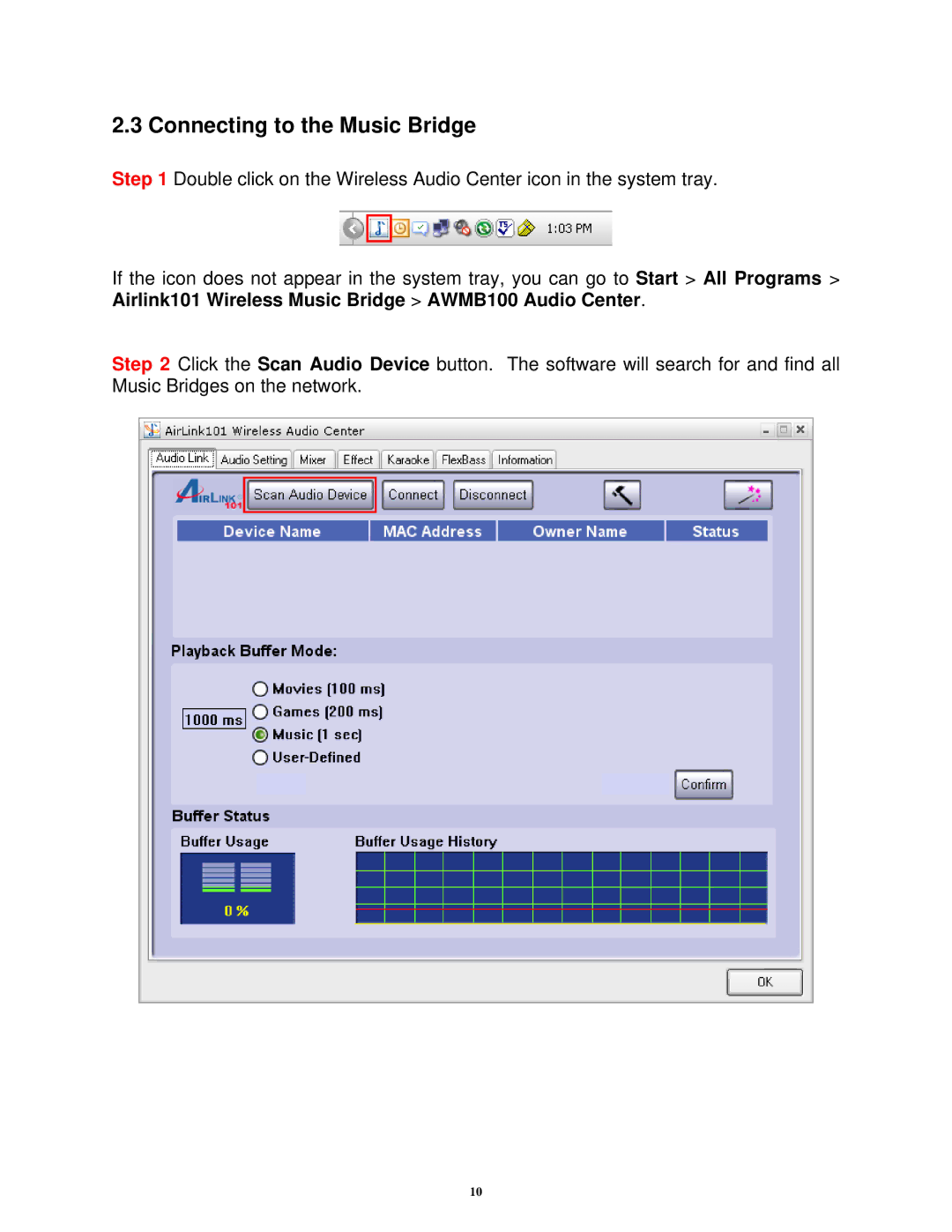2.3 Connecting to the Music Bridge
Step 1 Double click on the Wireless Audio Center icon in the system tray.
If the icon does not appear in the system tray, you can go to Start > All Programs > Airlink101 Wireless Music Bridge > AWMB100 Audio Center.
Step 2 Click the Scan Audio Device button. The software will search for and find all Music Bridges on the network.
10