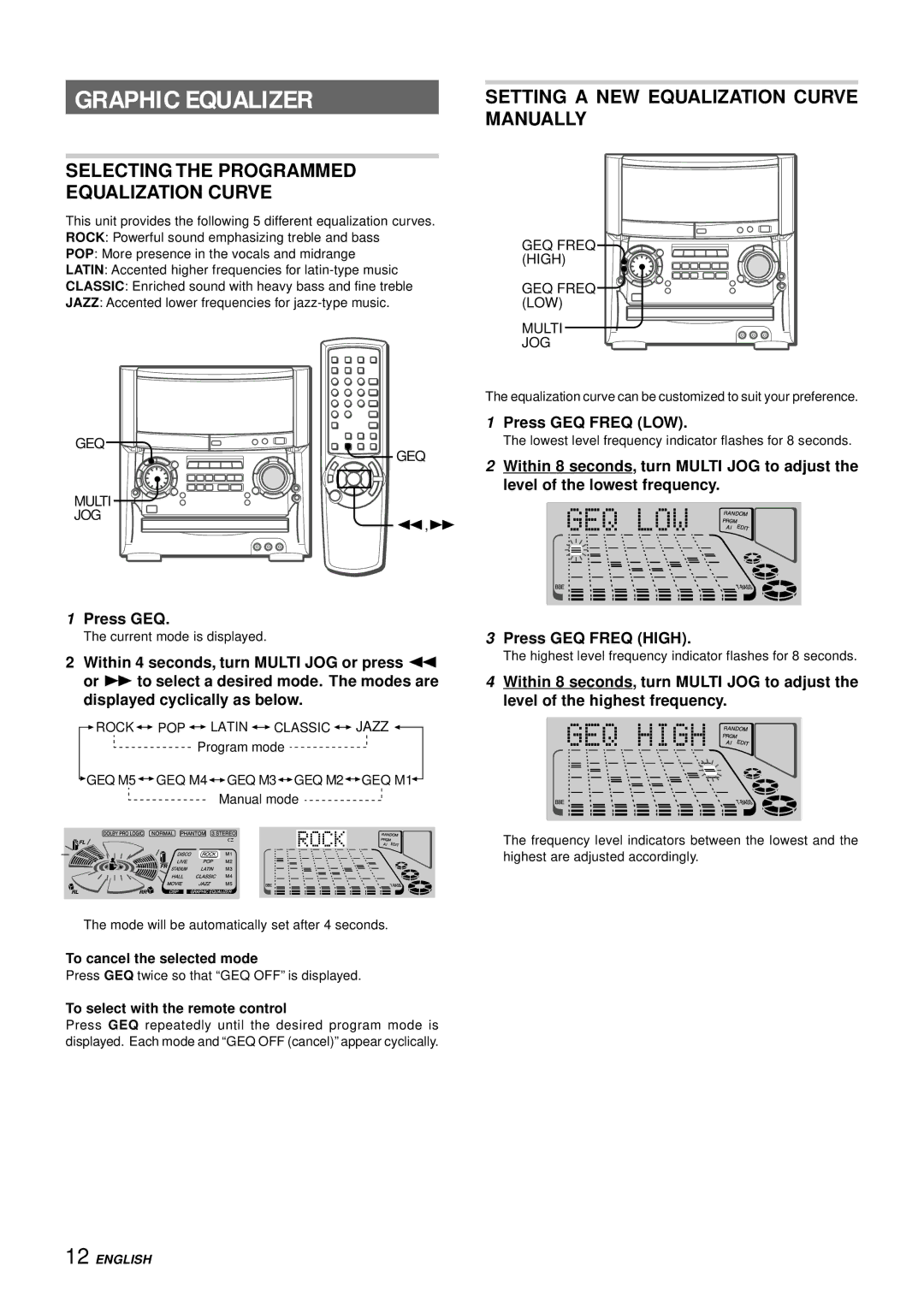GRAPHIC EQUALIZER
SELECTING THE PROGRAMMED
EQUALIZATION CURVE
This unit provides the following 5 different equalization curves. ROCK: Powerful sound emphasizing treble and bass
POP: More presence in the vocals and midrange
LATIN: Accented higher frequencies for
CLASSIC: Enriched sound with heavy bass and fine treble
JAZZ: Accented lower frequencies for
GEQ
GEQ
MULTI
JOG
f,g
1Press GEQ.
The current mode is displayed.
2Within 4 seconds, turn MULTI JOG or press f or g to select a desired mode. The modes are displayed cyclically as below.
![]() ROCK
ROCK ![]()
![]() POP
POP ![]()
![]() LATIN
LATIN ![]()
![]() CLASSIC
CLASSIC ![]()
![]() JAZZ
JAZZ ![]() Program mode
Program mode
![]() GEQ M5
GEQ M5 ![]()
![]() GEQ M4
GEQ M4![]()
![]() GEQ M3
GEQ M3![]()
![]() GEQ M2
GEQ M2![]()
![]() GEQ M1
GEQ M1![]() Manual mode
Manual mode
The mode will be automatically set after 4 seconds.
To cancel the selected mode
Press GEQ twice so that “GEQ OFF” is displayed.
To select with the remote control
Press GEQ repeatedly until the desired program mode is displayed. Each mode and “GEQ OFF (cancel)” appear cyclically.
SETTING A NEW EQUALIZATION CURVE MANUALLY
GEQ FREQ (HIGH)
GEQ FREQ![]()
![]()
![]() (LOW)
(LOW)
MULTI
JOG
The equalization curve can be customized to suit your preference.
1Press GEQ FREQ (LOW).
The lowest level frequency indicator flashes for 8 seconds.
2Within 8 seconds, turn MULTI JOG to adjust the level of the lowest frequency.
3Press GEQ FREQ (HIGH).
The highest level frequency indicator flashes for 8 seconds.
4Within 8 seconds, turn MULTI JOG to adjust the level of the highest frequency.
The frequency level indicators between the lowest and the highest are adjusted accordingly.
12 ENGLISH