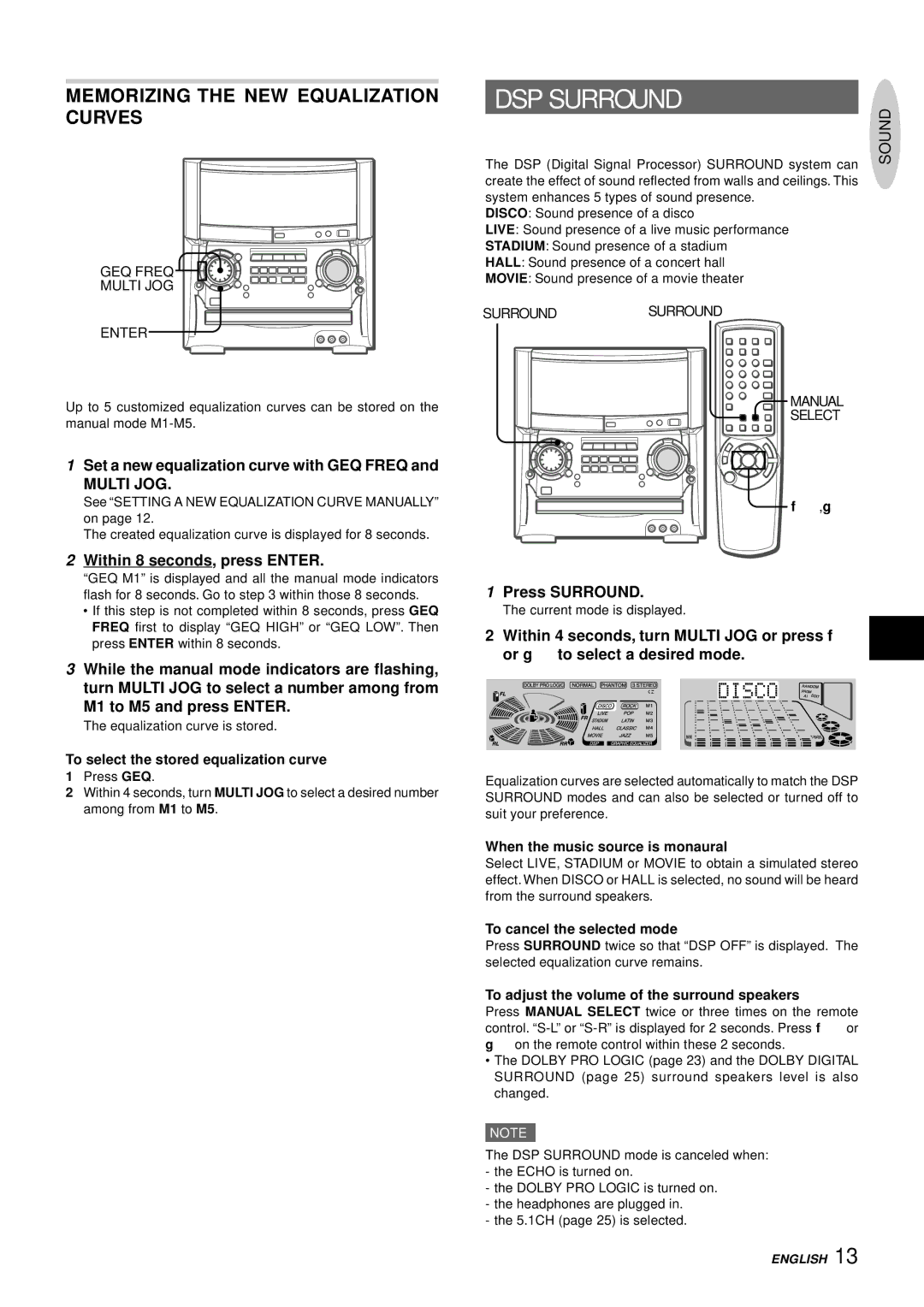MEMORIZING THE NEW EQUALIZATION CURVES
GEQ FREQ![]()
MULTI JOG
ENTER
Up to 5 customized equalization curves can be stored on the manual mode
1Set a new equalization curve with GEQ FREQ and
MULTI JOG.
See “SETTING A NEW EQUALIZATION CURVE MANUALLY” on page 12.
The created equalization curve is displayed for 8 seconds.
2Within 8 seconds, press ENTER.
“GEQ M1” is displayed and all the manual mode indicators flash for 8 seconds. Go to step 3 within those 8 seconds.
•If this step is not completed within 8 seconds, press GEQ FREQ first to display “GEQ HIGH” or “GEQ LOW”. Then press ENTER within 8 seconds.
3While the manual mode indicators are flashing, turn MULTI JOG to select a number among from M1 to M5 and press ENTER.
The equalization curve is stored.
To select the stored equalization curve
1Press GEQ.
2Within 4 seconds, turn MULTI JOG to select a desired number among from M1 to M5.
DSP SURROUND | SOUND | |
The DSP (Digital Signal Processor) SURROUND system can | ||
| ||
create the effect of sound reflected from walls and ceilings. This |
| |
system enhances 5 types of sound presence. |
| |
DISCO: Sound presence of a disco |
| |
LIVE: Sound presence of a live music performance |
| |
STADIUM: Sound presence of a stadium |
| |
HALL: Sound presence of a concert hall |
| |
MOVIE: Sound presence of a movie theater |
|
SURROUNDSURROUND
MANUAL
SELECT
f,g
1Press SURROUND.
The current mode is displayed.
2 Within 4 seconds, turn MULTI JOG or press f En or g to select a desired mode.
Equalization curves are selected automatically to match the DSP SURROUND modes and can also be selected or turned off to suit your preference.
When the music source is monaural
Select LIVE, STADIUM or MOVIE to obtain a simulated stereo effect. When DISCO or HALL is selected, no sound will be heard from the surround speakers.
To cancel the selected mode
Press SURROUND twice so that “DSP OFF” is displayed. The selected equalization curve remains.
To adjust the volume of the surround speakers
Press MANUAL SELECT twice or three times on the remote control.
gon the remote control within these 2 seconds.
•The DOLBY PRO LOGIC (page 23) and the DOLBY DIGITAL SURROUND (page 25) surround speakers level is also changed.
NOTE
The DSP SURROUND mode is canceled when:
-the ECHO is turned on.
-the DOLBY PRO LOGIC is turned on.
-the headphones are plugged in.
-the 5.1CH (page 25) is selected.
ENGLISH 13