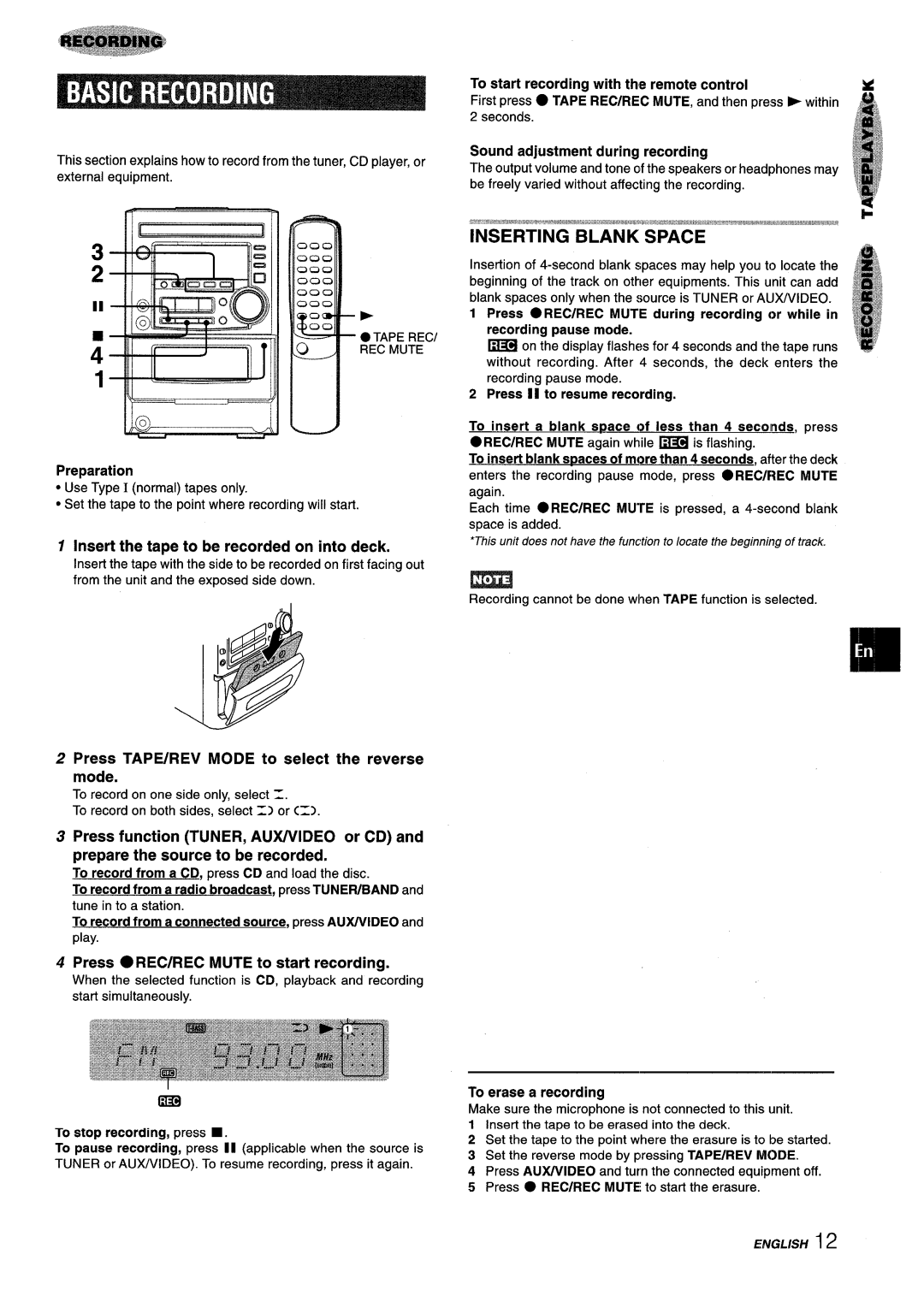XM-M25 specifications
The Aiwa XM-M25 is a versatile and compact stereo system that offers a multitude of features designed for audiophiles and casual listeners alike. This model is known for its sleek lines and modern design, making it a stylish addition to any home setting. One of the standout characteristics of the XM-M25 is its impressive sound quality, which is made possible by Aiwa's advanced audio technologies.At the heart of the Aiwa XM-M25 is its integrated amplifier, delivering powerful audio output that can easily fill a room. The system boasts a total power output of up to 70 watts, ensuring that it can handle various genres of music with clarity and depth. The frequency response range is commendable, allowing listeners to enjoy deep bass notes as well as crisp highs.
Another key feature of the XM-M25 is its built-in CD player, which supports various formats including CD-R and CD-RW. This functionality ensures that users can easily play their favorite albums without worrying about compatibility issues. Additionally, the system is equipped with a cassette deck, enabling playback of classic tape recordings, a nostalgic touch for older music enthusiasts. This dual-format capability broadens the range of media that users can enjoy.
The Aiwa XM-M25 also includes a digital tuner with a preset function, allowing listeners to save their favorite radio stations for easy access. The tuner receives both AM and FM signals, providing a wide variety of radio programming. Users can expect clear reception and sound quality, thanks to Aiwa's engineering.
Connectivity is another highlight of the XM-M25. The system features auxiliary inputs, making it simple to connect external devices such as smartphones or portable music players. A headphone jack adds convenience for those who wish to enjoy their music privately.
The design of the Aiwa XM-M25 is both functional and attractive, with an intuitive control layout that makes navigation simple. The LCD display provides clear visibility of the track information and settings, enhancing the user experience.
In conclusion, the Aiwa XM-M25 stands out as a compact powerhouse for music playback. Its combination of a CD player, cassette deck, digital tuner and robust audio performance makes it a versatile choice for any music lover. Whether enjoying classic tunes on cassette or streaming the latest hits, the XM-M25 delivers an engaging listening experience.