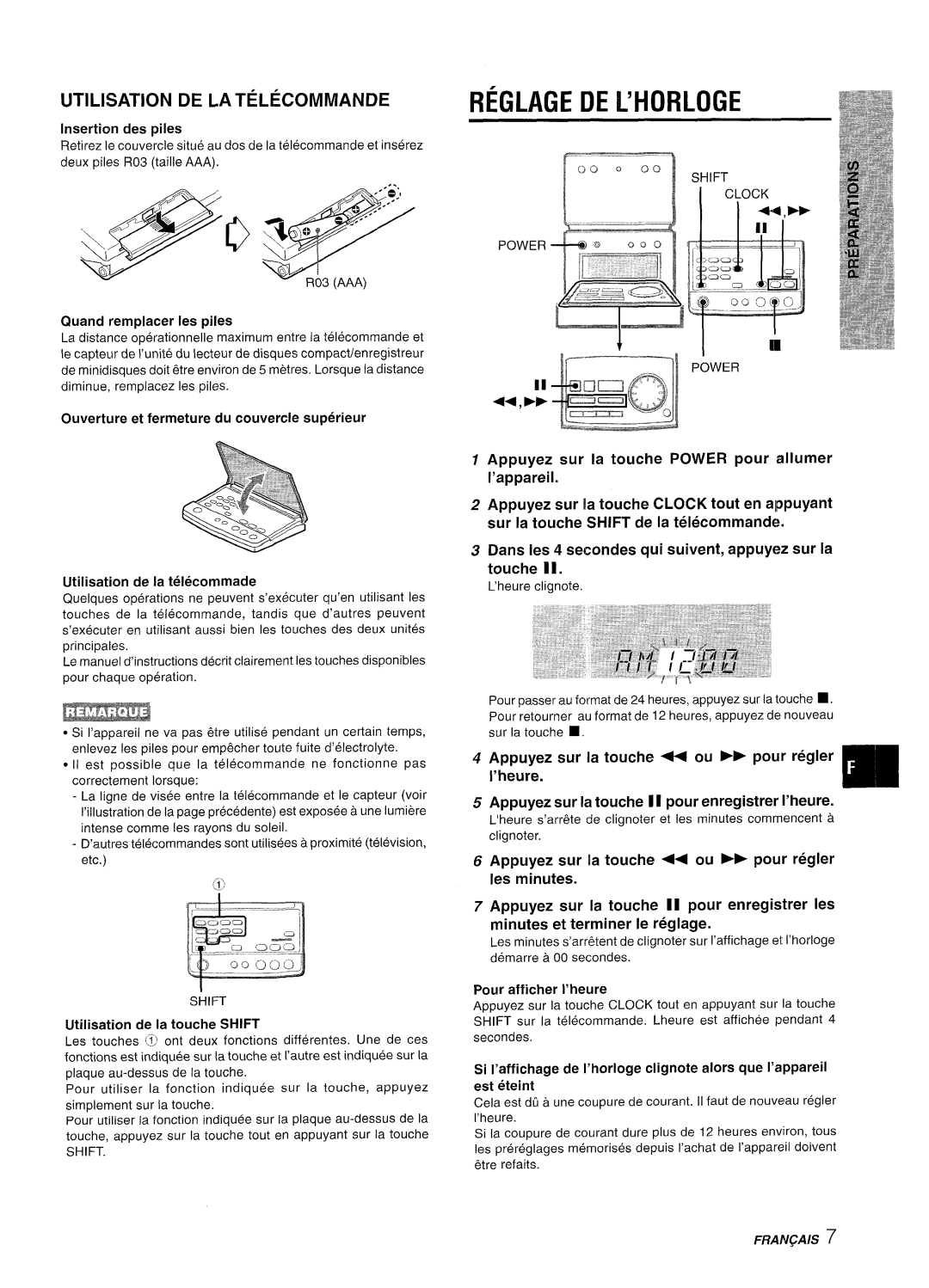XR-M70 specifications
The Aiwa XR-M70 is a compact yet powerful mini audio system that was a staple in home entertainment for music lovers in the 1990s. Renowned for its versatile functionality, robust sound, and user-friendly design, the XR-M70 encapsulates the essence of consumer electronics from that era.One of the standout features of the Aiwa XR-M70 is its dual cassette deck, which allows users to both play and record audio cassettes. This functionality was particularly appealing during a time when cassette tapes were a dominant format for music. The recorder supports high-speed dubbing, enabling users to create copies of their favorite tapes quickly, as well as normal and micro speeds for more sensitive recordings. Additionally, the auto-reverse feature lets listeners indulge in uninterrupted playback.
The XR-M70 boasts a powerful built-in amplifier, delivering clear and dynamic sound output. With a total power output of around 40 watts, it can fill a medium-sized room with quality audio, making it excellent for parties or casual listening. The system is equipped with a six-band graphic equalizer, which allows users to fine-tune their listening experience according to their music genre or personal taste. This level of customization enhances the overall audio performance.
Another key characteristic of this model is its CD player, which accommodates various disc formats, including CD-R and CD-RW. The anti-shock technology integrated into the CD mechanism ensures smooth playback, even while the unit is in motion. This feature was particularly advantageous for audiophiles who appreciated the fidelity of CDs but wanted the peace of mind that comes with modern technology.
The Aiwa XR-M70 also includes FM/AM radio capabilities, complete with a digital tuner for easy station selection. Its presets allow listeners to save their favorite channels, offering quick access to their desired radio stations without the hassle of manual tuning.
Aesthetically, the Aiwa XR-M70 showcases a sleek, modern design characterized by a user-friendly interface. The multi-function remote control enhances usability, allowing users to manage playback from a distance.
In summary, the Aiwa XR-M70 stands out in the world of mini audio systems for its combination of classic cassette functionality, reliable CD playback, customizable audio settings, and user-friendly design. It serves as a nostalgic reminder of a time when music was enjoyed through tangible media, while still offering the features that made it a favorite among consumers.