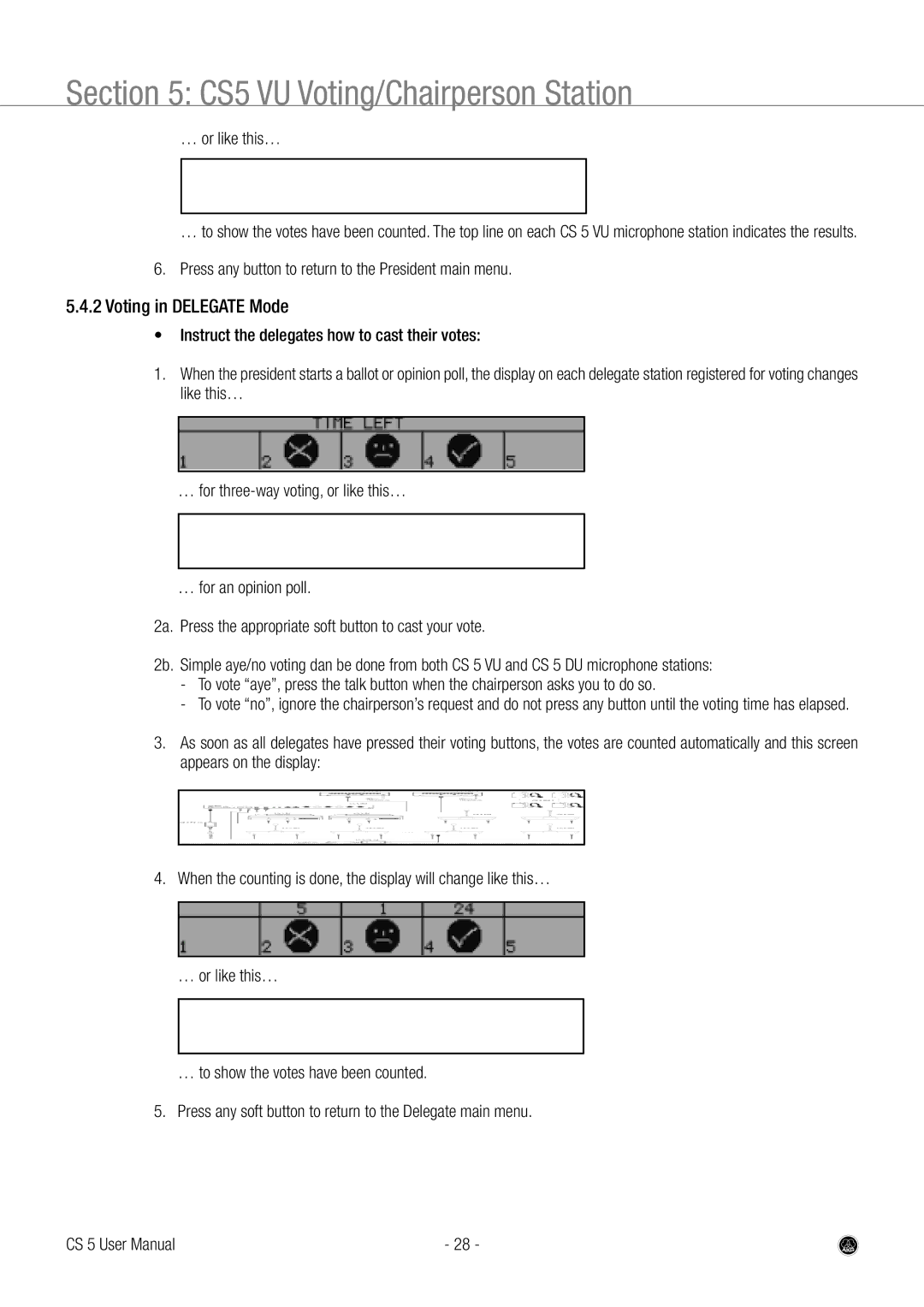Section 5: CS5 VU Voting/Chairperson Station
…or like this…
…to show the votes have been counted. The top line on each CS 5 VU microphone station indicates the results.
6.Press any button to return to the President main menu.
5.4.2Voting in DELEGATE Mode
•Instruct the delegates how to cast their votes:
1.When the president starts a ballot or opinion poll, the display on each delegate station registered for voting changes like this…
…for
…for an opinion poll.
2a. Press the appropriate soft button to cast your vote.
2b. Simple aye/no voting dan be done from both CS 5 VU and CS 5 DU microphone stations:
-To vote “aye”, press the talk button when the chairperson asks you to do so.
-To vote “no”, ignore the chairperson’s request and do not press any button until the voting time has elapsed.
3.As soon as all delegates have pressed their voting buttons, the votes are counted automatically and this screen appears on the display:
4.When the counting is done, the display will change like this…
… or like this…
… to show the votes have been counted.
5.Press any soft button to return to the Delegate main menu.
CS 5 User Manual | - 28 - |