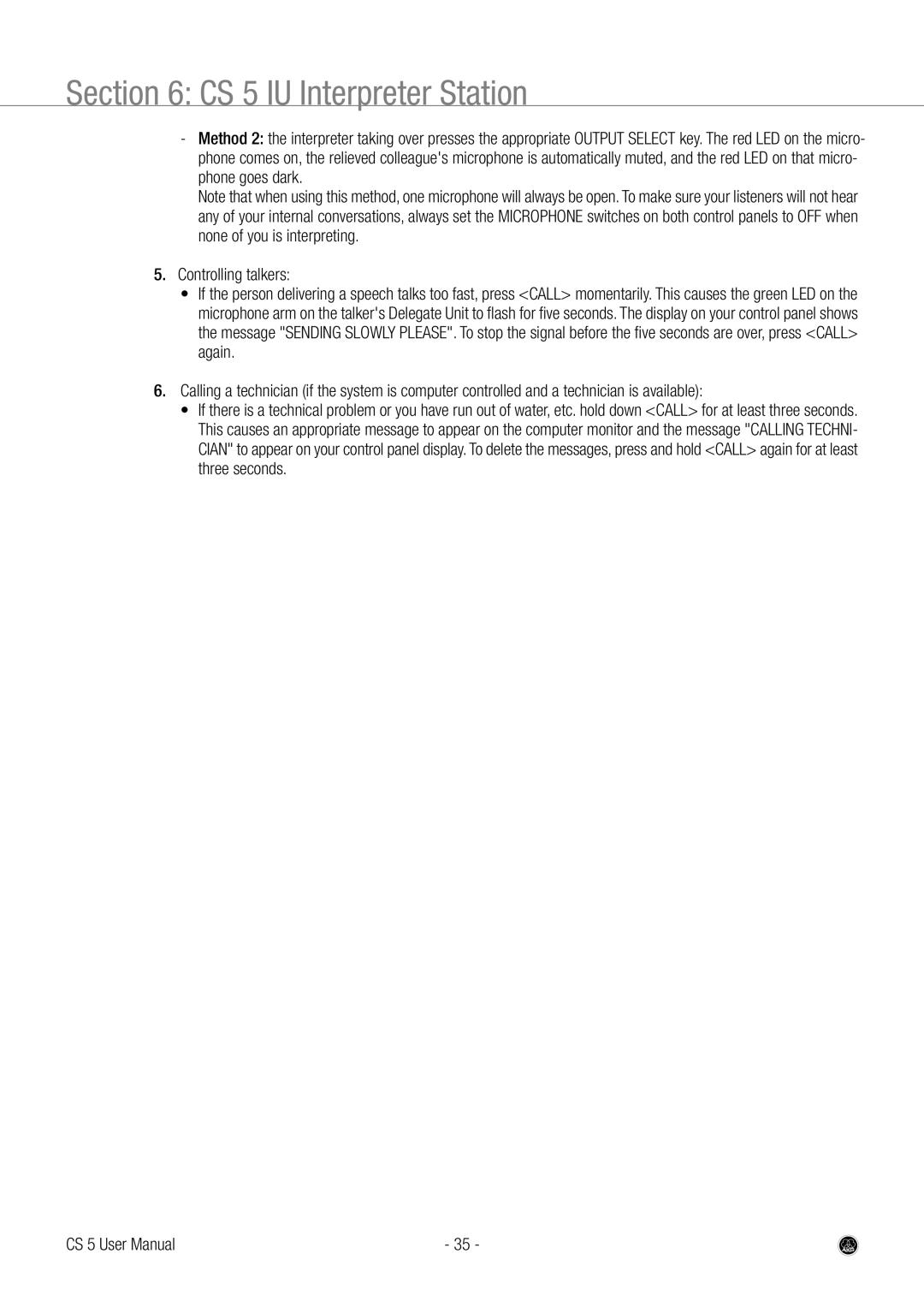Section 6: CS 5 IU Interpreter Station
- Method 2: the interpreter taking over presses the appropriate OUTPUT SELECT key. The red LED on the micro- phone comes on, the relieved colleague's microphone is automatically muted, and the red LED on that micro- phone goes dark.
Note that when using this method, one microphone will always be open. To make sure your listeners will not hear any of your internal conversations, always set the MICROPHONE switches on both control panels to OFF when none of you is interpreting.
5.Controlling talkers:
•If the person delivering a speech talks too fast, press <CALL> momentarily. This causes the green LED on the microphone arm on the talker's Delegate Unit to flash for five seconds. The display on your control panel shows the message "SENDING SLOWLY PLEASE". To stop the signal before the five seconds are over, press <CALL> again.
6.Calling a technician (if the system is computer controlled and a technician is available):
•If there is a technical problem or you have run out of water, etc. hold down <CALL> for at least three seconds. This causes an appropriate message to appear on the computer monitor and the message "CALLING TECHNI- CIAN" to appear on your control panel display. To delete the messages, press and hold <CALL> again for at least three seconds.
CS 5 User Manual | - 35 - |