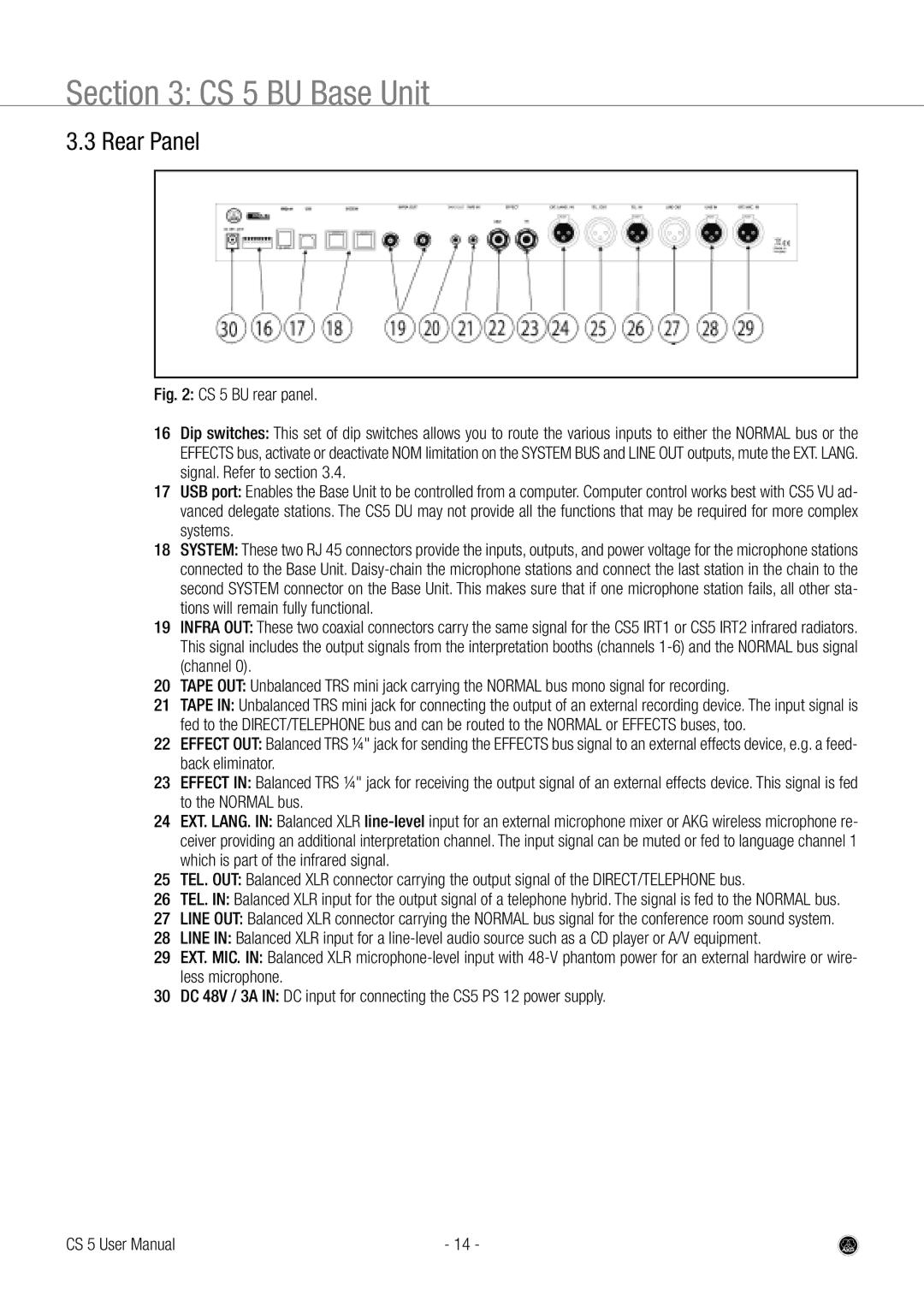Section 3: CS 5 BU Base Unit
3.3 Rear Panel
Fig. 2: CS 5 BU rear panel.
16Dip switches: This set of dip switches allows you to route the various inputs to either the NORMAL bus or the EFFECTS bus, activate or deactivate NOM limitation on the SYSTEM BUS and LINE OUT outputs, mute the EXT. LANG. signal. Refer to section 3.4.
17USB port: Enables the Base Unit to be controlled from a computer. Computer control works best with CS5 VU ad- vanced delegate stations. The CS5 DU may not provide all the functions that may be required for more complex systems.
18SYSTEM: These two RJ 45 connectors provide the inputs, outputs, and power voltage for the microphone stations connected to the Base Unit.
19INFRA OUT: These two coaxial connectors carry the same signal for the CS5 IRT1 or CS5 IRT2 infrared radiators. This signal includes the output signals from the interpretation booths (channels
20TAPE OUT: Unbalanced TRS mini jack carrying the NORMAL bus mono signal for recording.
21TAPE IN: Unbalanced TRS mini jack for connecting the output of an external recording device. The input signal is fed to the DIRECT/TELEPHONE bus and can be routed to the NORMAL or EFFECTS buses, too.
22EFFECT OUT: Balanced TRS ¼" jack for sending the EFFECTS bus signal to an external effects device, e.g. a feed- back eliminator.
23EFFECT IN: Balanced TRS ¼" jack for receiving the output signal of an external effects device. This signal is fed to the NORMAL bus.
24EXT. LANG. IN: Balanced XLR
25TEL. OUT: Balanced XLR connector carrying the output signal of the DIRECT/TELEPHONE bus.
26TEL. IN: Balanced XLR input for the output signal of a telephone hybrid. The signal is fed to the NORMAL bus.
27LINE OUT: Balanced XLR connector carrying the NORMAL bus signal for the conference room sound system.
28LINE IN: Balanced XLR input for a
29EXT. MIC. IN: Balanced XLR
30DC 48V / 3A IN: DC input for connecting the CS5 PS 12 power supply.
CS 5 User Manual | - 14 - |