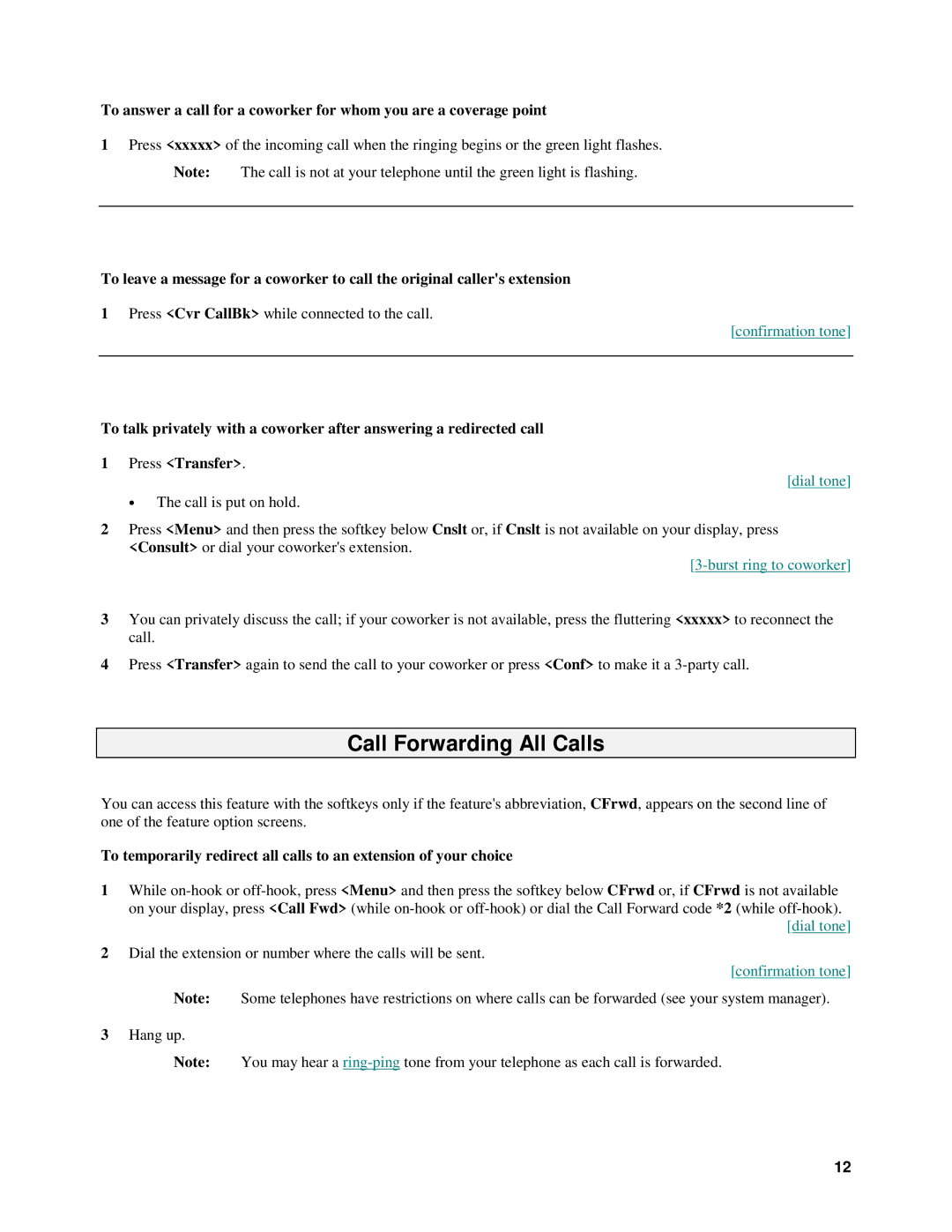To answer a call for a coworker for whom you are a coverage point
1Press <xxxxx> of the incoming call when the ringing begins or the green light flashes. Note: The call is not at your telephone until the green light is flashing.
To leave a message for a coworker to call the original caller's extension
1Press <Cvr CallBk> while connected to the call.
[confirmation tone]
To talk privately with a coworker after answering a redirected call 1 Press <Transfer>.
[dial tone]
•The call is put on hold.
2Press <Menu> and then press the softkey below Cnslt or, if Cnslt is not available on your display, press <Consult> or dial your coworker's extension.
[3-burst ring to coworker]
3You can privately discuss the call; if your coworker is not available, press the fluttering <xxxxx> to reconnect the call.
4Press <Transfer> again to send the call to your coworker or press <Conf> to make it a
Call Forwarding All Calls
You can access this feature with the softkeys only if the feature's abbreviation, CFrwd, appears on the second line of one of the feature option screens.
To temporarily redirect all calls to an extension of your choice
1While
[dial tone]
2Dial the extension or number where the calls will be sent.
[confirmation tone]
Note: Some telephones have restrictions on where calls can be forwarded (see your system manager).
3Hang up.
Note: You may hear a
12