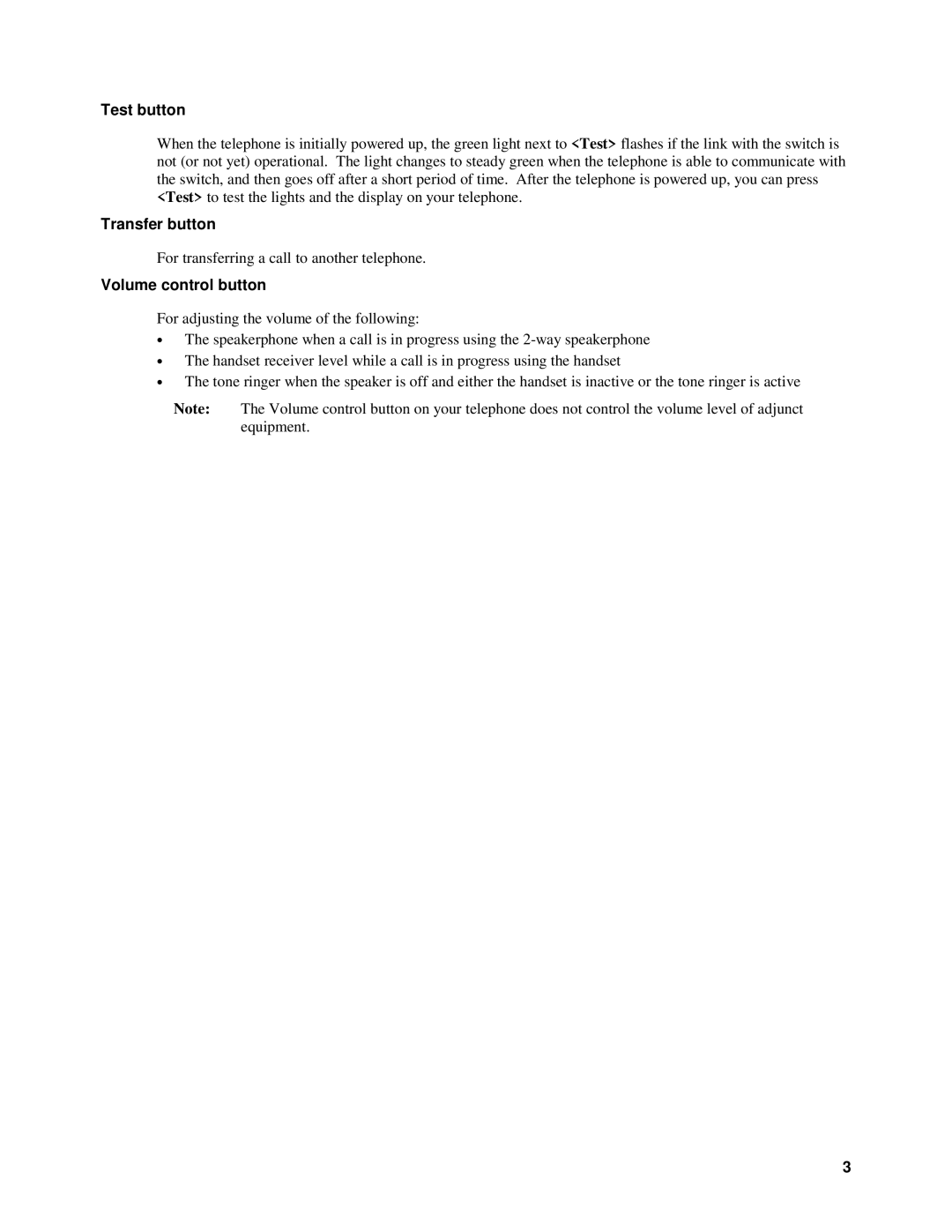Test button
When the telephone is initially powered up, the green light next to <Test> flashes if the link with the switch is not (or not yet) operational. The light changes to steady green when the telephone is able to communicate with the switch, and then goes off after a short period of time. After the telephone is powered up, you can press <Test> to test the lights and the display on your telephone.
Transfer button
For transferring a call to another telephone.
Volume control button
For adjusting the volume of the following:
•The speakerphone when a call is in progress using the
•The handset receiver level while a call is in progress using the handset
•The tone ringer when the speaker is off and either the handset is inactive or the tone ringer is active
Note: The Volume control button on your telephone does not control the volume level of adjunct equipment.
3