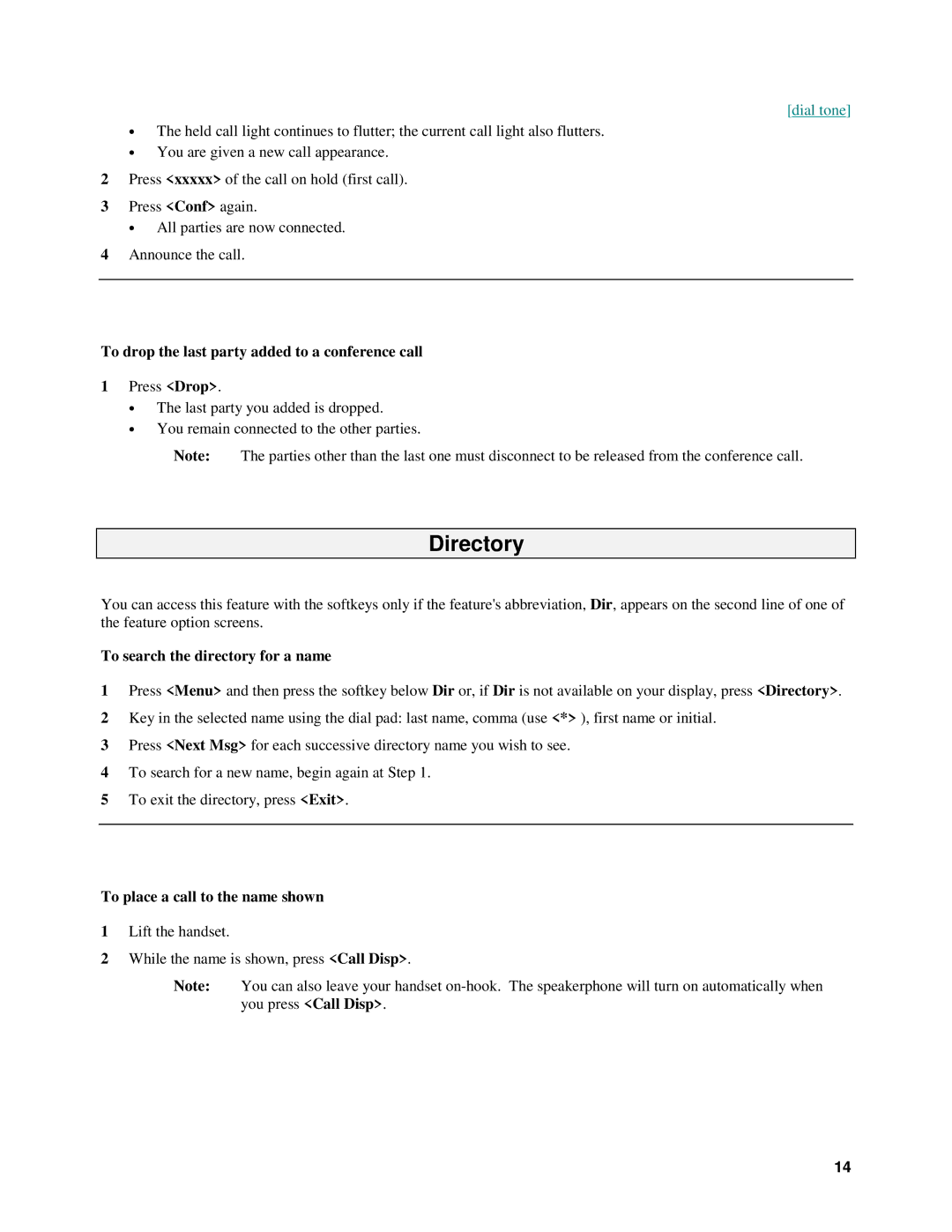[dial tone]
•The held call light continues to flutter; the current call light also flutters.
•You are given a new call appearance.
2Press <xxxxx> of the call on hold (first call).
3Press <Conf> again.
• All parties are now connected.
4Announce the call.
To drop the last party added to a conference call
1Press <Drop>.
•The last party you added is dropped.
•You remain connected to the other parties.
Note: The parties other than the last one must disconnect to be released from the conference call.
Directory
You can access this feature with the softkeys only if the feature's abbreviation, Dir, appears on the second line of one of the feature option screens.
To search the directory for a name
1Press <Menu> and then press the softkey below Dir or, if Dir is not available on your display, press <Directory>.
2Key in the selected name using the dial pad: last name, comma (use <*> ), first name or initial.
3Press <Next Msg> for each successive directory name you wish to see.
4To search for a new name, begin again at Step 1.
5To exit the directory, press <Exit>.
To place a call to the name shown
1Lift the handset.
2While the name is shown, press <Call Disp>.
Note: You can also leave your handset
14