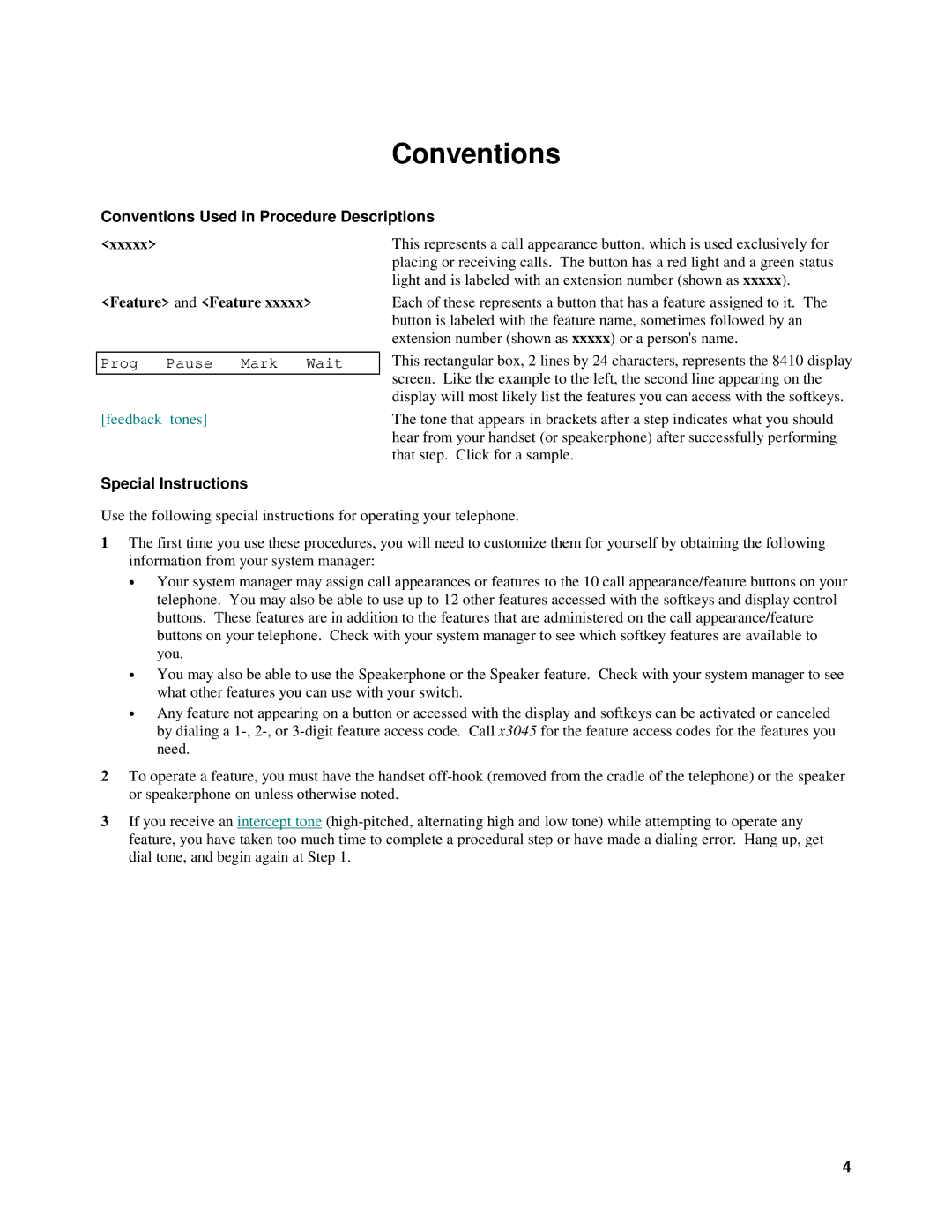Conventions
Conventions Used in Procedure Descriptions
<xxxxx>
<Feature> and <Feature xxxxx>
Prog Pause Mark Wait
[feedback tones]
Special Instructions
This represents a call appearance button, which is used exclusively for placing or receiving calls. The button has a red light and a green status light and is labeled with an extension number (shown as xxxxx).
Each of these represents a button that has a feature assigned to it. The button is labeled with the feature name, sometimes followed by an extension number (shown as xxxxx) or a person's name.
This rectangular box, 2 lines by 24 characters, represents the 8410 display screen. Like the example to the left, the second line appearing on the display will most likely list the features you can access with the softkeys.
The tone that appears in brackets after a step indicates what you should hear from your handset (or speakerphone) after successfully performing that step. Click for a sample.
Use the following special instructions for operating your telephone.
1The first time you use these procedures, you will need to customize them for yourself by obtaining the following information from your system manager:
•Your system manager may assign call appearances or features to the 10 call appearance/feature buttons on your telephone. You may also be able to use up to 12 other features accessed with the softkeys and display control buttons. These features are in addition to the features that are administered on the call appearance/feature buttons on your telephone. Check with your system manager to see which softkey features are available to you.
•You may also be able to use the Speakerphone or the Speaker feature. Check with your system manager to see what other features you can use with your switch.
•Any feature not appearing on a button or accessed with the display and softkeys can be activated or canceled by dialing a
2To operate a feature, you must have the handset
3If you receive an intercept tone
4