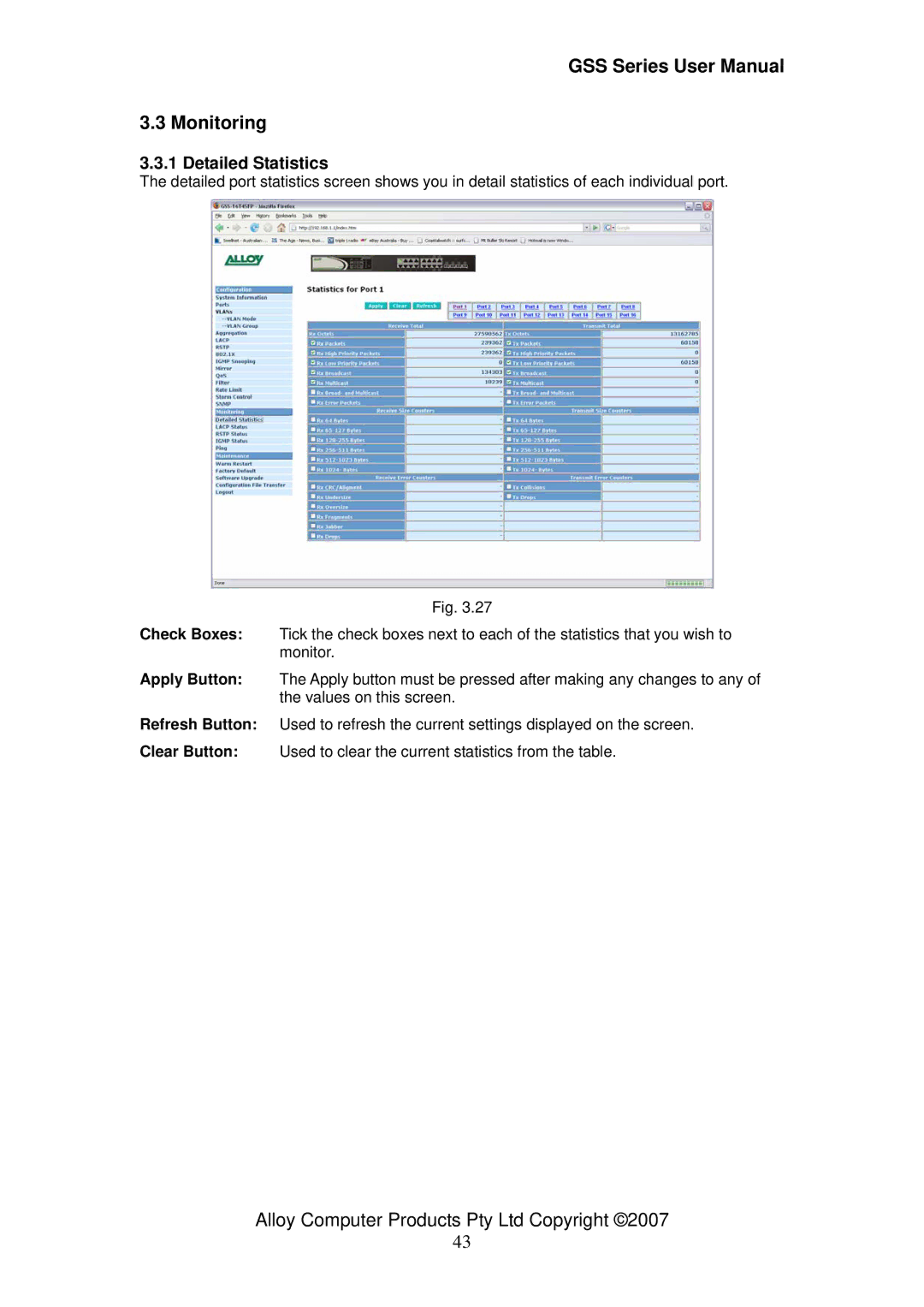GSS Series User Manual
3.3 Monitoring
3.3.1 Detailed Statistics
The detailed port statistics screen shows you in detail statistics of each individual port.
Fig. 3.27
Check Boxes: Tick the check boxes next to each of the statistics that you wish to monitor.
Apply Button: The Apply button must be pressed after making any changes to any of the values on this screen.
Refresh Button: Used to refresh the current settings displayed on the screen.
Clear Button: Used to clear the current statistics from the table.
Alloy Computer Products Pty Ltd Copyright ©2007
43