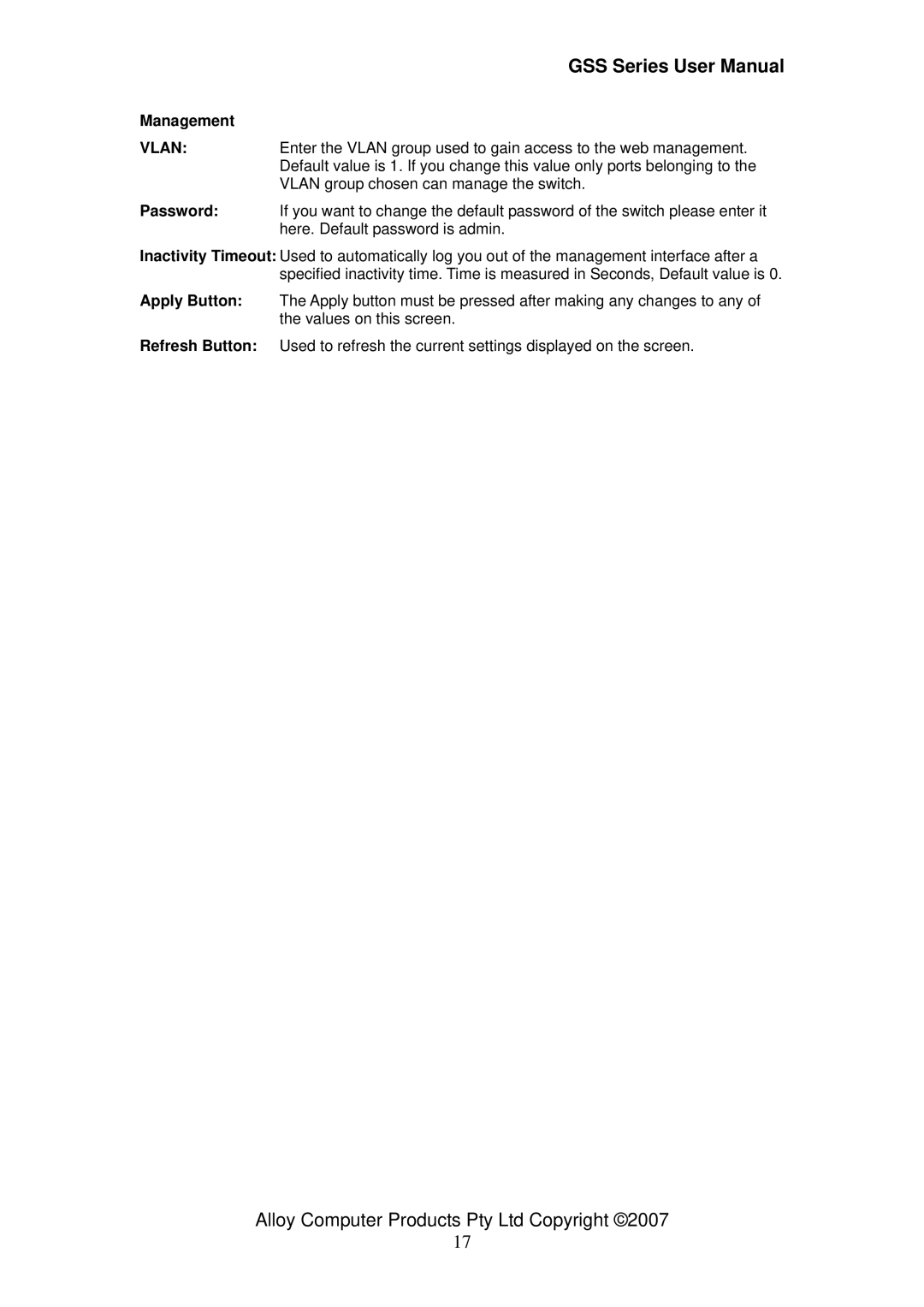GSS Series User Manual
Management
VLAN:Enter the VLAN group used to gain access to the web management. Default value is 1. If you change this value only ports belonging to the VLAN group chosen can manage the switch.
Password: If you want to change the default password of the switch please enter it here. Default password is admin.
Inactivity Timeout: Used to automatically log you out of the management interface after a specified inactivity time. Time is measured in Seconds, Default value is 0.
Apply Button: The Apply button must be pressed after making any changes to any of the values on this screen.
Refresh Button: Used to refresh the current settings displayed on the screen.
Alloy Computer Products Pty Ltd Copyright ©2007
17