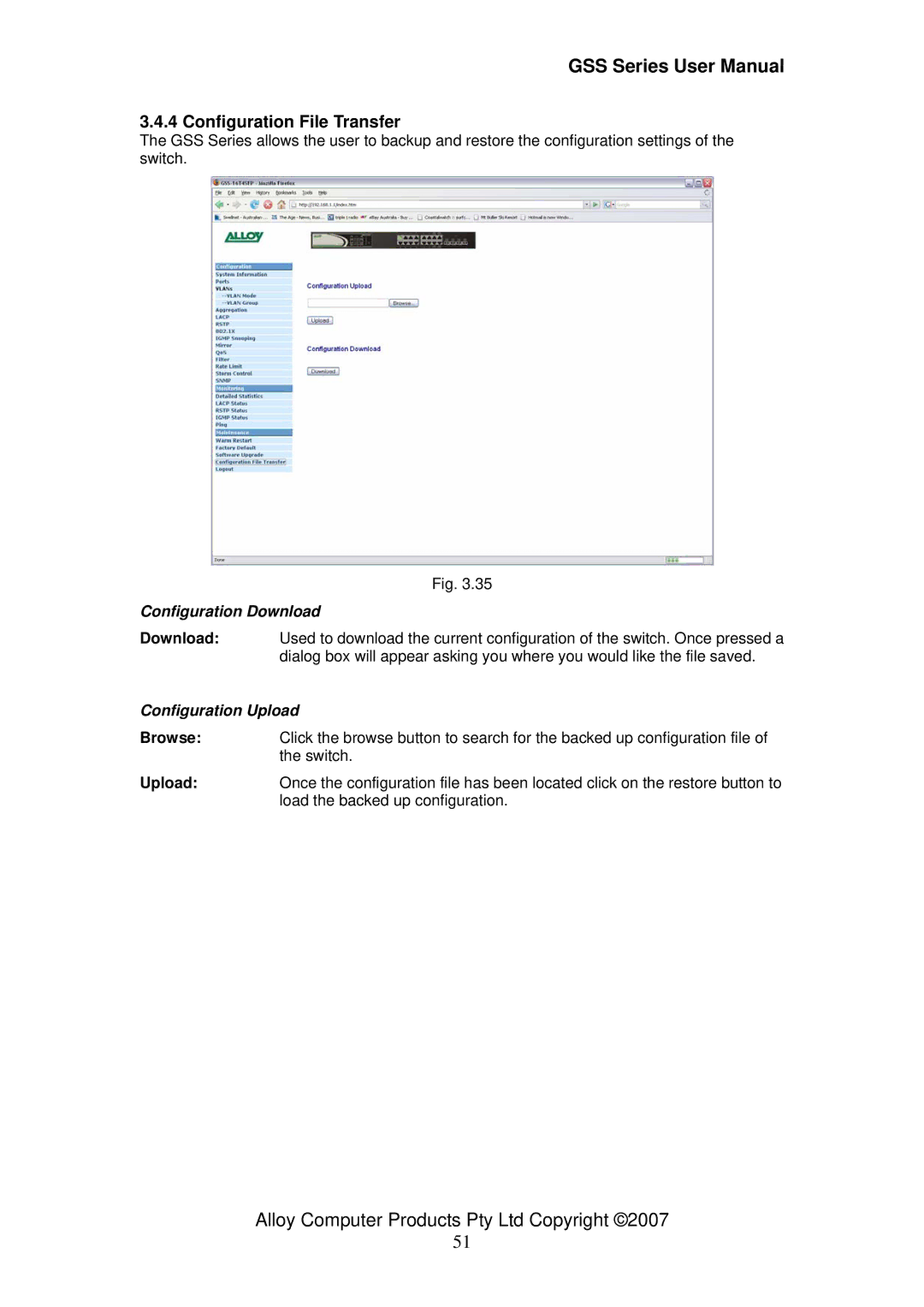GSS Series User Manual
3.4.4 Configuration File Transfer
The GSS Series allows the user to backup and restore the configuration settings of the switch.
Fig. 3.35
Configuration Download
Download: Used to download the current configuration of the switch. Once pressed a dialog box will appear asking you where you would like the file saved.
Configuration Upload
Browse: Click the browse button to search for the backed up configuration file of the switch.
Upload: Once the configuration file has been located click on the restore button to load the backed up configuration.
Alloy Computer Products Pty Ltd Copyright ©2007
51