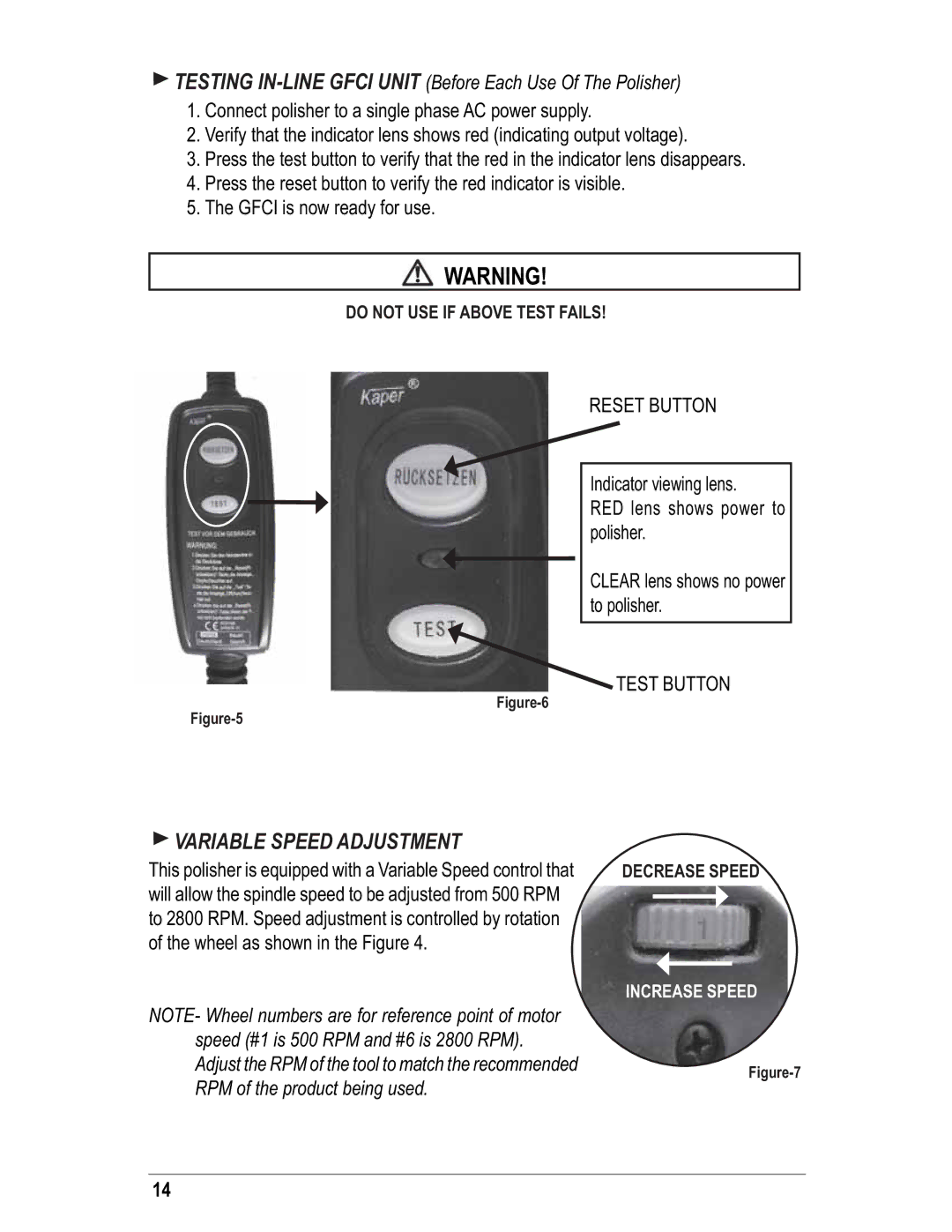TESTING
TESTING IN-LINE GFCI UNIT (Before Each Use Of The Polisher)
1.Connect polisher to a single phase AC power supply.
2.Verify that the indicator lens shows red (indicating output voltage).
3.Press the test button to verify that the red in the indicator lens disappears.
4.Press the reset button to verify the red indicator is visible.
5.The GFCI is now ready for use.
WARNING!
DO NOT USE IF ABOVE TEST FAILS!
RESET BUTTON
Indicator viewing lens.
RED lens shows power to polisher.
CLEAR lens shows no power to polisher.
TEST BUTTON
 VARIABLE SPEED ADJUSTMENT
VARIABLE SPEED ADJUSTMENT
This polisher is equipped with a Variable Speed control that will allow the spindle speed to be adjusted from 500 RPM to 2800 RPM. Speed adjustment is controlled by rotation of the wheel as shown in the Figure 4.
NOTE- Wheel numbers are for reference point of motor speed (#1 is 500 RPM and #6 is 2800 RPM).
Adjust the RPM of the tool to match the recommended RPM of the product being used.
DECREASE SPEED
INCREASE SPEED
14