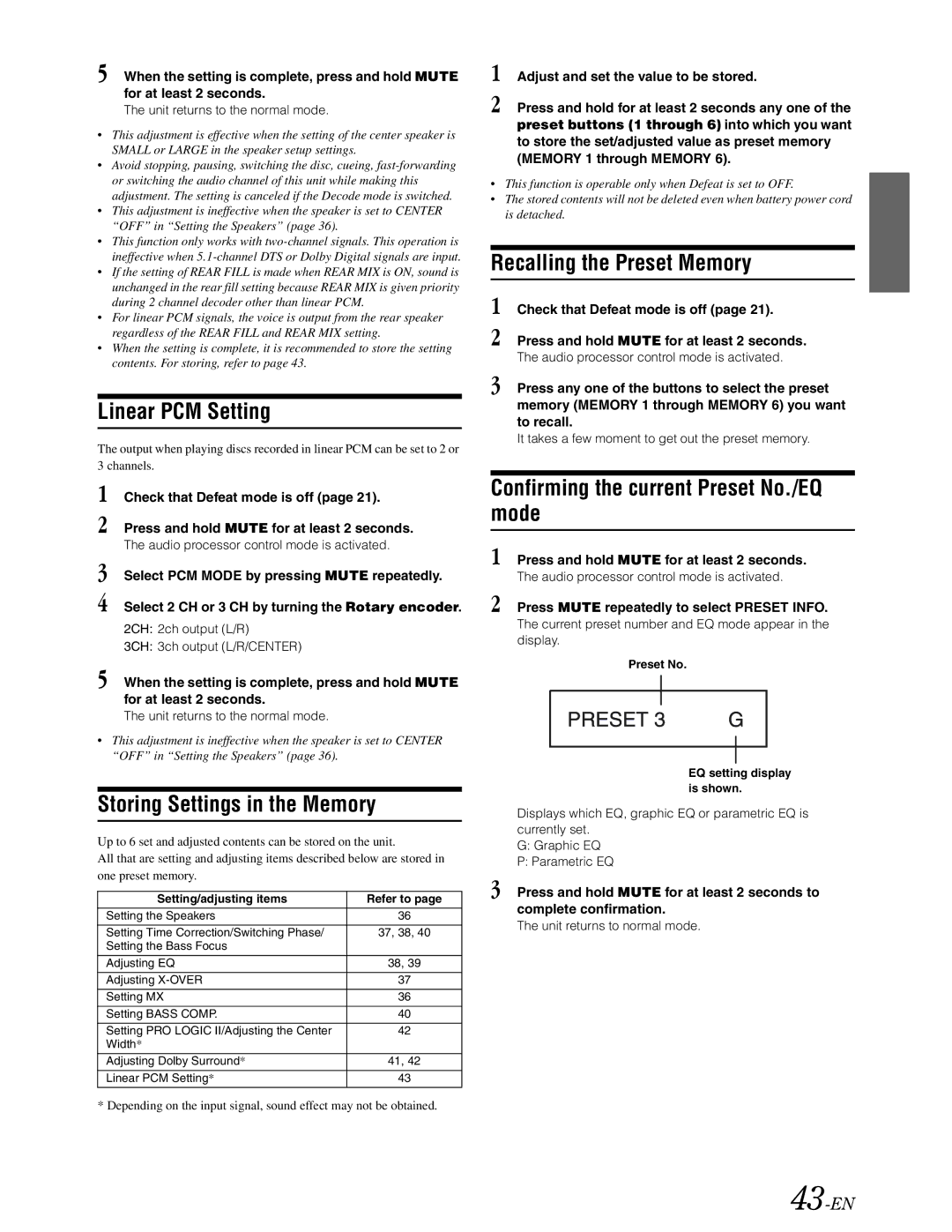5When the setting is complete, press and hold MUTE for at least 2 seconds.
The unit returns to the normal mode.
•This adjustment is effective when the setting of the center speaker is SMALL or LARGE in the speaker setup settings.
•Avoid stopping, pausing, switching the disc, cueing,
•This adjustment is ineffective when the speaker is set to CENTER “OFF” in “Setting the Speakers” (page 36).
•This function only works with
•If the setting of REAR FILL is made when REAR MIX is ON, sound is unchanged in the rear fill setting because REAR MIX is given priority during 2 channel decoder other than linear PCM.
•For linear PCM signals, the voice is output from the rear speaker regardless of the REAR FILL and REAR MIX setting.
•When the setting is complete, it is recommended to store the setting contents. For storing, refer to page 43.
Linear PCM Setting
The output when playing discs recorded in linear PCM can be set to 2 or 3 channels.
1Check that Defeat mode is off (page 21).
2Press and hold MUTE for at least 2 seconds.
The audio processor control mode is activated.
3Select PCM MODE by pressing MUTE repeatedly.
4Select 2 CH or 3 CH by turning the Rotary encoder.
2CH: 2ch output (L/R)
3CH: 3ch output (L/R/CENTER)
5When the setting is complete, press and hold MUTE for at least 2 seconds.
The unit returns to the normal mode.
•This adjustment is ineffective when the speaker is set to CENTER “OFF” in “Setting the Speakers” (page 36).
Storing Settings in the Memory
Up to 6 set and adjusted contents can be stored on the unit.
All that are setting and adjusting items described below are stored in one preset memory.
Setting/adjusting items | Refer to page |
Setting the Speakers | 36 |
|
|
Setting Time Correction/Switching Phase/ | 37, 38, 40 |
Setting the Bass Focus |
|
|
|
Adjusting EQ | 38, 39 |
|
|
Adjusting | 37 |
|
|
Setting MX | 36 |
|
|
Setting BASS COMP. | 40 |
|
|
Setting PRO LOGIC II/Adjusting the Center | 42 |
Width* |
|
|
|
Adjusting Dolby Surround* | 41, 42 |
|
|
Linear PCM Setting* | 43 |
|
|
* Depending on the input signal, sound effect may not be obtained.
1Adjust and set the value to be stored.
2Press and hold for at least 2 seconds any one of the preset buttons (1 through 6) into which you want to store the set/adjusted value as preset memory (MEMORY 1 through MEMORY 6).
•This function is operable only when Defeat is set to OFF.
•The stored contents will not be deleted even when battery power cord is detached.
Recalling the Preset Memory
1Check that Defeat mode is off (page 21).
2Press and hold MUTE for at least 2 seconds.
The audio processor control mode is activated.
3Press any one of the buttons to select the preset memory (MEMORY 1 through MEMORY 6) you want to recall.
It takes a few moment to get out the preset memory.
Confirming the current Preset No./EQ mode
1Press and hold MUTE for at least 2 seconds.
The audio processor control mode is activated.
2Press MUTE repeatedly to select PRESET INFO.
The current preset number and EQ mode appear in the display.
Preset No.
EQ setting display is shown.
Displays which EQ, graphic EQ or parametric EQ is currently set.
G:Graphic EQ
P:Parametric EQ
3Press and hold MUTE for at least 2 seconds to complete confirmation.
The unit returns to normal mode.