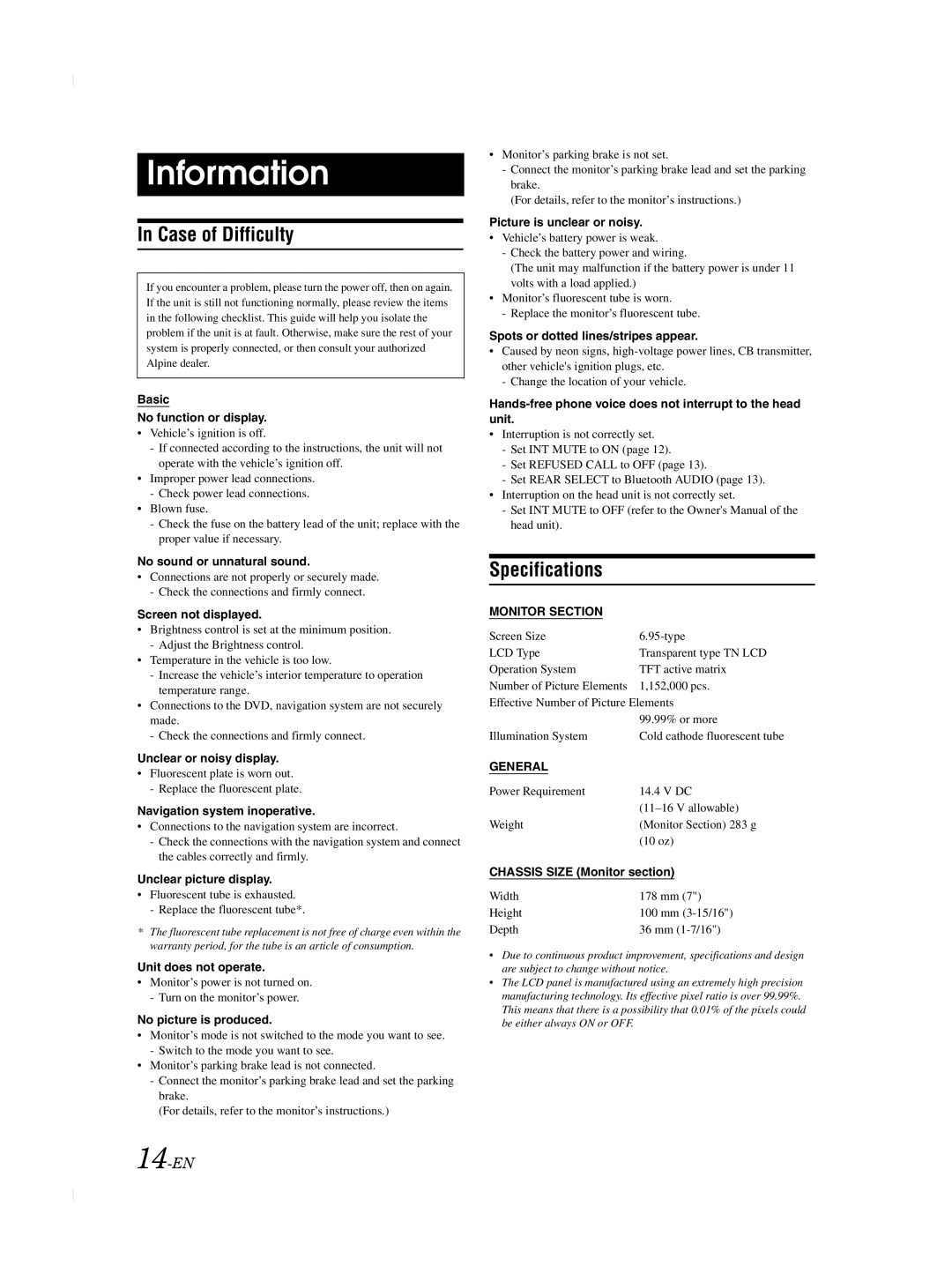Information
In Case of Difficulty
If you encounter a problem, please turn the power off, then on again. If the unit is still not functioning normally, please review the items in the following checklist. This guide will help you isolate the problem if the unit is at fault. Otherwise, make sure the rest of your system is properly connected, or then consult your authorized Alpine dealer.
Basic
No function or display.
•Vehicle’s ignition is off.
-If connected according to the instructions, the unit will not operate with the vehicle’s ignition off.
•Improper power lead connections.
-Check power lead connections.
•Blown fuse.
-Check the fuse on the battery lead of the unit; replace with the proper value if necessary.
No sound or unnatural sound.
•Connections are not properly or securely made. - Check the connections and firmly connect.
Screen not displayed.
•Brightness control is set at the minimum position.
-Adjust the Brightness control.
•Temperature in the vehicle is too low.
-Increase the vehicle’s interior temperature to operation temperature range.
•Connections to the DVD, navigation system are not securely made.
-Check the connections and firmly connect.
Unclear or noisy display.
•Fluorescent plate is worn out. - Replace the fluorescent plate.
Navigation system inoperative.
•Connections to the navigation system are incorrect.
-Check the connections with the navigation system and connect the cables correctly and firmly.
Unclear picture display.
•Fluorescent tube is exhausted. - Replace the fluorescent tube*.
*The fluorescent tube replacement is not free of charge even within the warranty period, for the tube is an article of consumption.
Unit does not operate.
•Monitor’s power is not turned on. - Turn on the monitor’s power.
No picture is produced.
•Monitor’s mode is not switched to the mode you want to see.
-Switch to the mode you want to see.
•Monitor’s parking brake lead is not connected.
-Connect the monitor’s parking brake lead and set the parking brake.
(For details, refer to the monitor’s instructions.)
•Monitor’s parking brake is not set.
-Connect the monitor’s parking brake lead and set the parking brake.
(For details, refer to the monitor’s instructions.)
Picture is unclear or noisy.
•Vehicle’s battery power is weak.
-Check the battery power and wiring.
(The unit may malfunction if the battery power is under 11 volts with a load applied.)
•Monitor’s fluorescent tube is worn.
-Replace the monitor’s fluorescent tube.
Spots or dotted lines/stripes appear.
•Caused by neon signs,
- Change the location of your vehicle.
Hands-free phone voice does not interrupt to the head unit.
•Interruption is not correctly set.
-Set INT MUTE to ON (page 12).
-Set REFUSED CALL to OFF (page 13).
-Set REAR SELECT to Bluetooth AUDIO (page 13).
•Interruption on the head unit is not correctly set.
-Set INT MUTE to OFF (refer to the Owner's Manual of the head unit).
Specifications
MONITOR SECTION |
|
Screen Size | |
LCD Type | Transparent type TN LCD |
Operation System | TFT active matrix |
Number of Picture Elements | 1,152,000 pcs. |
Effective Number of Picture Elements | |
| 99.99% or more |
Illumination System | Cold cathode fluorescent tube |
GENERAL |
|
Power Requirement | 14.4 V DC |
| |
Weight | (Monitor Section) 283 g |
| (10 oz) |
CHASSIS SIZE (Monitor section) | |
Width | 178 mm (7") |
Height | 100 mm |
Depth | 36 mm |
•Due to continuous product improvement, specifications and design are subject to change without notice.
•The LCD panel is manufactured using an extremely high precision manufacturing technology. Its effective pixel ratio is over 99.99%. This means that there is a possibility that 0.01% of the pixels could be either always ON or OFF.