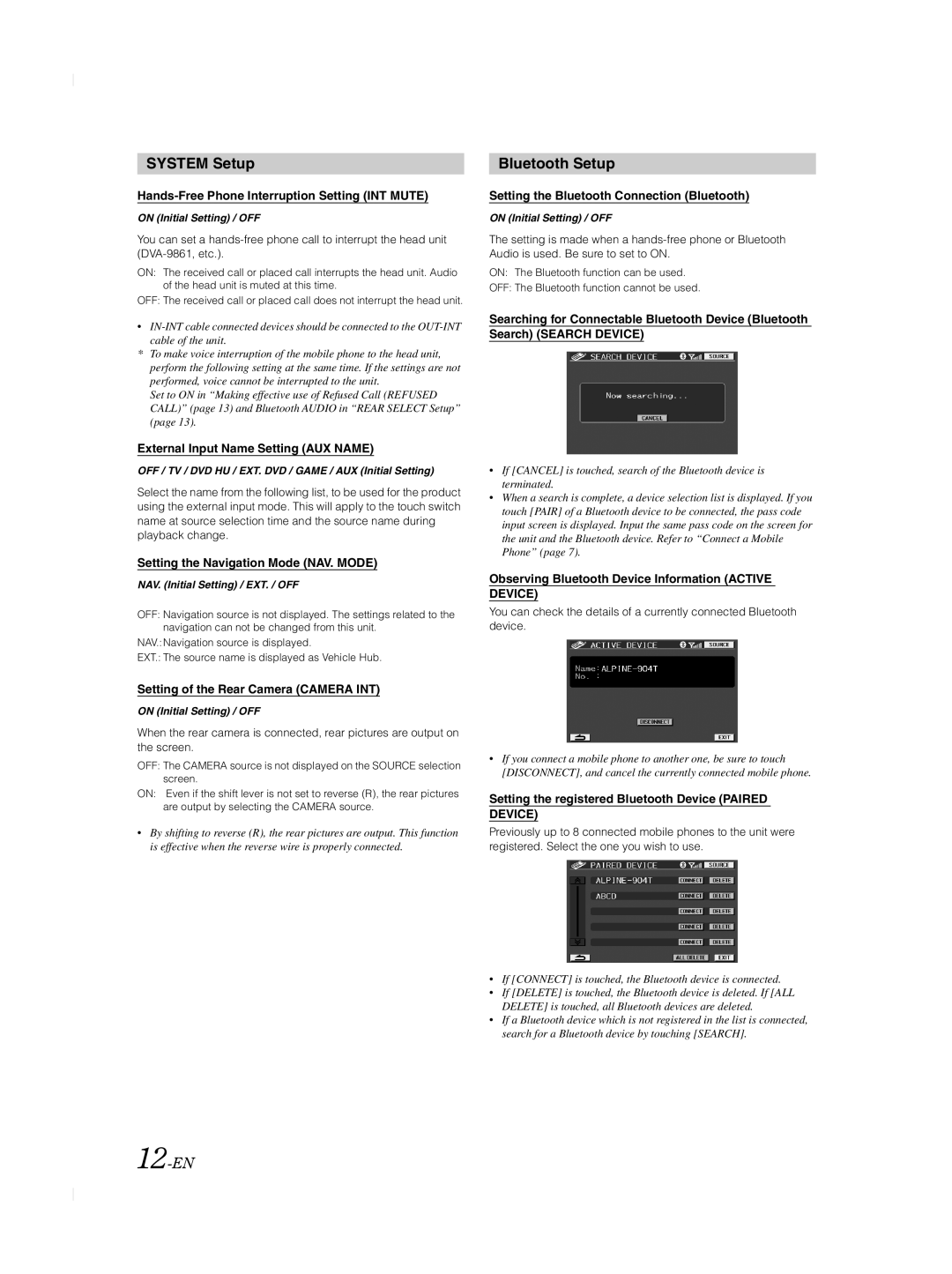SYSTEM Setup
Hands-Free Phone Interruption Setting (INT MUTE)
ON (Initial Setting) / OFF
You can set a
ON: The received call or placed call interrupts the head unit. Audio of the head unit is muted at this time.
OFF: The received call or placed call does not interrupt the head unit.
•
cable of the unit.
*To make voice interruption of the mobile phone to the head unit, perform the following setting at the same time. If the settings are not performed, voice cannot be interrupted to the unit.
Set to ON in “Making effective use of Refused Call (REFUSED CALL)” (page 13) and Bluetooth AUDIO in “REAR SELECT Setup” (page 13).
External Input Name Setting (AUX NAME)
OFF / TV / DVD HU / EXT. DVD / GAME / AUX (Initial Setting)
Select the name from the following list, to be used for the product using the external input mode. This will apply to the touch switch name at source selection time and the source name during playback change.
Setting the Navigation Mode (NAV. MODE)
NAV. (Initial Setting) / EXT. / OFF
OFF: Navigation source is not displayed. The settings related to the navigation can not be changed from this unit.
NAV.:Navigation source is displayed.
EXT.: The source name is displayed as Vehicle Hub.
Setting of the Rear Camera (CAMERA INT)
ON (Initial Setting) / OFF
When the rear camera is connected, rear pictures are output on the screen.
OFF: The CAMERA source is not displayed on the SOURCE selection screen.
ON: Even if the shift lever is not set to reverse (R), the rear pictures are output by selecting the CAMERA source.
•By shifting to reverse (R), the rear pictures are output. This function is effective when the reverse wire is properly connected.
Bluetooth Setup
Setting the Bluetooth Connection (Bluetooth)
ON (Initial Setting) / OFF
The setting is made when a
ON: The Bluetooth function can be used.
OFF: The Bluetooth function cannot be used.
Searching for Connectable Bluetooth Device (Bluetooth Search) (SEARCH DEVICE)
•If [CANCEL] is touched, search of the Bluetooth device is terminated.
•When a search is complete, a device selection list is displayed. If you touch [PAIR] of a Bluetooth device to be connected, the pass code input screen is displayed. Input the same pass code on the screen for the unit and the Bluetooth device. Refer to “Connect a Mobile Phone” (page 7).
Observing Bluetooth Device Information (ACTIVE DEVICE)
You can check the details of a currently connected Bluetooth device.
•If you connect a mobile phone to another one, be sure to touch [DISCONNECT], and cancel the currently connected mobile phone.
Setting the registered Bluetooth Device (PAIRED DEVICE)
Previously up to 8 connected mobile phones to the unit were registered. Select the one you wish to use.
•If [CONNECT] is touched, the Bluetooth device is connected.
•If [DELETE] is touched, the Bluetooth device is deleted. If [ALL DELETE] is touched, all Bluetooth devices are deleted.
•If a Bluetooth device which is not registered in the list is connected, search for a Bluetooth device by touching [SEARCH].