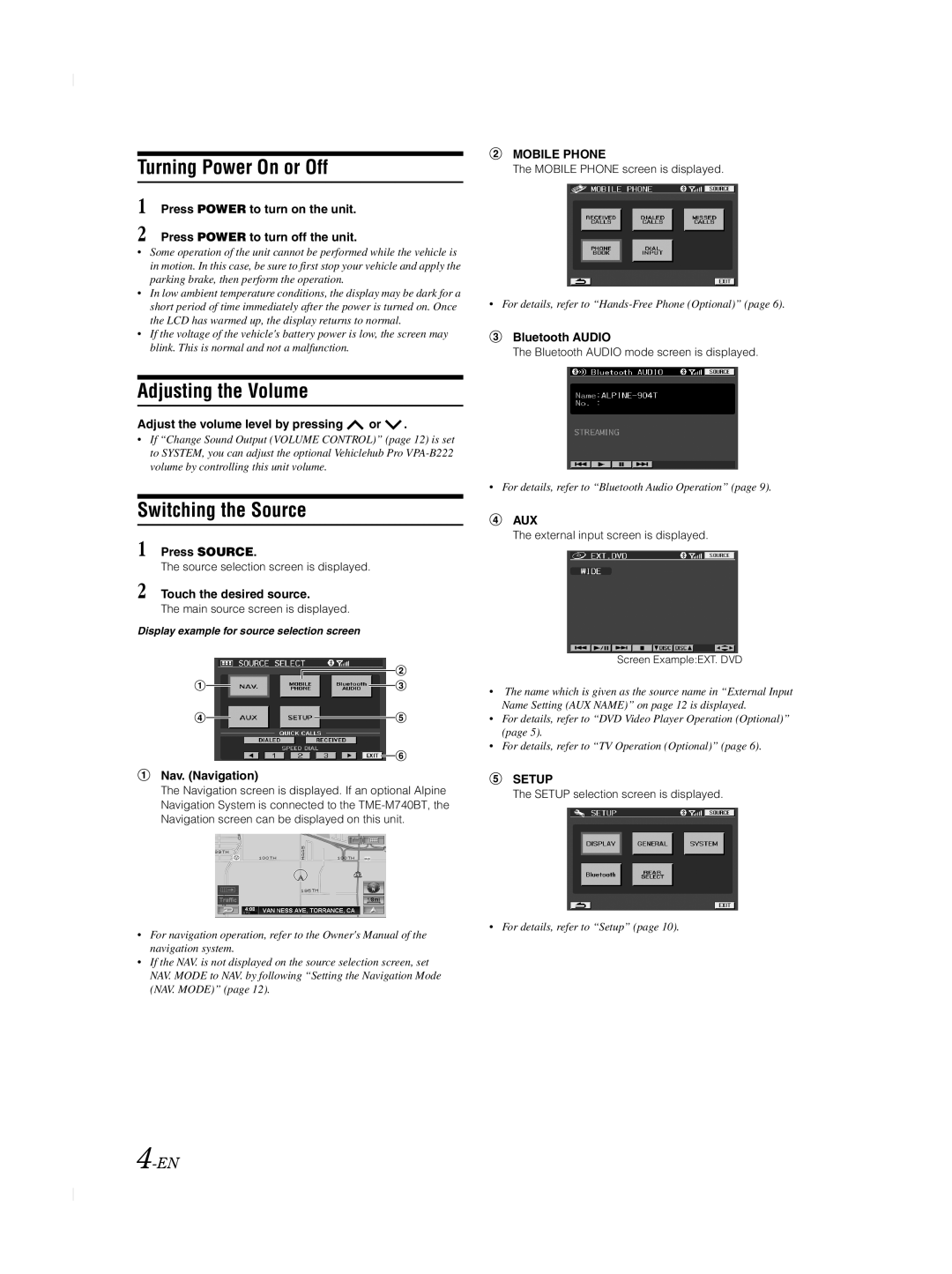Turning Power On or Off
1 Press POWER to turn on the unit.
2 Press POWER to turn off the unit.
•Some operation of the unit cannot be performed while the vehicle is in motion. In this case, be sure to first stop your vehicle and apply the parking brake, then perform the operation.
•In low ambient temperature conditions, the display may be dark for a short period of time immediately after the power is turned on. Once the LCD has warmed up, the display returns to normal.
•If the voltage of the vehicle's battery power is low, the screen may blink. This is normal and not a malfunction.
MOBILE PHONE
The MOBILE PHONE screen is displayed.
•For details, refer to
Bluetooth AUDIO
The Bluetooth AUDIO mode screen is displayed.
Adjusting the Volume
Adjust the volume level by pressing  or
or  .
.
•If “Change Sound Output (VOLUME CONTROL)” (page 12) is set to SYSTEM, you can adjust the optional Vehiclehub Pro
Switching the Source
1 Press SOURCE.
The source selection screen is displayed.
2 Touch the desired source.
The main source screen is displayed.
Display example for source selection screen
Nav. (Navigation)
The Navigation screen is displayed. If an optional Alpine Navigation System is connected to the
•For navigation operation, refer to the Owner's Manual of the navigation system.
•If the NAV. is not displayed on the source selection screen, set NAV. MODE to NAV. by following “Setting the Navigation Mode (NAV. MODE)” (page 12).
•For details, refer to “Bluetooth Audio Operation” (page 9).
AUX
The external input screen is displayed.
Screen Example:EXT. DVD
•The name which is given as the source name in “External Input Name Setting (AUX NAME)” on page 12 is displayed.
•For details, refer to “DVD Video Player Operation (Optional)” (page 5).
•For details, refer to “TV Operation (Optional)” (page 6).
SETUP
The SETUP selection screen is displayed.
•For details, refer to “Setup” (page 10).