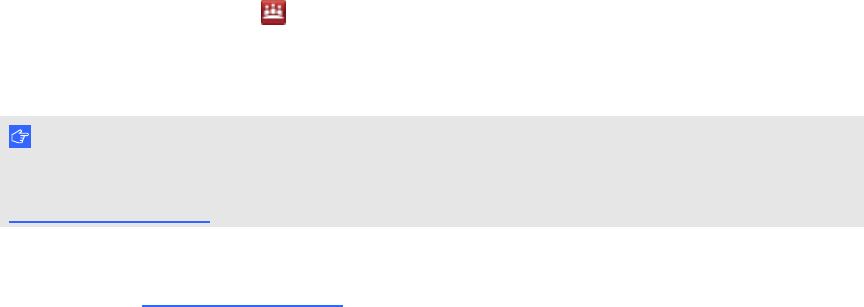
If you’re using a laptop that doesn’t have the software installed, connect the laptop to the interactive
whiteboard system using the SMARTGoWire cable. Press the Laptop button on the ACP touch
screen, and then follow the steps to connect your laptop.
The SMARTMeetingPro icon appears in the notification area on your computer once you connect
your SMARTGoWire cable. Click the icon to access additional tools and to configure your hardware
and software settings.
I M P OR T A N T
Ensure that Autoplay is enabled on your computer before you connect the auto-launch cable. Go to
smarttech.com/support for more information.
For more information on SMARTMeetingPro software, search for the SMARTMeetingPro software
release notes in smarttech.com/support.
C H A P T E R 4
Using your interactive whiteboard system
39