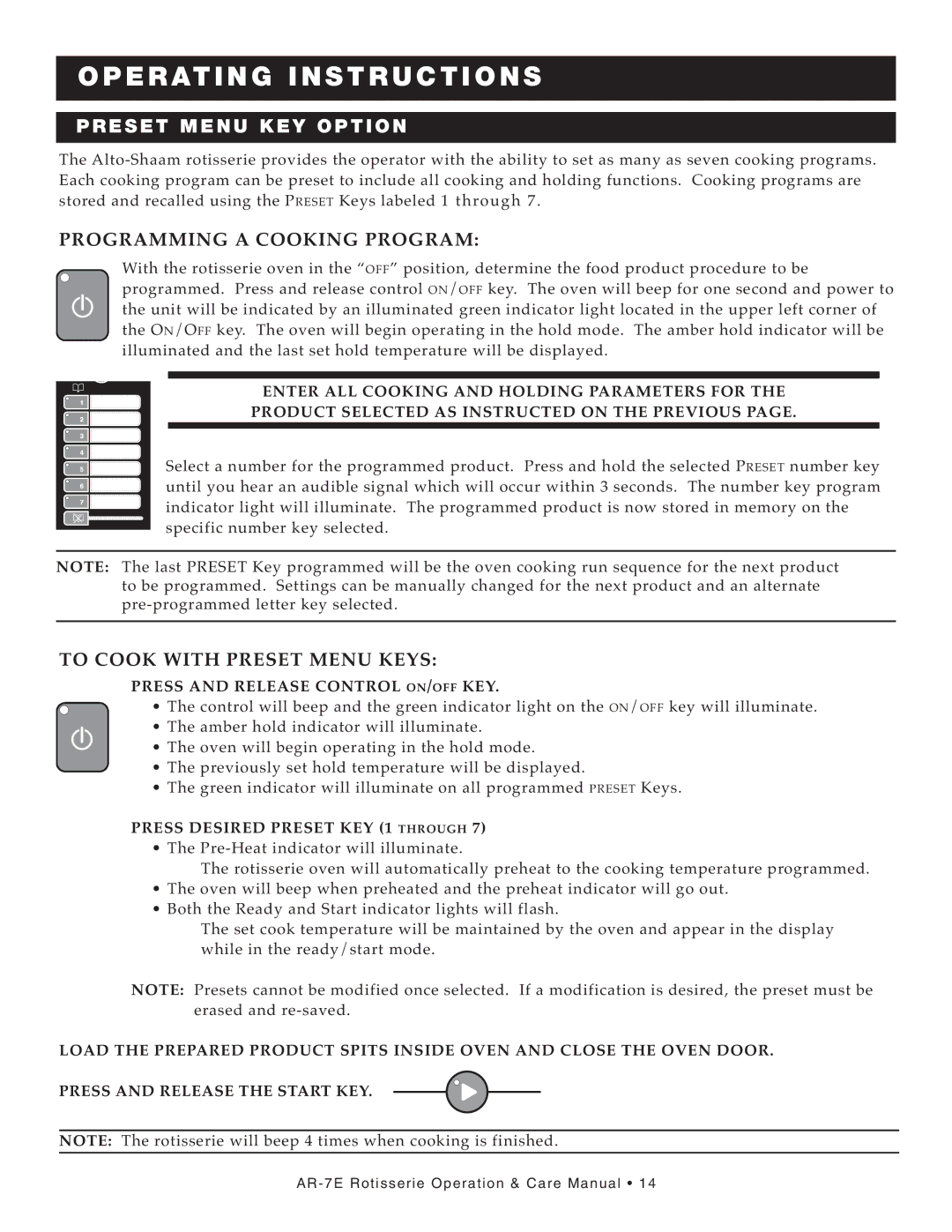AR-7E specifications
The Alto-Shaam AR-7E is a premier cooking solution that combines innovative technologies and robust features designed to elevate foodservice operations. This versatile countertop oven is specifically engineered for high-volume environments, making it a favorite among restaurants, hotels, and catering services.One of the standout features of the AR-7E is its ability to utilize advanced convection cooking technology. This ensures even heat distribution, which results in perfectly cooked meals every time. The system is equipped with a powerful fan that circulates hot air around the oven cavity, enabling faster cooking times while maintaining food integrity. This technology significantly reduces cooking energy, making it not only efficient but also environmentally friendly.
Another hallmark of the AR-7E is its intuitive digital control panel. This user-friendly interface allows operators to easily set precise cooking temperatures and times, ensuring consistent results with minimal effort. The programmable features enable the creation of multiple cooking profiles, providing flexibility for various menu items. This adaptability is crucial in busy commercial kitchens where quick changes are often necessary.
The Alto-Shaam AR-7E also showcases its unique Halo Heat technology, which provides a gentle, radiant heat that keeps food warm without drying it out. This function is especially beneficial for holding cooked dishes until they are ready to be served, ensuring that every dish retains its intended flavor and texture.
With a spacious interior, the AR-7E can accommodate multiple pans simultaneously, making it suitable for large-scale cooking operations. Its spacious design, along with its compact footprint, allows for optimal use of kitchen space without compromising on capacity.
In terms of construction, the Alto-Shaam AR-7E is built with durability in mind. The exterior is stainless steel, which not only offers a modern aesthetic but also ensures longevity and resistance to wear and tear common in busy kitchens. The interior is designed for easy cleaning, supporting hygiene and food safety standards.
Moreover, the AR-7E is equipped with safety features such as a cool-touch door and automatic shut-off capabilities, providing peace of mind during operation. The oven's energy-efficient design not only helps to reduce operational costs but also aligns with sustainability goals.
Overall, the Alto-Shaam AR-7E is a cutting-edge cooking solution combining efficiency, versatility, and safety. With its innovative technologies and thoughtful design, it stands out as a valuable addition to any commercial kitchen, helping operators deliver high-quality meals consistently.