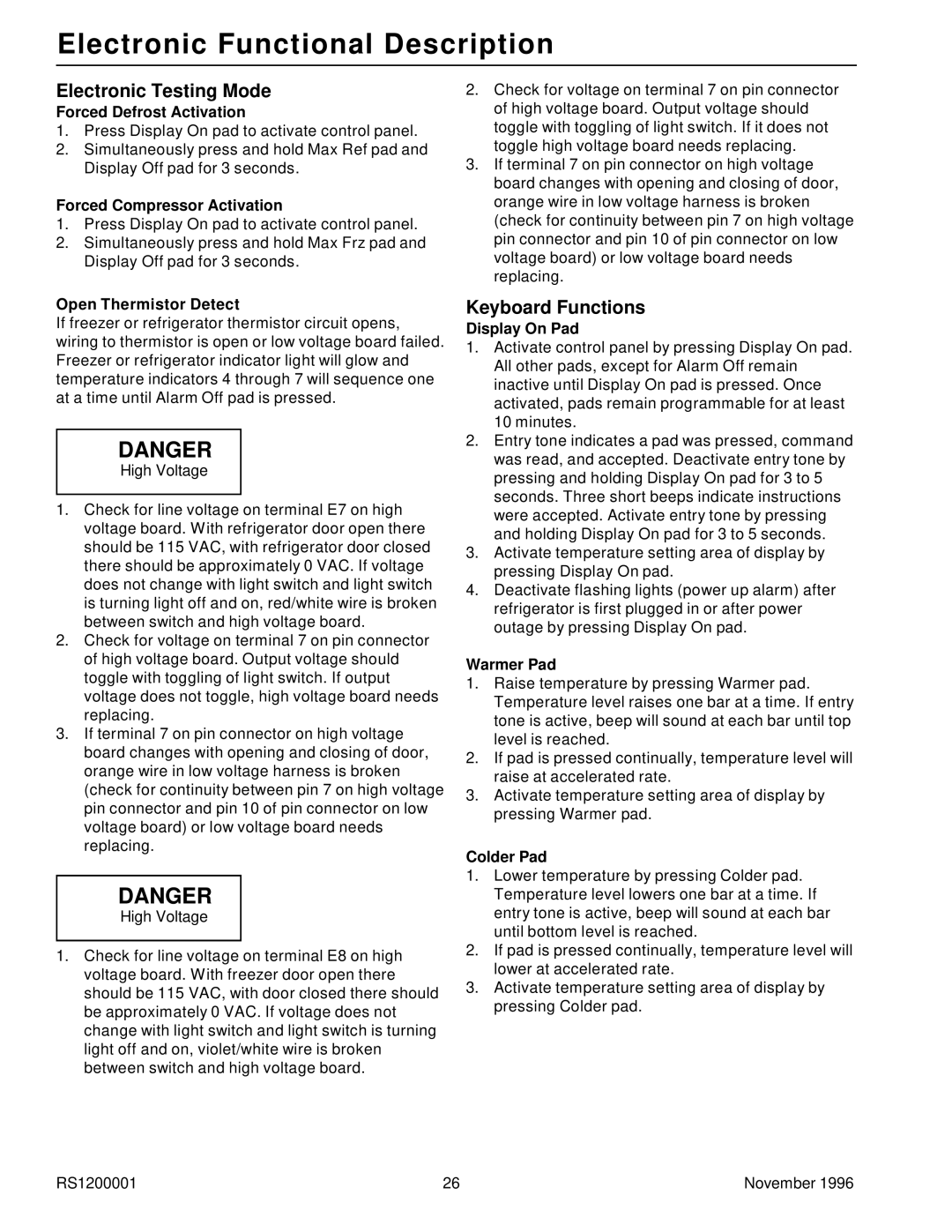Electronic Functional Description
Electronic Testing Mode
Forced Defrost Activation
1.Press Display On pad to activate control panel.
2.Simultaneously press and hold Max Ref pad and Display Off pad for 3 seconds.
Forced Compressor Activation
1.Press Display On pad to activate control panel.
2.Simultaneously press and hold Max Frz pad and Display Off pad for 3 seconds.
Open Thermistor Detect
If freezer or refrigerator thermistor circuit opens, wiring to thermistor is open or low voltage board failed. Freezer or refrigerator indicator light will glow and temperature indicators 4 through 7 will sequence one at a time until Alarm Off pad is pressed.
DANGER
High Voltage
1.Check for line voltage on terminal E7 on high voltage board. With refrigerator door open there should be 115 VAC, with refrigerator door closed there should be approximately 0 VAC. If voltage does not change with light switch and light switch is turning light off and on, red/white wire is broken between switch and high voltage board.
2.Check for voltage on terminal 7 on pin connector of high voltage board. Output voltage should toggle with toggling of light switch. If output voltage does not toggle, high voltage board needs replacing.
3.If terminal 7 on pin connector on high voltage board changes with opening and closing of door, orange wire in low voltage harness is broken (check for continuity between pin 7 on high voltage pin connector and pin 10 of pin connector on low voltage board) or low voltage board needs replacing.
DANGER
High Voltage
1.Check for line voltage on terminal E8 on high voltage board. With freezer door open there should be 115 VAC, with door closed there should be approximately 0 VAC. If voltage does not change with light switch and light switch is turning light off and on, violet/white wire is broken between switch and high voltage board.
2.Check for voltage on terminal 7 on pin connector of high voltage board. Output voltage should toggle with toggling of light switch. If it does not toggle high voltage board needs replacing.
3.If terminal 7 on pin connector on high voltage board changes with opening and closing of door, orange wire in low voltage harness is broken (check for continuity between pin 7 on high voltage pin connector and pin 10 of pin connector on low voltage board) or low voltage board needs replacing.
Keyboard Functions
Display On Pad
1.Activate control panel by pressing Display On pad. All other pads, except for Alarm Off remain inactive until Display On pad is pressed. Once activated, pads remain programmable for at least 10 minutes.
2.Entry tone indicates a pad was pressed, command was read, and accepted. Deactivate entry tone by pressing and holding Display On pad for 3 to 5 seconds. Three short beeps indicate instructions were accepted. Activate entry tone by pressing and holding Display On pad for 3 to 5 seconds.
3.Activate temperature setting area of display by pressing Display On pad.
4.Deactivate flashing lights (power up alarm) after refrigerator is first plugged in or after power outage by pressing Display On pad.
Warmer Pad
1.Raise temperature by pressing Warmer pad. Temperature level raises one bar at a time. If entry tone is active, beep will sound at each bar until top level is reached.
2.If pad is pressed continually, temperature level will raise at accelerated rate.
3.Activate temperature setting area of display by pressing Warmer pad.
Colder Pad
1.Lower temperature by pressing Colder pad. Temperature level lowers one bar at a time. If entry tone is active, beep will sound at each bar until bottom level is reached.
2.If pad is pressed continually, temperature level will lower at accelerated rate.
3.Activate temperature setting area of display by pressing Colder pad.
RS1200001 | 26 | November 1996 |