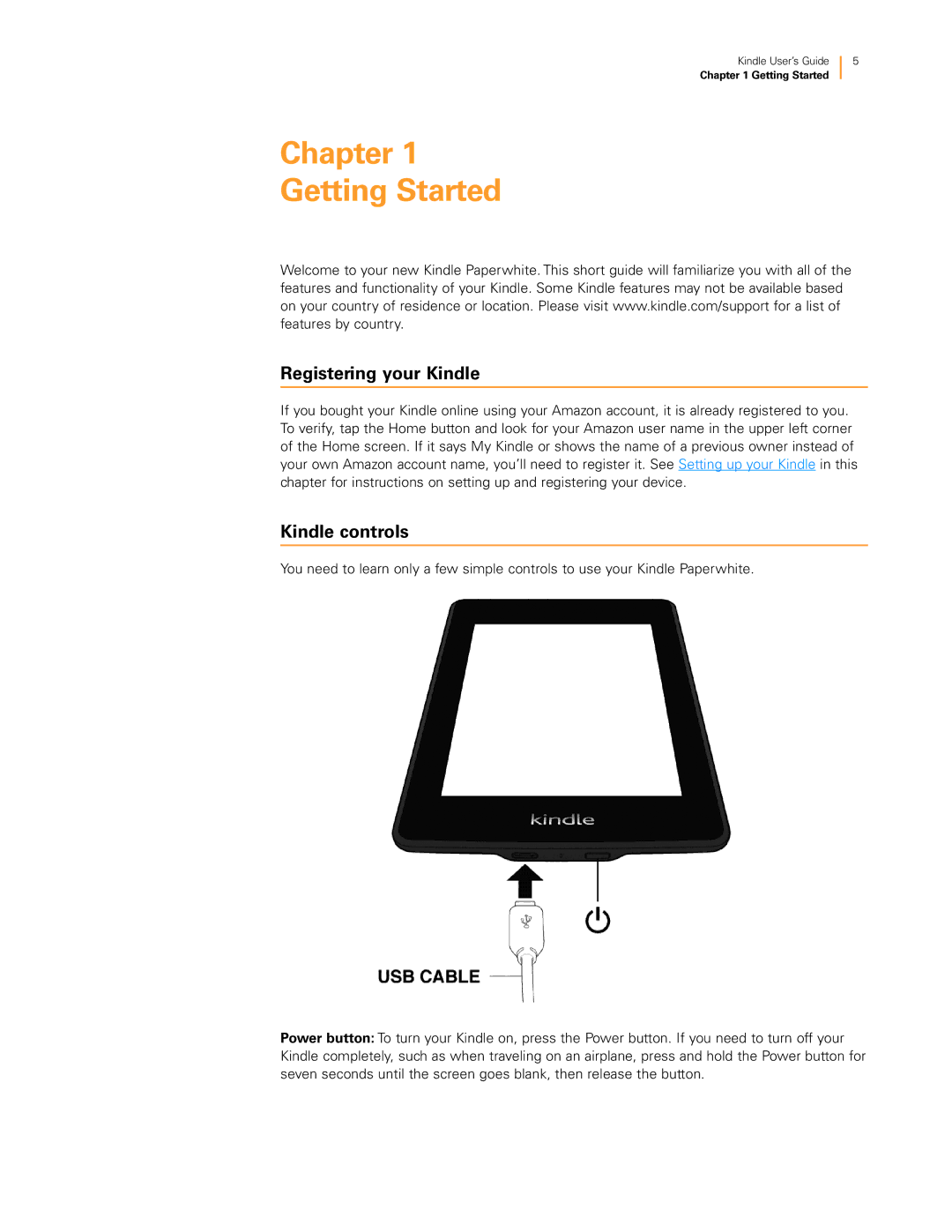Kindle User’s Guide | 5 |
Chapter 1 Getting Started
Chapter 1
Getting Started
Welcome to your new Kindle Paperwhite. This short guide will familiarize you with all of the features and functionality of your Kindle. Some Kindle features may not be available based on your country of residence or location. Please visit www.kindle.com/support for a list of features by country.
Registering your Kindle
If you bought your Kindle online using your Amazon account, it is already registered to you. To verify, tap the Home button and look for your Amazon user name in the upper left corner of the Home screen. If it says My Kindle or shows the name of a previous owner instead of your own Amazon account name, you’ll need to register it. See Setting up your Kindle in this chapter for instructions on setting up and registering your device.
Kindle controls
You need to learn only a few simple controls to use your Kindle Paperwhite.
Power button: To turn your Kindle on, press the Power button. If you need to turn off your Kindle completely, such as when traveling on an airplane, press and hold the Power button for seven seconds until the screen goes blank, then release the button.