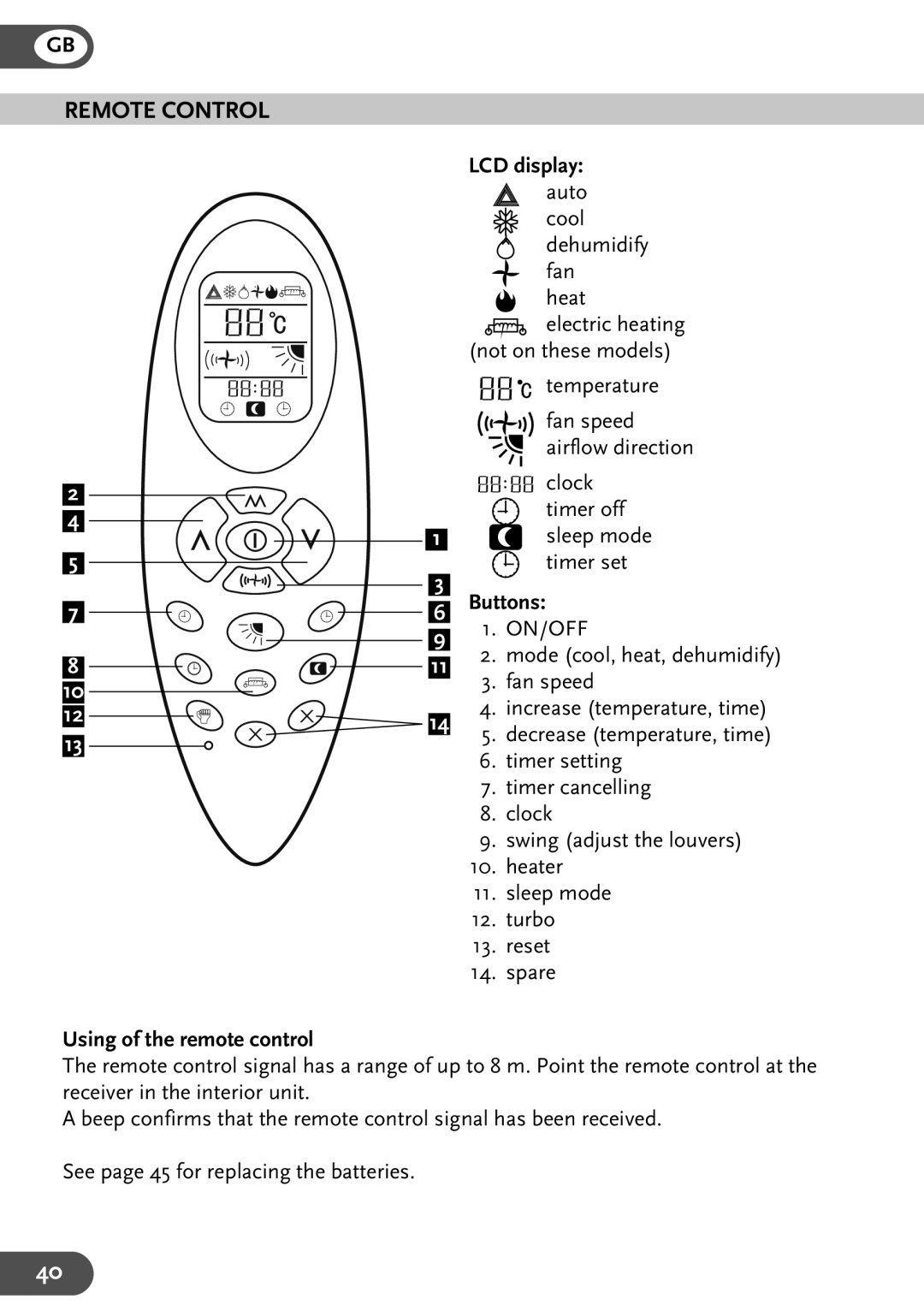GB
REMOTE CONTROL
|
| LCD display: | ||
|
|
| auto | |
|
|
| cool | |
|
|
| dehumidify | |
|
|
| fan | |
|
|
| heat | |
|
|
| electric heating | |
|
| (not on these models) | ||
|
|
| temperature | |
|
|
| fan speed | |
|
|
| airflow direction | |
2 |
|
| clock | |
|
| timer off | ||
4 |
|
| ||
1 |
| sleep mode | ||
|
| |||
5 | 3 |
| timer set | |
| Buttons: | |||
7 | 6 | |||
1. | ON/OFF | |||
| 9 | |||
| 2. | mode (cool, heat, dehumidify) | ||
8 | 11 | |||
3. | fan speed | |||
10 |
| |||
| 4. | increase (temperature, time) | ||
12 | 14 | |||
5. | decrease (temperature, time) | |||
13 | ||||
| ||||
| 6. | timer setting | ||
|
| |||
|
| 7. | timer cancelling | |
|
| 8. | clock | |
|
| 9. | swing (adjust the louvers) | |
|
| 10. | heater | |
|
| 11. | sleep mode | |
|
| 12. | turbo | |
|
| 13. | reset | |
|
| 14. | spare | |
Using of the remote control
The remote control signal has a range of up to 8 m. Point the remote control at the receiver in the interior unit.
A beep confirms that the remote control signal has been received.
See page 45 for replacing the batteries.
40