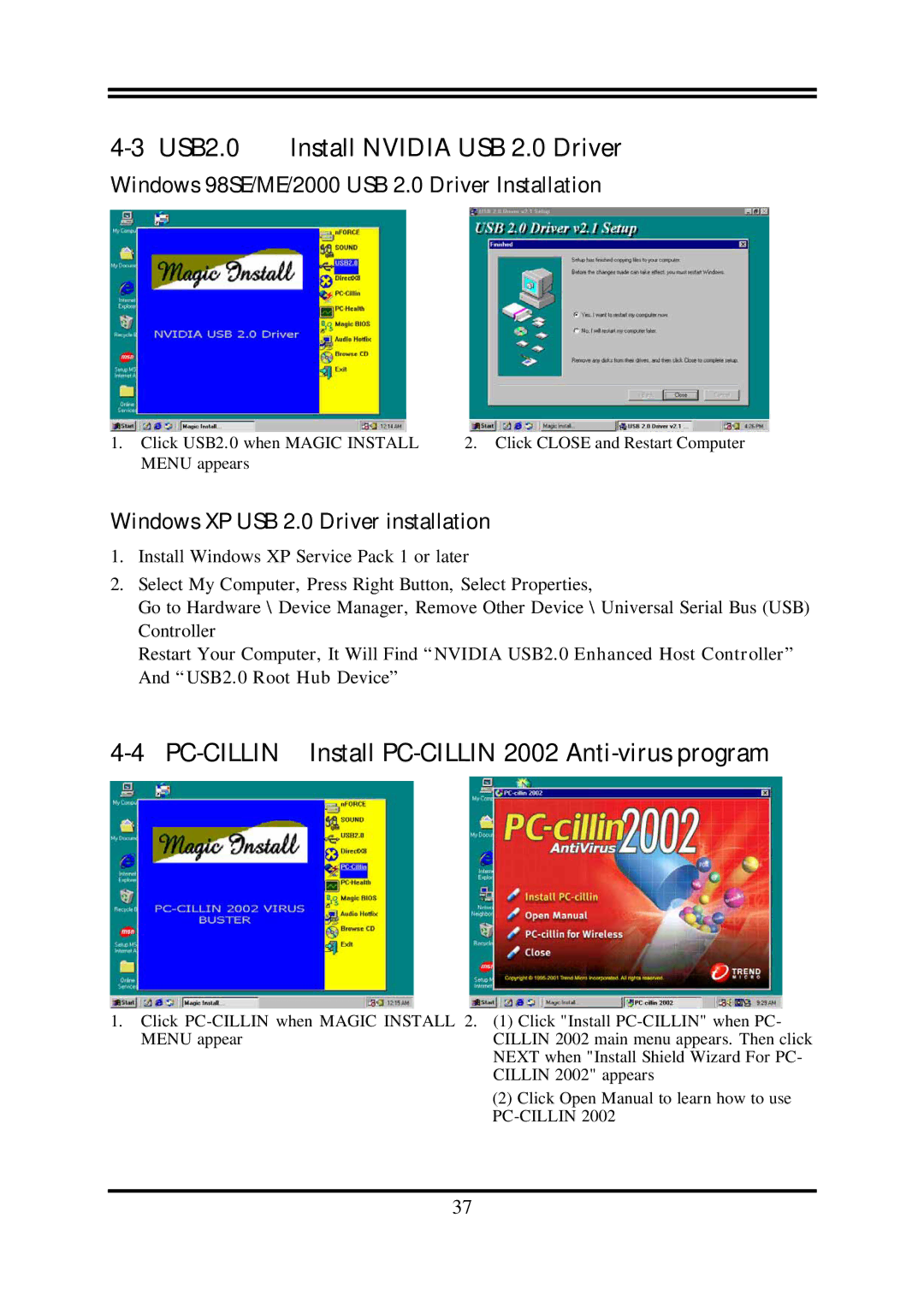| Install NVIDIA USB 2.0 Driver |
Windows 98SE/ME/2000 USB 2.0 Driver Installation
1. Click USB2.0 when MAGIC INSTALL | 2. Click CLOSE and Restart Computer |
MENU appears |
|
Windows XP USB 2.0 Driver installation
1.Install Windows XP Service Pack 1 or later
2.Select My Computer, Press Right Button, Select Properties,
Go to Hardware \ Device Manager, Remove Other Device \ Universal Serial Bus (USB) Controller
Restart Your Computer, It Will Find “NVIDIA USB2.0 Enhanced Host Controller” And “USB2.0 Root Hub Device”
4-4 PC-CILLIN Install PC-CILLIN 2002 Anti-virus program
1.Click
(1)Click "Install
(2)Click Open Manual to learn how to use
37