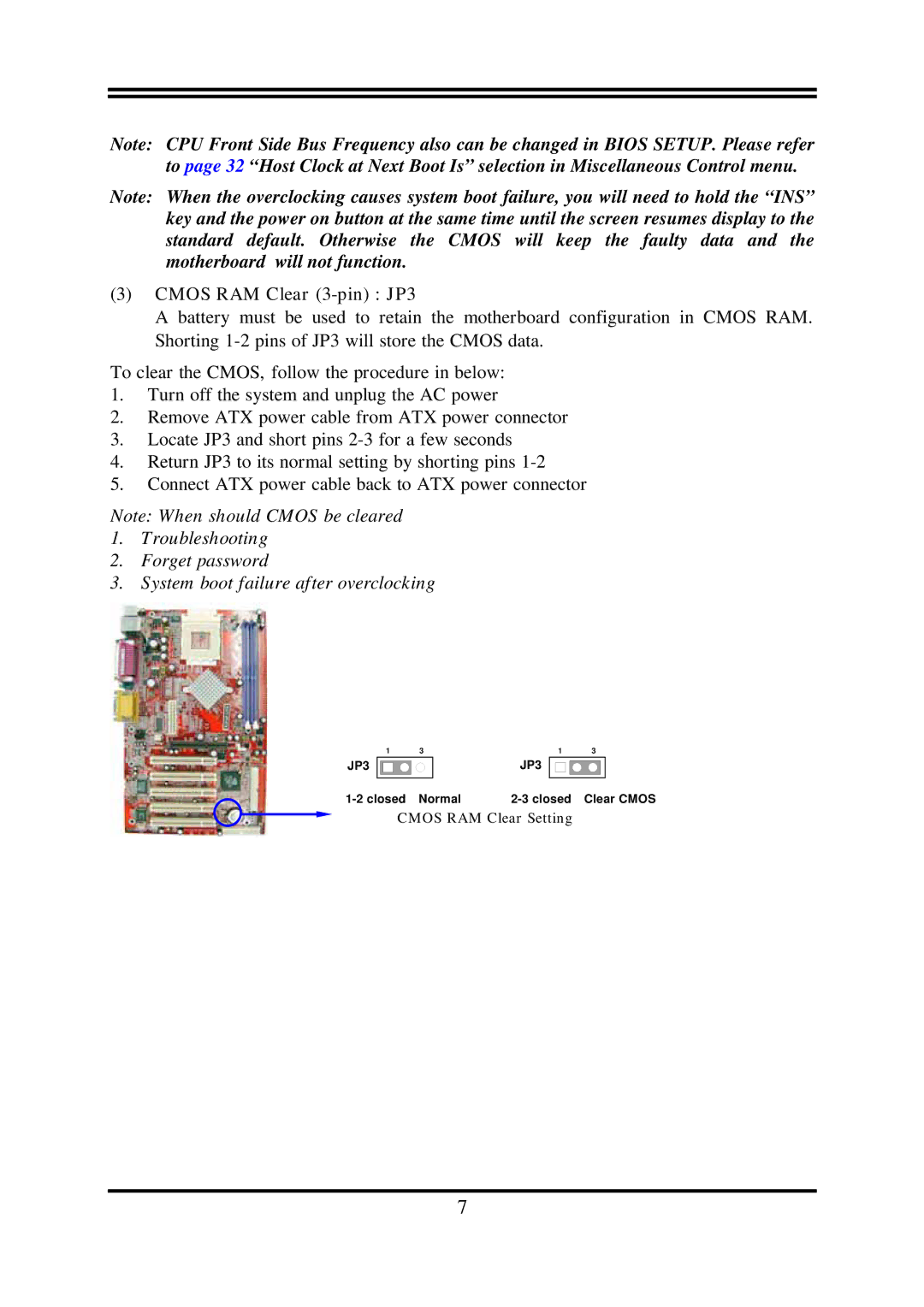Note: CPU Front Side Bus Frequency also can be changed in BIOS SETUP. Please refer to page 32 “Host Clock at Next Boot Is” selection in Miscellaneous Control menu.
Note: When the overclocking causes system boot failure, you will need to hold the “INS” key and the power on button at the same time until the screen resumes display to the standard default. Otherwise the CMOS will keep the faulty data and the motherboard will not function.
(3)CMOS RAM Clear (3-pin) : JP3
A battery must be used to retain the motherboard configuration in CMOS RAM. Shorting
To clear the CMOS, follow the procedure in below:
1.Turn off the system and unplug the AC power
2.Remove ATX power cable from ATX power connector
3.Locate JP3 and short pins
4.Return JP3 to its normal setting by shorting pins
5.Connect ATX power cable back to ATX power connector
Note: When should CMOS be cleared
1.Troubleshooting
2.Forget password
3.System boot failure after overclocking
1 3
JP3
1 3
JP3
CMOS RAM Clear Setting
7