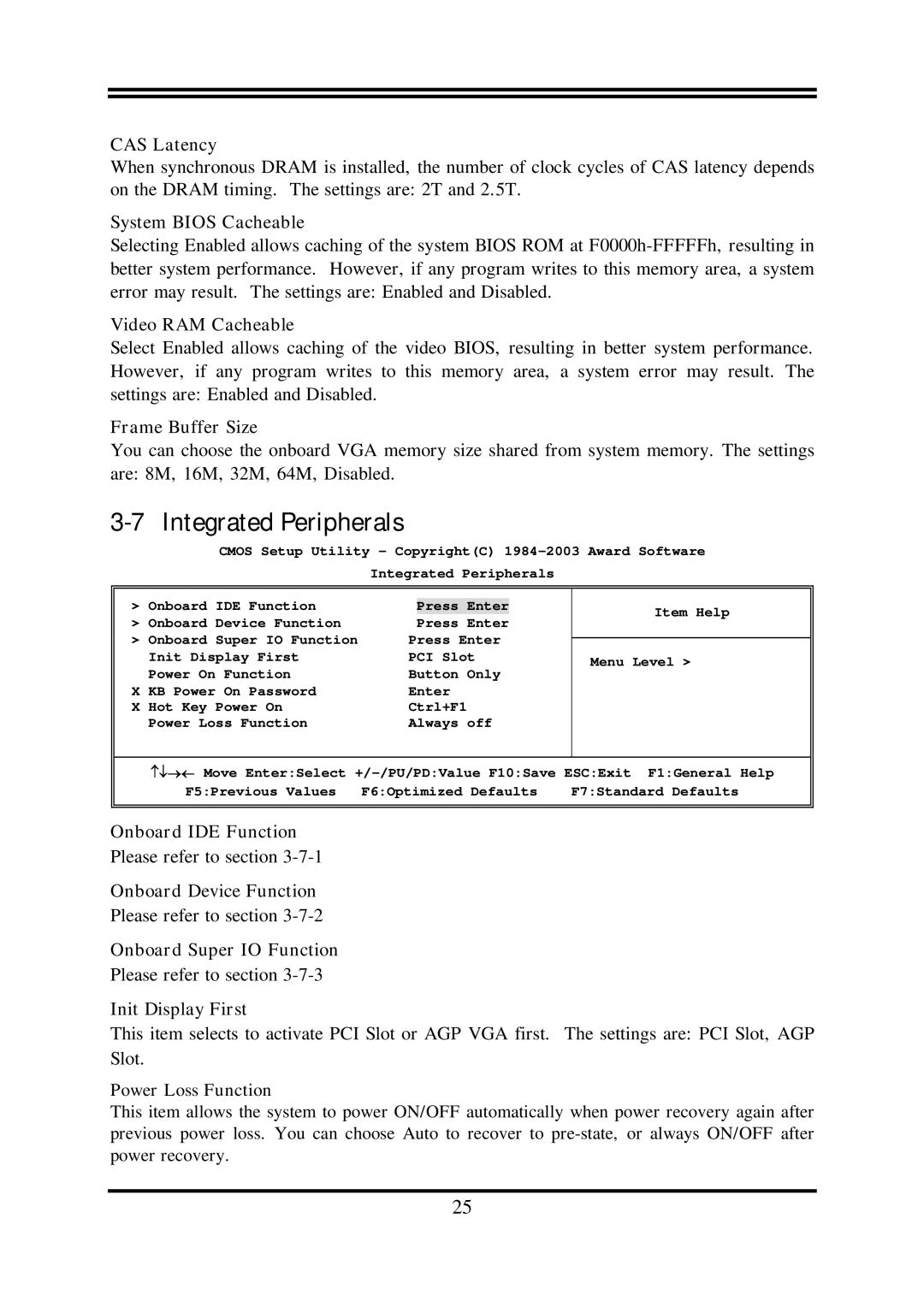CAS Latency
When synchronous DRAM is installed, the number of clock cycles of CAS latency depends on the DRAM timing. The settings are: 2T and 2.5T.
System BIOS Cacheable
Selecting Enabled allows caching of the system BIOS ROM at
Video RAM Cacheable
Select Enabled allows caching of the video BIOS, resulting in better system performance. However, if any program writes to this memory area, a system error may result. The settings are: Enabled and Disabled.
Frame Buffer Size
You can choose the onboard VGA memory size shared from system memory. The settings are: 8M, 16M, 32M, 64M, Disabled.
3-7 Integrated Peripherals
CMOS Setup Utility – Copyright(C)
Integrated Peripherals
|
|
|
|
|
|
> Onboard IDE Function |
| Press | Enter |
| Item Help |
> Onboard Device Function | Press | Enter |
|
| |
> Onboard Super IO Function | Press Enter |
|
| ||
|
| ||||
Init Display First | PCI Slot |
| Menu Level > | ||
Power On Function | Button | Only |
|
| |
X KB Power On Password | Enter |
|
|
| |
X Hot Key Power On | Ctrl+F1 | off |
|
| |
Power Loss Function | Always |
|
| ||
|
|
|
|
|
|
↑↓→← Move Enter:Select
F5:Previous Values F6:Optimized Defaults | F7:Standard Defaults |
Onboard IDE Function
Please refer to section
Onboard Device Function
Please refer to section
Onboard Super IO Function
Please refer to section
Init Display First
This item selects to activate PCI Slot or AGP VGA first. The settings are: PCI Slot, AGP Slot.
Power Loss Function
This item allows the system to power ON/OFF automatically when power recovery again after previous power loss. You can choose Auto to recover to
25