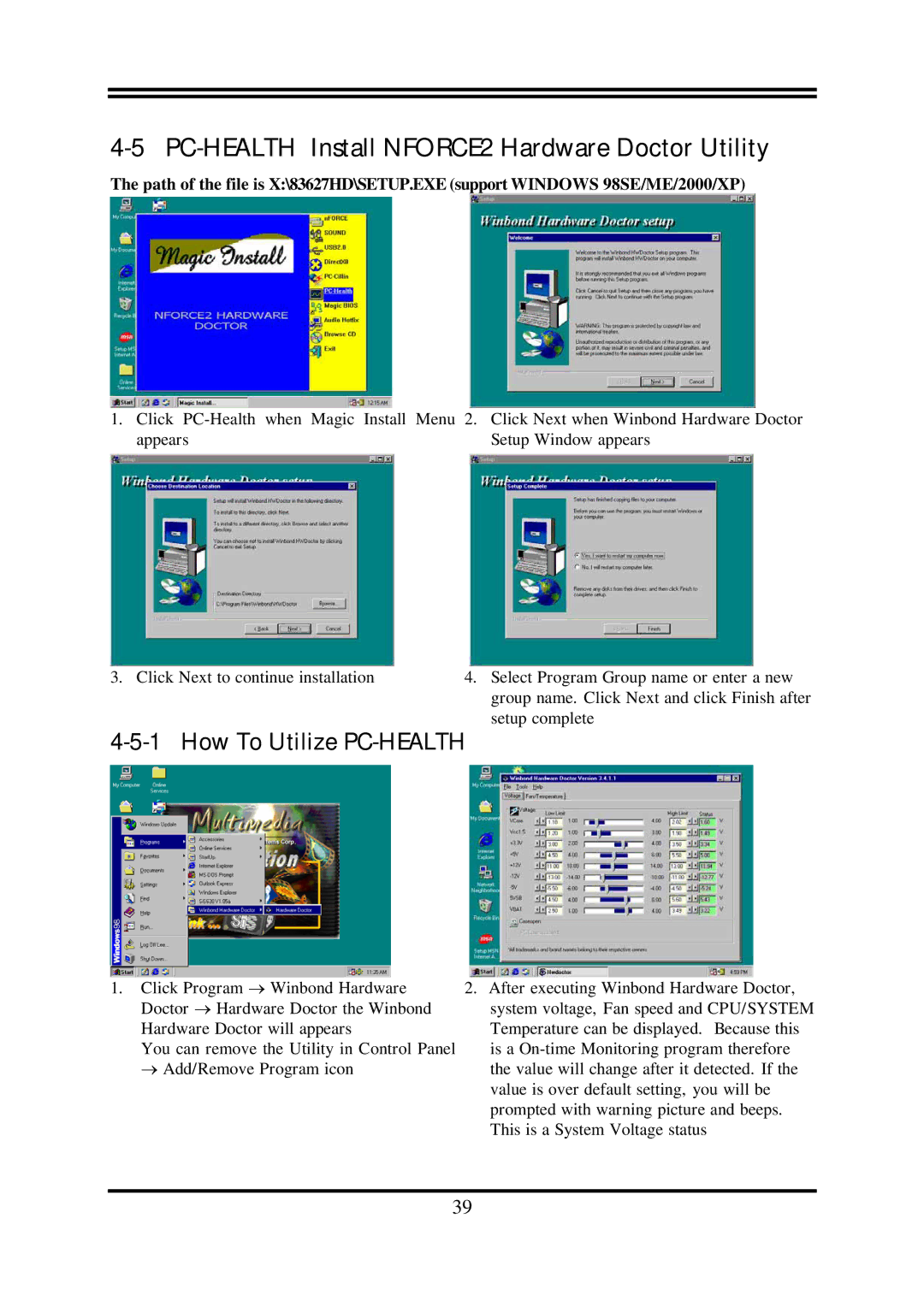4-5 PC-HEALTH Install NFORCE2 Hardware Doctor Utility
The path of the file is X:\83627HD\SETUP.EXE (support WINDOWS 98SE/ME/2000/XP)
1. Click | Click Next when Winbond Hardware Doctor |
appears | Setup Window appears |
3. Click Next to continue installation | 4. Select Program Group name or enter a new |
| group name. Click Next and click Finish after |
| setup complete |
4-5-1 How To Utilize PC-HEALTH
1. Click Program → Winbond Hardware | 2. After executing Winbond Hardware Doctor, |
Doctor → Hardware Doctor the Winbond | system voltage, Fan speed and CPU/SYSTEM |
Hardware Doctor will appears | Temperature can be displayed. Because this |
You can remove the Utility in Control Panel | is a |
→ Add/Remove Program icon | the value will change after it detected. If the |
| value is over default setting, you will be |
| prompted with warning picture and beeps. |
| This is a System Voltage status |
39