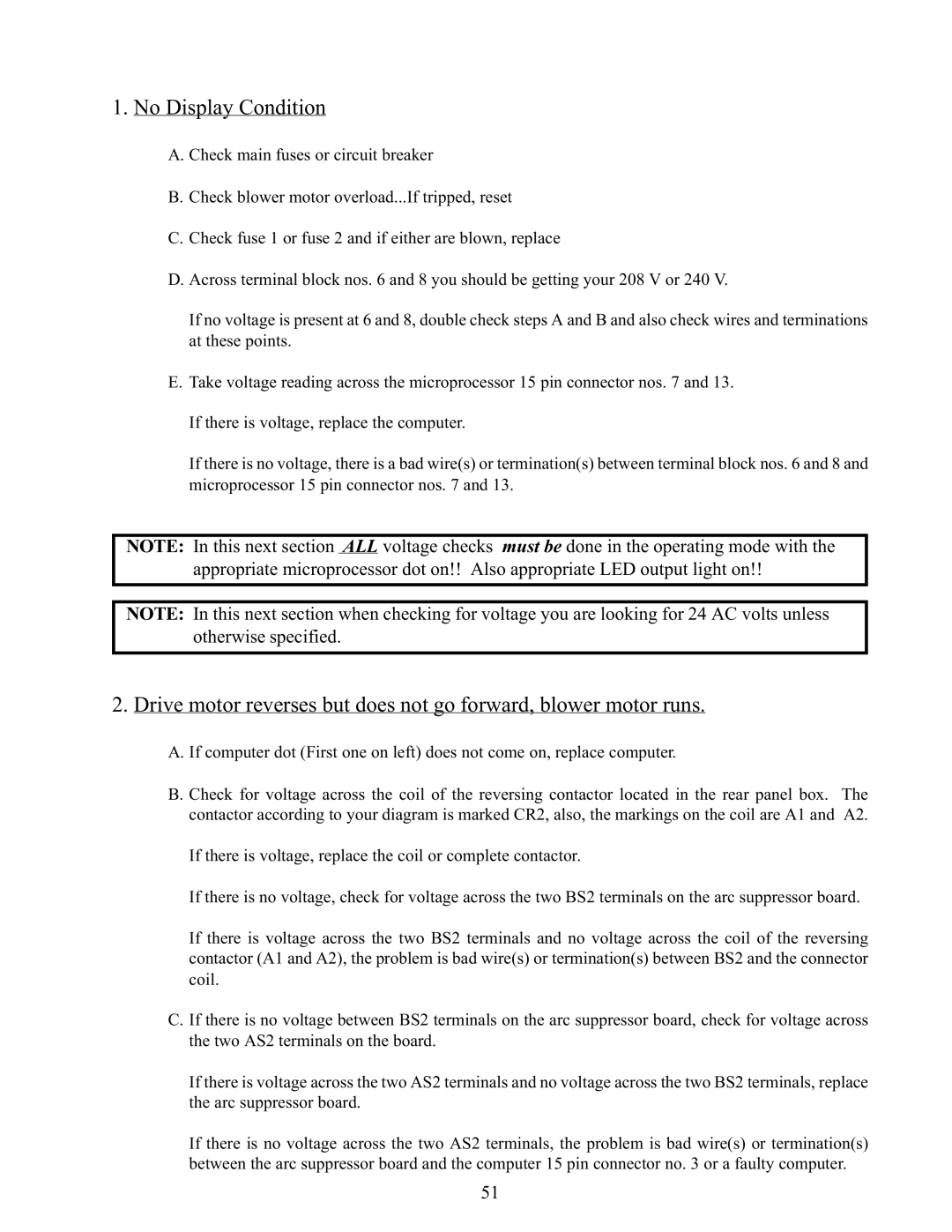1.No Display Condition
A.Check main fuses or circuit breaker
B.Check blower motor overload...If tripped, reset
C.Check fuse 1 or fuse 2 and if either are blown, replace
D.Across terminal block nos. 6 and 8 you should be getting your 208 V or 240 V.
If no voltage is present at 6 and 8, double check steps A and B and also check wires and terminations at these points.
E.Take voltage reading across the microprocessor 15 pin connector nos. 7 and 13. If there is voltage, replace the computer.
If there is no voltage, there is a bad wire(s) or termination(s) between terminal block nos. 6 and 8 and microprocessor 15 pin connector nos. 7 and 13.
NOTE: In this next section ALL voltage checks must be done in the operating mode with the appropriate microprocessor dot on!! Also appropriate LED output light on!!
NOTE: In this next section when checking for voltage you are looking for 24 AC volts unless otherwise specified.
2.Drive motor reverses but does not go forward, blower motor runs.
A.If computer dot (First one on left) does not come on, replace computer.
B.Check for voltage across the coil of the reversing contactor located in the rear panel box. The contactor according to your diagram is marked CR2, also, the markings on the coil are A1 and A2.
If there is voltage, replace the coil or complete contactor.
If there is no voltage, check for voltage across the two BS2 terminals on the arc suppressor board.
If there is voltage across the two BS2 terminals and no voltage across the coil of the reversing contactor (A1 and A2), the problem is bad wire(s) or termination(s) between BS2 and the connector coil.
C.If there is no voltage between BS2 terminals on the arc suppressor board, check for voltage across the two AS2 terminals on the board.
If there is voltage across the two AS2 terminals and no voltage across the two BS2 terminals, replace the arc suppressor board.
If there is no voltage across the two AS2 terminals, the problem is bad wire(s) or termination(s) between the arc suppressor board and the computer 15 pin connector no. 3 or a faulty computer.
51