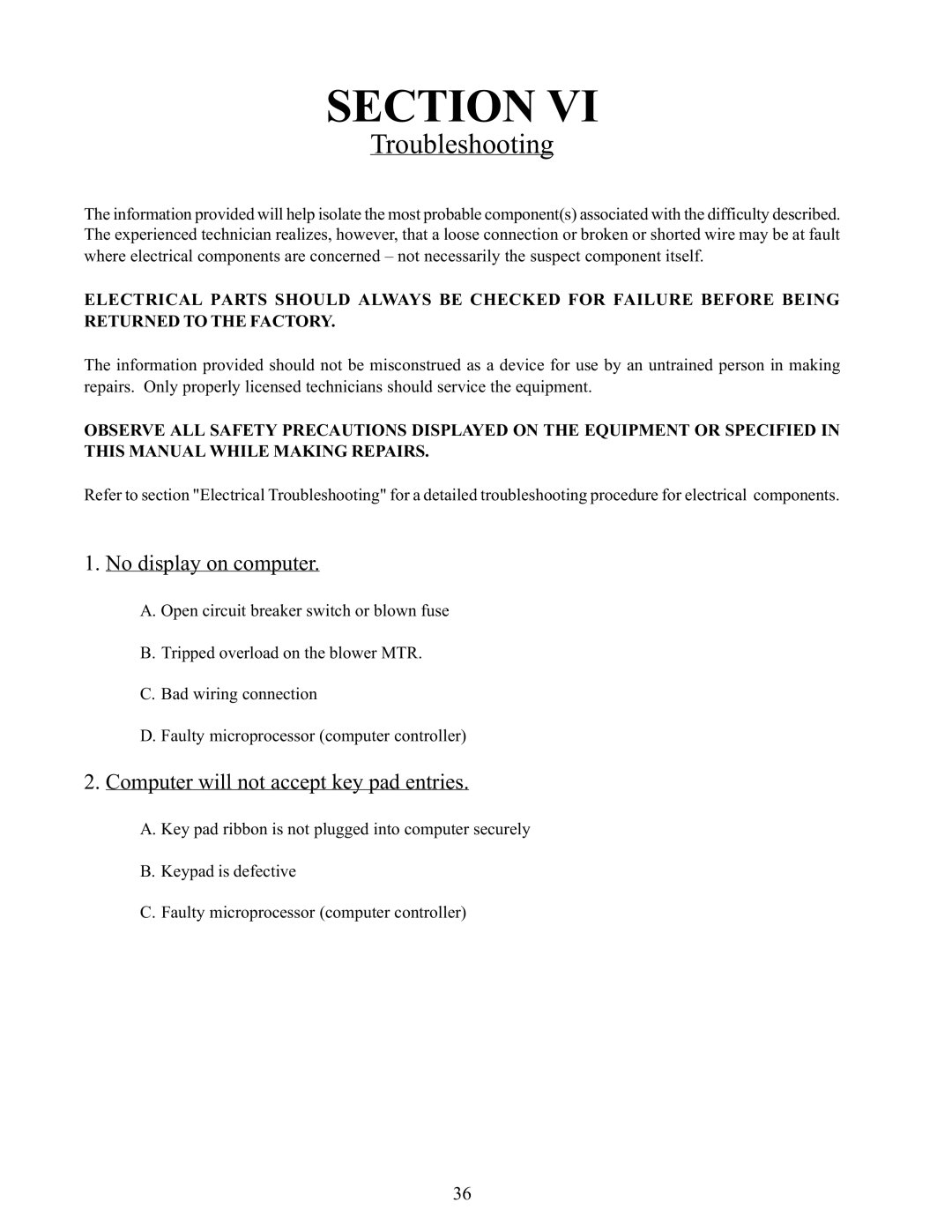SECTION VI
Troubleshooting
The information provided will help isolate the most probable component(s) associated with the difficulty described. The experienced technician realizes, however, that a loose connection or broken or shorted wire may be at fault where electrical components are concerned – not necessarily the suspect component itself.
ELECTRICAL PARTS SHOULD ALWAYS BE CHECKED FOR FAILURE BEFORE BEING RETURNED TO THE FACTORY.
The information provided should not be misconstrued as a device for use by an untrained person in making repairs. Only properly licensed technicians should service the equipment.
OBSERVE ALL SAFETY PRECAUTIONS DISPLAYED ON THE EQUIPMENT OR SPECIFIED IN THIS MANUAL WHILE MAKING REPAIRS.
Refer to section "Electrical Troubleshooting" for a detailed troubleshooting procedure for electrical components.
1.No display on computer.
A.Open circuit breaker switch or blown fuse
B.Tripped overload on the blower MTR.
C.Bad wiring connection
D.Faulty microprocessor (computer controller)
2.Computer will not accept key pad entries.
A.Key pad ribbon is not plugged into computer securely
B.Keypad is defective
C.Faulty microprocessor (computer controller)
36