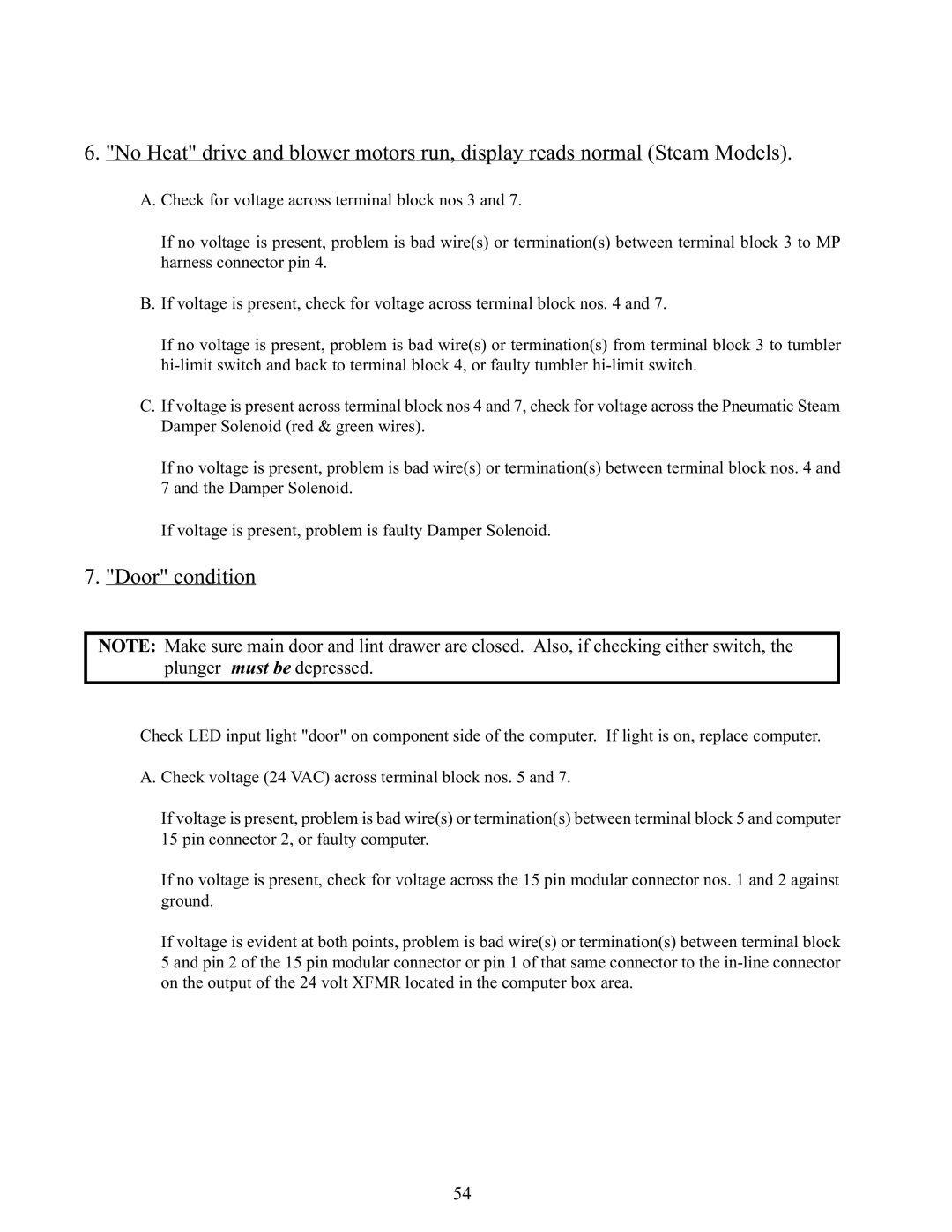6."No Heat" drive and blower motors run, display reads normal (Steam Models).
A.Check for voltage across terminal block nos 3 and 7.
If no voltage is present, problem is bad wire(s) or termination(s) between terminal block 3 to MP harness connector pin 4.
B.If voltage is present, check for voltage across terminal block nos. 4 and 7.
If no voltage is present, problem is bad wire(s) or termination(s) from terminal block 3 to tumbler
C.If voltage is present across terminal block nos 4 and 7, check for voltage across the Pneumatic Steam Damper Solenoid (red & green wires).
If no voltage is present, problem is bad wire(s) or termination(s) between terminal block nos. 4 and 7 and the Damper Solenoid.
If voltage is present, problem is faulty Damper Solenoid.
7."Door" condition
NOTE: Make sure main door and lint drawer are closed. Also, if checking either switch, the plunger must be depressed.
Check LED input light "door" on component side of the computer. If light is on, replace computer.
A. Check voltage (24 VAC) across terminal block nos. 5 and 7.
If voltage is present, problem is bad wire(s) or termination(s) between terminal block 5 and computer 15 pin connector 2, or faulty computer.
If no voltage is present, check for voltage across the 15 pin modular connector nos. 1 and 2 against ground.
If voltage is evident at both points, problem is bad wire(s) or termination(s) between terminal block 5 and pin 2 of the 15 pin modular connector or pin 1 of that same connector to the
54