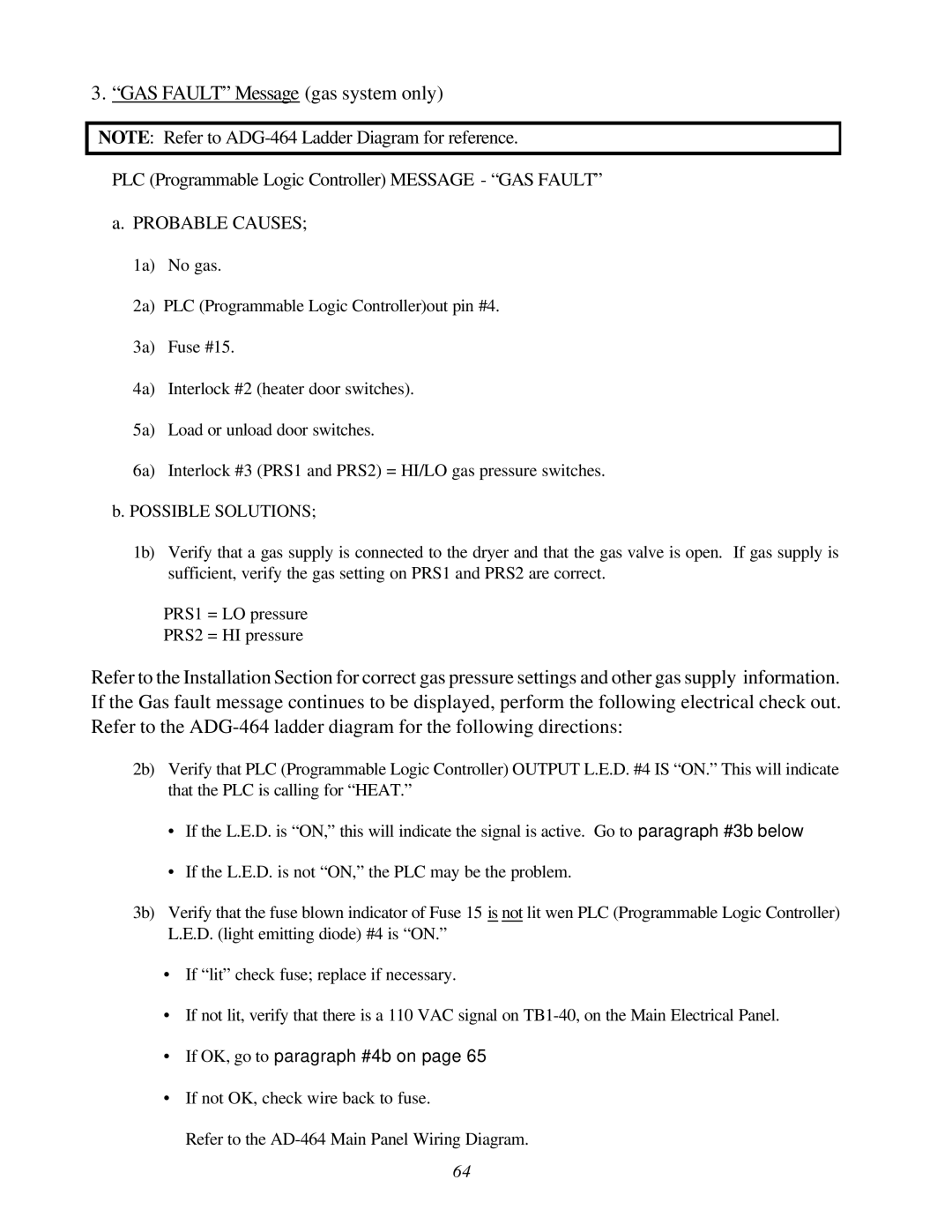3.“GAS FAULT” Message (gas system only)
NOTE: Refer to
PLC (Programmable Logic Controller) MESSAGE - “GAS FAULT”
a.PROBABLE CAUSES;
1a) No gas.
2a) PLC (Programmable Logic Controller)out pin #4.
3a) Fuse #15.
4a) Interlock #2 (heater door switches).
5a) Load or unload door switches.
6a) Interlock #3 (PRS1 and PRS2) = HI/LO gas pressure switches.
b.POSSIBLE SOLUTIONS;
1b) Verify that a gas supply is connected to the dryer and that the gas valve is open. If gas supply is sufficient, verify the gas setting on PRS1 and PRS2 are correct.
PRS1 = LO pressure
PRS2 = HI pressure
Refer to the Installation Section for correct gas pressure settings and other gas supply information. If the Gas fault message continues to be displayed, perform the following electrical check out. Refer to the
2b) Verify that PLC (Programmable Logic Controller) OUTPUT L.E.D. #4 IS “ON.” This will indicate that the PLC is calling for “HEAT.”
•If the L.E.D. is “ON,” this will indicate the signal is active. Go to paragraph #3b below.
•If the L.E.D. is not “ON,” the PLC may be the problem.
3b) Verify that the fuse blown indicator of Fuse 15 is not lit wen PLC (Programmable Logic Controller) L.E.D. (light emitting diode) #4 is “ON.”
•If “lit” check fuse; replace if necessary.
•If not lit, verify that there is a 110 VAC signal on
•If OK, go to paragraph #4b on page 65.
•If not OK, check wire back to fuse.
Refer to the