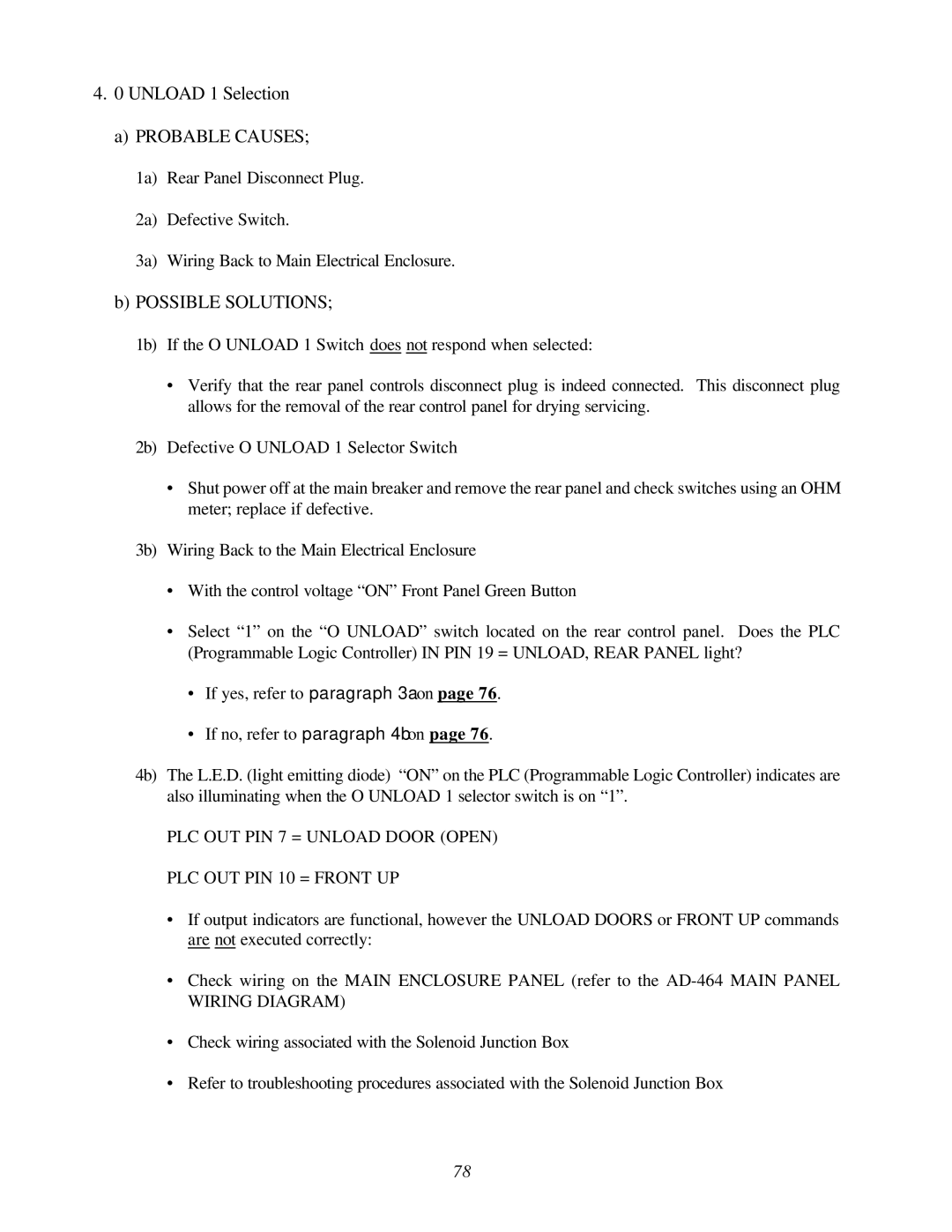4.0 UNLOAD 1 Selection
a)PROBABLE CAUSES;
1a) Rear Panel Disconnect Plug.
2a) Defective Switch.
3a) Wiring Back to Main Electrical Enclosure.
b)POSSIBLE SOLUTIONS;
1b) If the O UNLOAD 1 Switch does not respond when selected:
•Verify that the rear panel controls disconnect plug is indeed connected. This disconnect plug allows for the removal of the rear control panel for drying servicing.
2b) Defective O UNLOAD 1 Selector Switch
•Shut power off at the main breaker and remove the rear panel and check switches using an OHM meter; replace if defective.
3b) Wiring Back to the Main Electrical Enclosure
•With the control voltage “ON” Front Panel Green Button
•Select “1” on the “O UNLOAD” switch located on the rear control panel. Does the PLC (Programmable Logic Controller) IN PIN 19 = UNLOAD, REAR PANEL light?
•If yes, refer to paragraph 3a on page 76.
•If no, refer to paragraph 4b on page 76.
4b) The L.E.D. (light emitting diode) “ON” on the PLC (Programmable Logic Controller) indicates are also illuminating when the O UNLOAD 1 selector switch is on “1”.
PLC OUT PIN 7 = UNLOAD DOOR (OPEN)
PLC OUT PIN 10 = FRONT UP
•If output indicators are functional, however the UNLOAD DOORS or FRONT UP commands are not executed correctly:
•Check wiring on the MAIN ENCLOSURE PANEL (refer to the
•Check wiring associated with the Solenoid Junction Box
•Refer to troubleshooting procedures associated with the Solenoid Junction Box
78