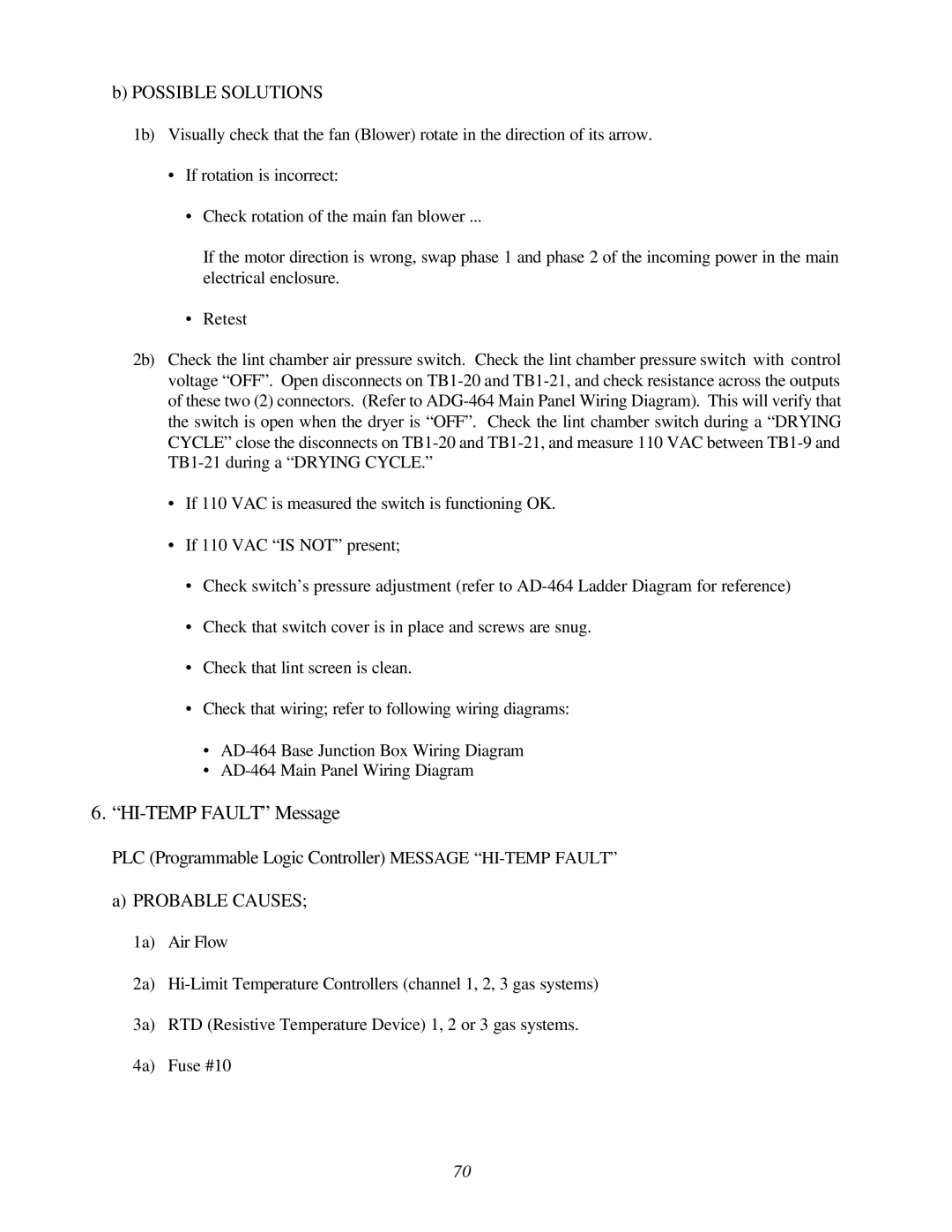b)POSSIBLE SOLUTIONS
1b) Visually check that the fan (Blower) rotate in the direction of its arrow.
•If rotation is incorrect:
•Check rotation of the main fan blower ...
If the motor direction is wrong, swap phase 1 and phase 2 of the incoming power in the main electrical enclosure.
•Retest
2b) Check the lint chamber air pressure switch. Check the lint chamber pressure switch with control voltage “OFF”. Open disconnects on
•If 110 VAC is measured the switch is functioning OK.
•If 110 VAC “IS NOT” present;
•Check switch’s pressure adjustment (refer to
•Check that switch cover is in place and screws are snug.
•Check that lint screen is clean.
•Check that wiring; refer to following wiring diagrams:
•
•
6.“HI-TEMP FAULT” Message
PLC (Programmable Logic Controller) MESSAGE
a)PROBABLE CAUSES;
1a) Air Flow
2a)
3a) RTD (Resistive Temperature Device) 1, 2 or 3 gas systems.
4a) Fuse #10
70